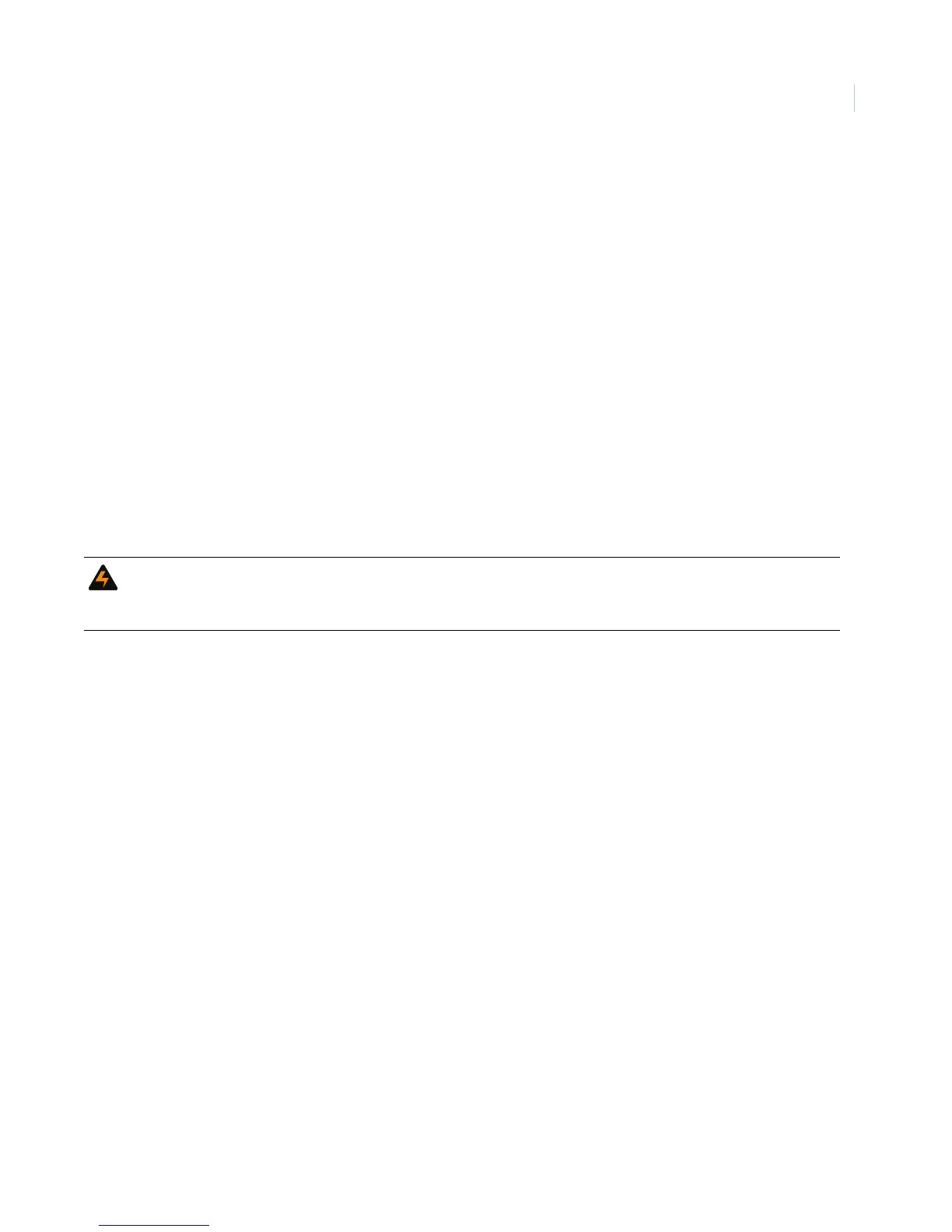Chapter 2
Installation
37
Power
After connecting and wiring all devices to the panel, you are ready to apply AC and backup battery power to
the panel.
Note: The backup battery leads must be routed along the side of the enclosure and secured with a cable tie.
To power up the panel see Figure 27 on page 36, and do the following:
1. Connect the red and black battery leads (included with panel) to the lugs on the panel.
2. Connect the other ends of the battery leads to the battery terminals.
3. Plug the transformer into an outlet that is not controlled by a switch.
4. Alphanumeric touchpads display
************, then SCANNING BUS DEVICES, and finally a date and time
display.
Note: If alphanumeric touchpads don’t display anything, immediately unplug the transformer and disconnect the backup
battery. SeeTroubleshooting on page 126.
5. To permanently mount the transformer, unplug it and remove the existing screw securing the AC outlet
cover.
6. Hold the outlet cover in place and plug the transformer into the lower receptacle.
7. Use the screw supplied with the transformer to secure the transformer to the outlet cover.
WARNING: Use extreme caution when securing the transformer to a metal outlet cover. You could receive a serious
shock if a metal outlet cover drops down onto the prongs of the plug while you are securing the transformer and
cover to the outlet box.