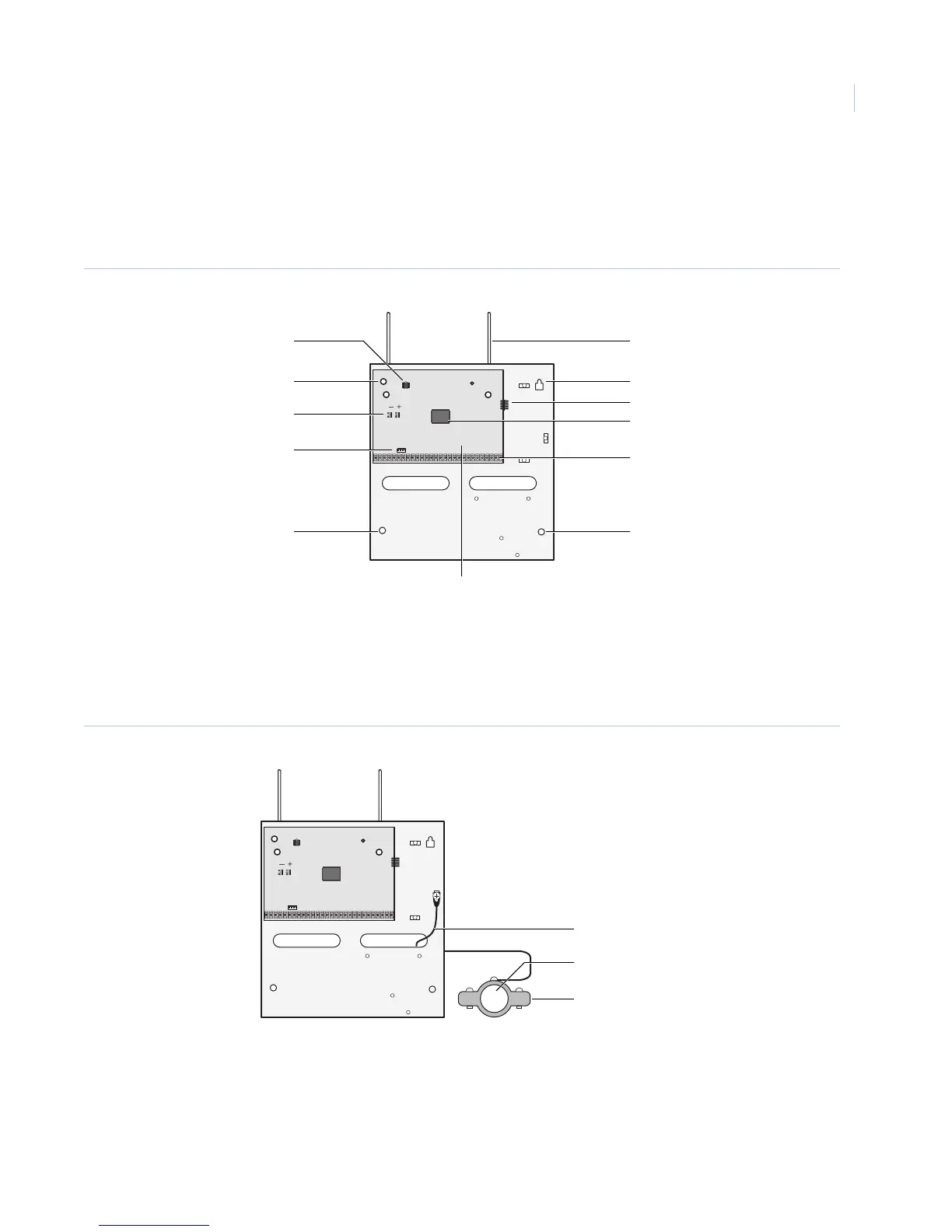Chapter 2
Installation
17
Identify panel components
Before installing devices and making wiring connections, familiarize yourself with the main panel
components. Figure 2 shows the main component locations.
Figure 2. Motherboard components and mounting holes
Grounding the panel
For maximum protection from lightning strikes and transients, connect the enclosure to earth ground as shown
in Figure 3. Use 16-gauge, solid copper wire from an earth grounded cold water pipe clamp to the enclosure.
Figure 3. Grounding the panel
Note: For best results, we recommend that you crimp a spade lug on the wire end at the panel and secure the lug to the
enclosure.
Mounting hole
Mounting hole Mounting hole
Terminal strip
Programming
touchpad header
Snapcard connector
Motherboard
EEPROM
Backup battery terminals
Mounting hole
Processor
Antennas
Water pipe
Grounding clamp
Grounding wire