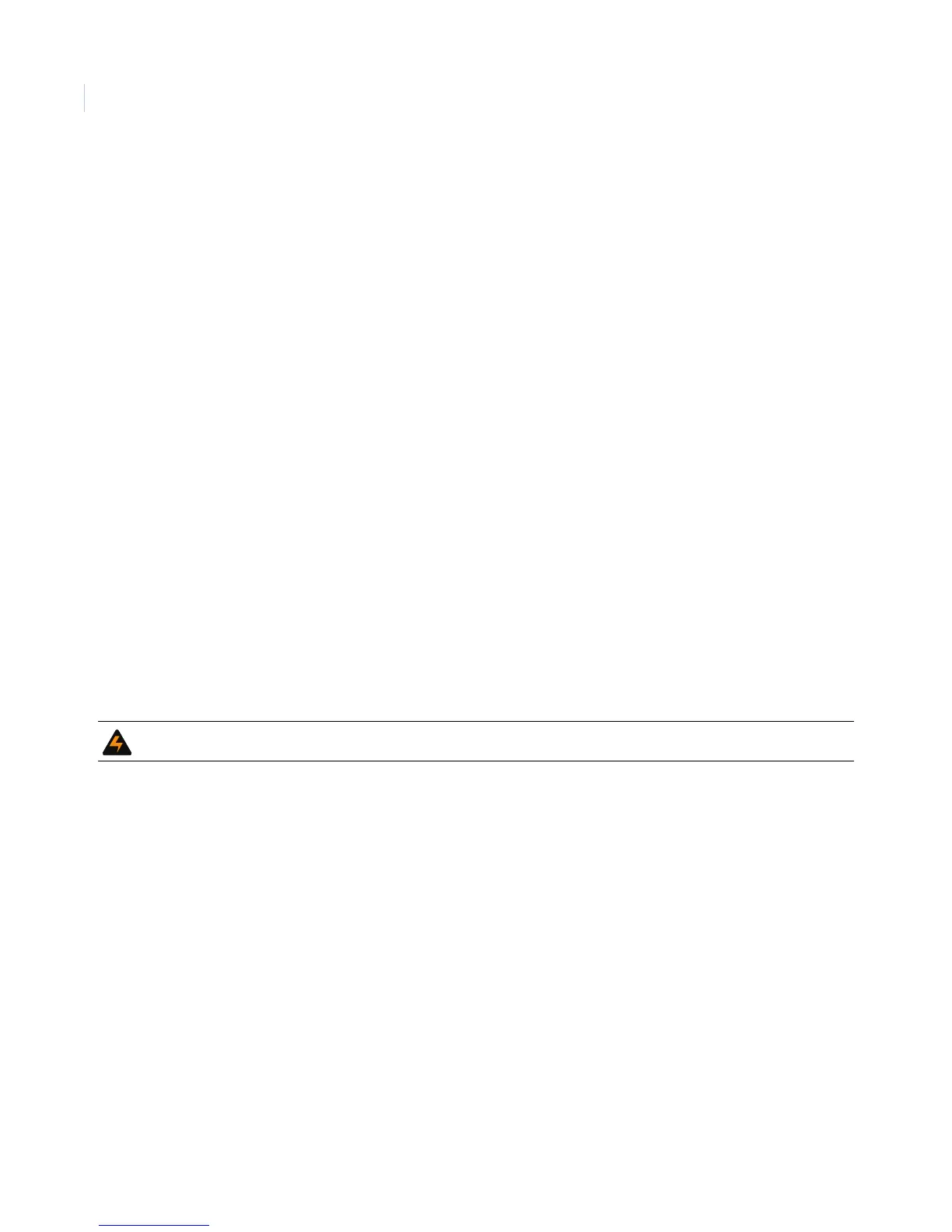Concord 4
Installation Manual
126
Troubleshooting
This section provides information to help you diagnose and solve various problems that may arise while
configuring or using your GE product.
Panel power issues
• What transformer does Concord 4 use?
Concord 4 uses a 16.5 VAC transformer, (600-1023 or 600-1024 with power line carrier). Concord 3 uses a
24 VAC transformer. Using a 24 VAC transformer on Concord 4 damages the panel.
• The panel does not power up and touchpads don’t display or respond. What’s wrong?
This could be caused by a number of things. Do the following:
1. Verify that the panel transformer is plugged into an unswitched outlet.
2. Check the AC circuit breaker to be sure the circuit is live.
3. Check that the backup battery is installed correctly and the AC power transformer is plugged in.
4. Check for proper panel and transformer wiring.
5. Measure the incoming AC voltage at panel terminals 1 and 2. It should read about 16.5 VAC.
• I get no incoming AC voltage at panel terminals 1 and 2.
1. Unplug the AC power transformer and disconnect the wires from the transformer and the panel.
2. Check transformer to panel wire for short or open circuits.
3. Plug in the transformer and check for 16.5 VAC at the transformer unconnected terminals. If it shows
zero (0) volts, replace the transformer.
• Touchpad display indicates System Low Battery or voice sounds “System low battery.”
1. Check that the backup battery is installed correctly and the AC power transformer is plugged in.
2. Measure the incoming AC voltage at panel terminals 1 and 2. It should read about 16.5 VAC.
3. Check for 11.75 to 13.8 VDC battery voltage between the backup battery spade lugs. If the battery
voltage is not within this range, replace the battery.
Note: When the panel is running a backup battery test, the reading at the connected battery can range from 11.2 to 13.5
VDC. The panel automatically runs a backup battery test under the following conditions: (1) on initial power-up, (2)
during user sensor test, (3) once every minute when backup battery has failed, (4) once every 24 hours at the
programmed STIME (UL 98 Options off) or once every 4 hours (UL 98 Options on).
With the AC power transformer plugged in, the panel automatically charges the battery. While the battery is charging
for the first time it is normal for the system to indicate System Low Battery. This can take a number of hours depending
on the initial battery charge. Once the battery reaches 12.5 VDC (full charge as measured while in battery test), the
condition clears. If the trouble condition persists after 24 hours, replace the backup battery.
WARNING: Do not check for voltage by touching two live wires together. This may damage the transformer.