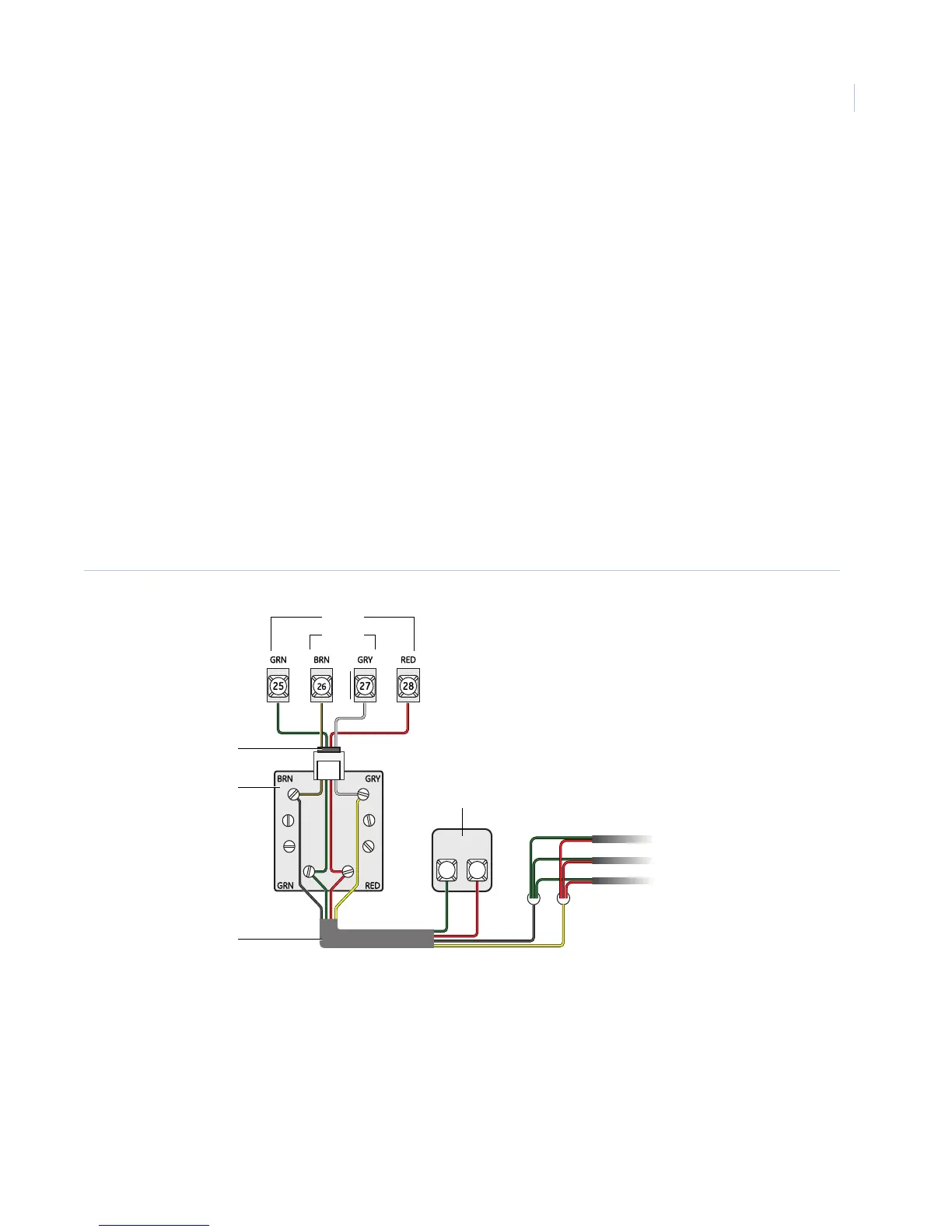Chapter 2
Installation
35
5. Check the phones on the premises for a dial tone and the ability to dial out and make phone calls. If
phones do not work correctly, check all wiring and correct where necessary. See Troubleshooting on
page 126.
Connecting the phone line to the panel with a DB-8 cord
After installing the RJ31X jack, you are ready to connect the phone line to the panel. A DB-8 cord (not
included) uses a plug at one end for connecting to the RJ31X module and flying leads on the other end for
panel terminal connections.
To connect the DB-8 cord to the panel terminals and RJ31X jack, (see Figure 26 on page 35), and do the
following:
1. Connect the green, brown, gray, and red flying leads from the DB-8 cord to panel terminals 25, 26, 27,
and 28.
2. Insert the DB-8 cord’s plug into the RJ31X.
3. Check the phones on the premises for a dial tone and the ability to dial out and make phone calls. If
phones do not work correctly, check all wiring and correct where necessary. See Troubleshooting on
page 126.
Figure 26. Wiring an RJ31X jack and DB-8 cord to the panel
25
26
27 28
GRN BRN GRY RED
TIP
(+)
RING
(‒)
GRN
BRN GRY
RED
Lines from phones
on premises
RJ31X jack
DB-8 cord
Dealer cable
Telco
proctector
block
Telco
House
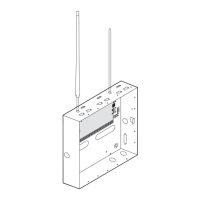