Concord 4
Installation Manual
36
Connecting the AC power transformer
The panel must be powered by a plug-in stepdown transformer that supplies 16.5 VAC, 40 VA (600-1023 or
600-1023-CN).
For systems that include X10 lamp modules, the panel must be powered with the line carrier power transformer
that supplies 16.5 VAC, 40 VA (600-1024 or 600-1024-CN). Connect the power transformer to the panel as
shown in Figure 27.
Figure 27. Connecting panel power transformer and backup battery
CAUTION: Do not plug in the power transformer or connect the backup battery at this time. The panel must be
powered up using the sequence of steps described in Power on page 37.
12
16.5 VAC
Black (negative)
Battery
Red (positive)
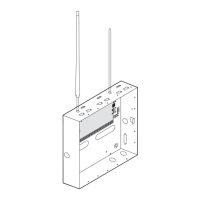
