Chapter 3
Programming
99
Onboard options menu
The Onboard options menu lets you set up the following built-in options:
Inputs. This menu lets you turn the smoke verification and the two-wire smoke features off or on. (See
Onboard options - inputs settings.)
Output programming. This menu lets you set configuration numbers for the two built-in panel outputs
and assign the outputs to partitions. (See Onboard options - output programming settings on page 100.)
Output text. This menu lets you assign text to the two built-in outputs so they can be controlled by the
user. (See Onboard options - output text settings on page 101.)
Onboard options - inputs settings
The following section describes the Onboard options menu settings that appear under Inputs.
Two-wire smoke (1101)
Default setting is Off.
This setting determines how onboard hardwired zone 8 is configured. When this setting is on, zone 8 will be
configured for two-wire smoke detectors. When off, it will be configured for a normal hardwire input.
To turn the setting off or on, do the following:
1. With the display showing ONBOARD OPTIONS, press # twice. The display shows SMOKE VERIFY
OFF/ON (current setting).
2. Press A or B until the display shows TWO-WIRE SMOKE ON/OFF (current setting).
3. Press 1 (off) or 2 (on). The display flashes the entered number. Press # and the display shows the new
setting.
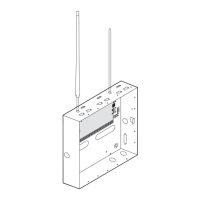
