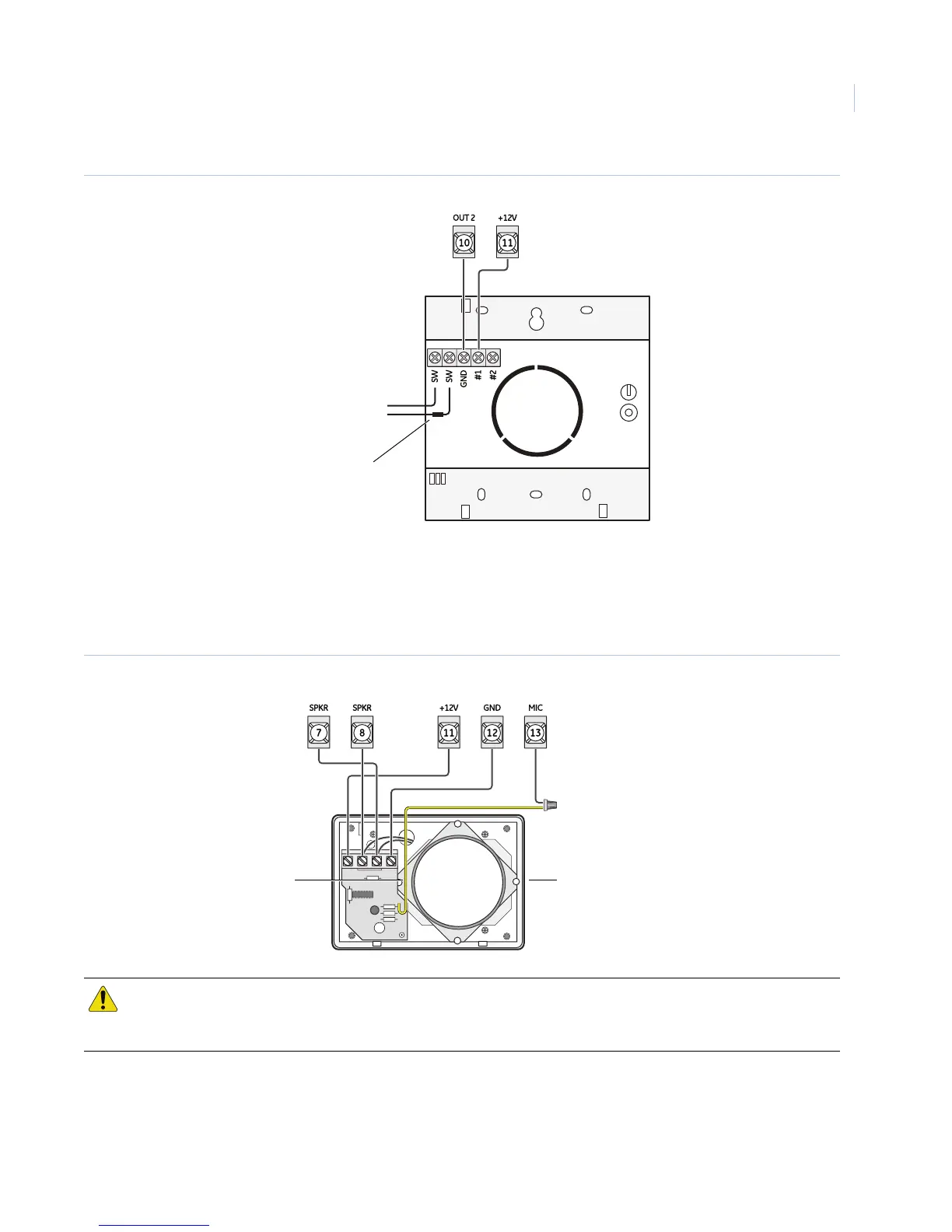Chapter 2
Installation
25
Figure 12. Connecting an interior siren
Connecting an Interrogator 200 audio verification module
Connect the Interrogator 200 audio verification module (AVM) to the panel terminals as shown in Figure 13.
Partition 1 use only.
Figure 13. Connecting an Interrogator 200 audio verification module
CAUTION: If a speaker is already connected to panel terminals 7 and 8, the Interrogator 200 speaker must be hooked
up in series with that speaker to provide a 16-ohm load. Hooking up speakers in parallel to panel terminals
7 and 8 creates a 4-ohm load that can cause permanent damage to the panel.
To zone input
Panel terminals
2 kohm resistor
Panel terminals
Splice
Audio verification moduleYellow
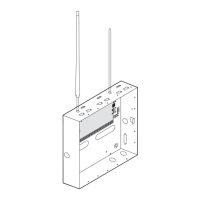