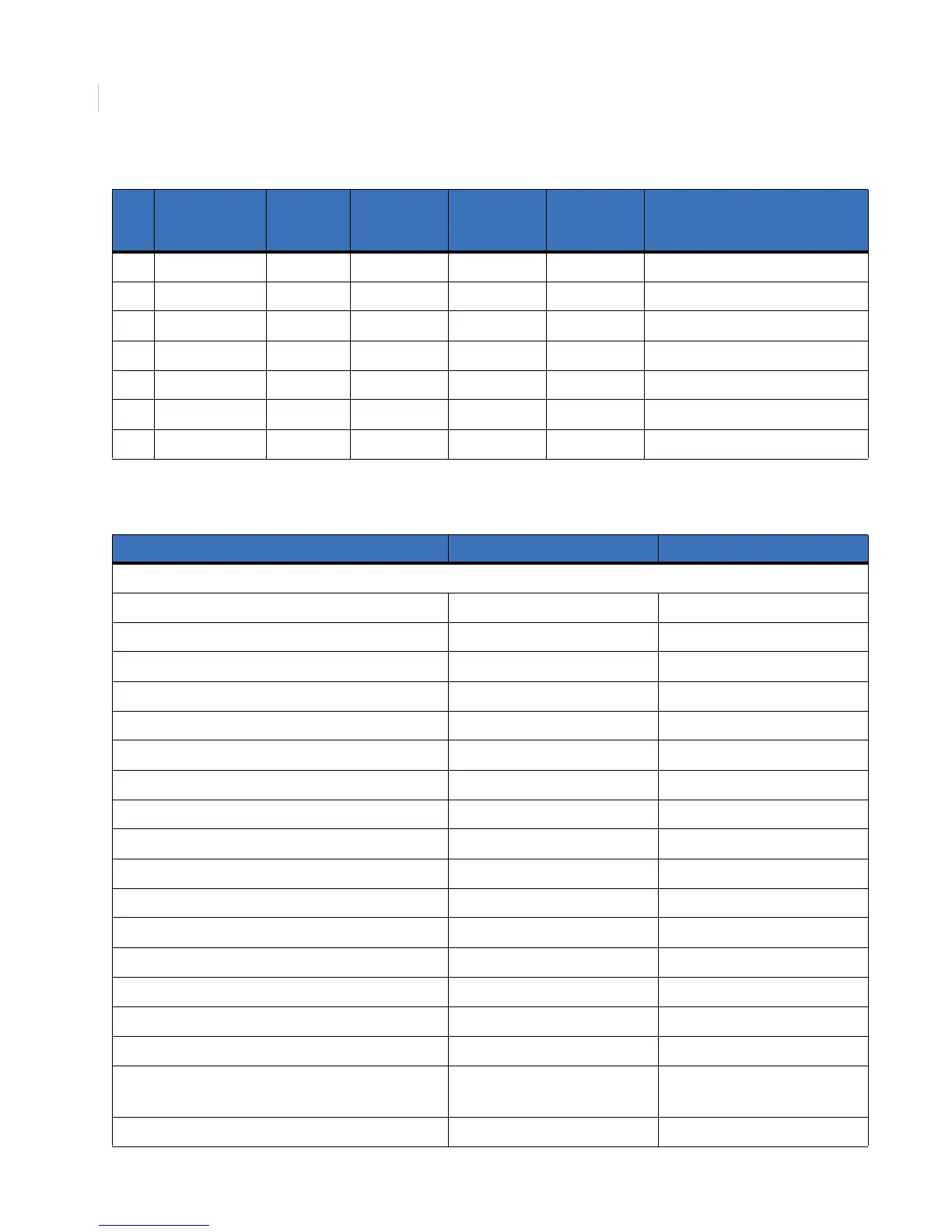Concord 4
Installation Manual
142
90
91
92
93
94
95
96
Table 23. System settings index and record
Setting (reference) default Shortcut no. Setting
Installer programming—8 + installer/dealer CODE + 00
24-hour tamper off 06000
AC failure off 06011
Access code lock (on) 0003
Access timeout 90 sec. 09004
Account no. 00000 0010-0060
Activity timeout 24 hrs 0305
Alarm verify off 06108-06608
Antenna tamper off 06001
Audio mode 1 09001
Audio verify off 09000
Auto phone test off 02001
Auto test reset on 02002
Auxiliary panic on 0511-0561
Aux power fail on 06016
AVM access code none 09006
Back in service on 06003
Backup CS phone 1 on, CS phone 2-3 off 01005, 01015,
01025
1_____________2_____________
3___________
Battery restoral off 06006
Table 22. Zone and sensor assignments
No. RF zone
Module
bus ID
number
Module input
number
Group Partition Zone/sensor text