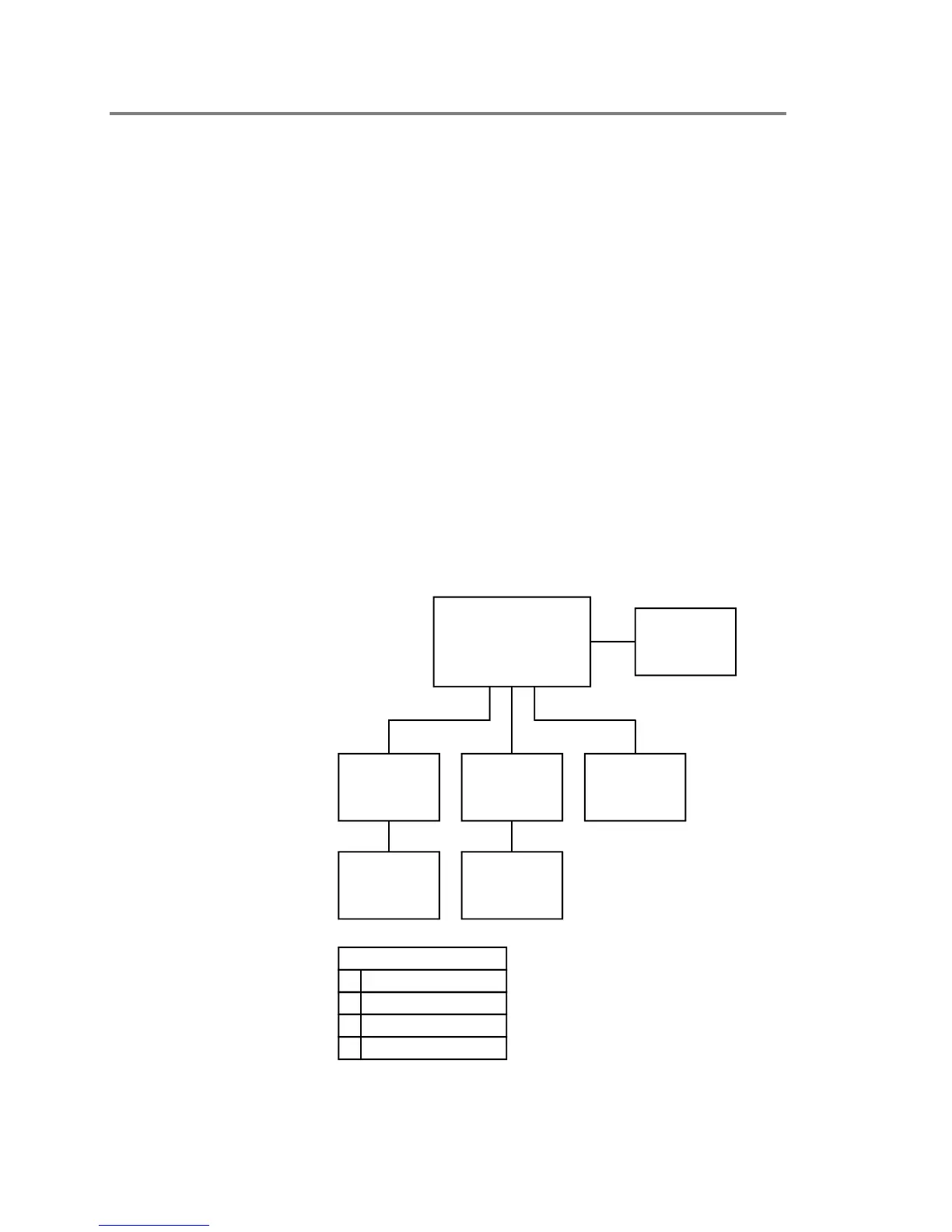Access control applications
3.26 EST3 Installation and Service Manual
Handicap access door
Description of application
A handicap access door is a door that helps a handicapped
person enter and exit a door by allowing extra access time and
providing an automatic door opener. See Figure 3-8, below.
The door can function for both normal access and handicap
access. A person without handicap privileges would operate the
door just as any other door.
When a person with handicap privileges badges in, the CRC
recognizes that the person has handicap privileges and provides
two extra benefits. The first is giving the handicap person extra
time to enter or exit the doorway before relocking the door. The
second is an automatic door opener.
A second card reader can be installed in parallel to the entry or
exit card reader to make it easier for a handicapped person to
reach. The second card reader should be placed at a lower level
and farther away from the door. The distance from the door
should allow the automatic door to open fully without a person
needing to move backwards.
CRC
Card
reader
inside
Power supply
Other factors
Hardware configuration
SDU programming
ACDB/KDC operation
X
X
X
Door
opener
Card
reader
outside
Lock
Handicap
card reader
inside
Handicap
card reader
outside
Figure 3-8: Handicap access door