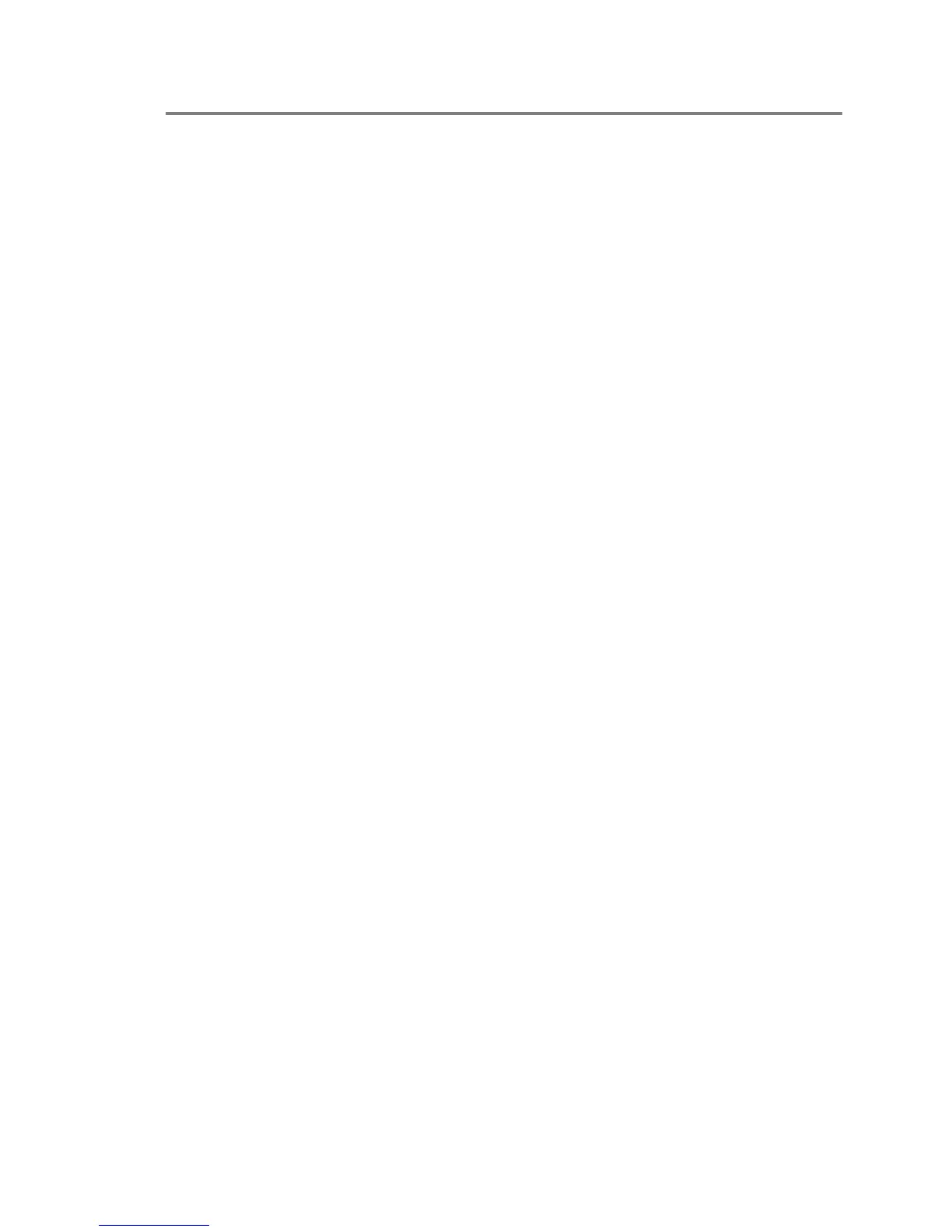Preventive maintenance
EST3 Installation and Service Manual 7.5
Signature device routine maintenance tips
Detectors
When removing one detector at a time, wait 1 minute after
replacing the first detector before removing the next detector.
This gives the system time to recognize and re-map the first
detector before generating a trouble condition caused by
removing the second detector.
Modules
Signature modules should be visually inspected to insure the
physical installation is secure. Functional testing of the module
should be done regularly as required by the AHJ.
