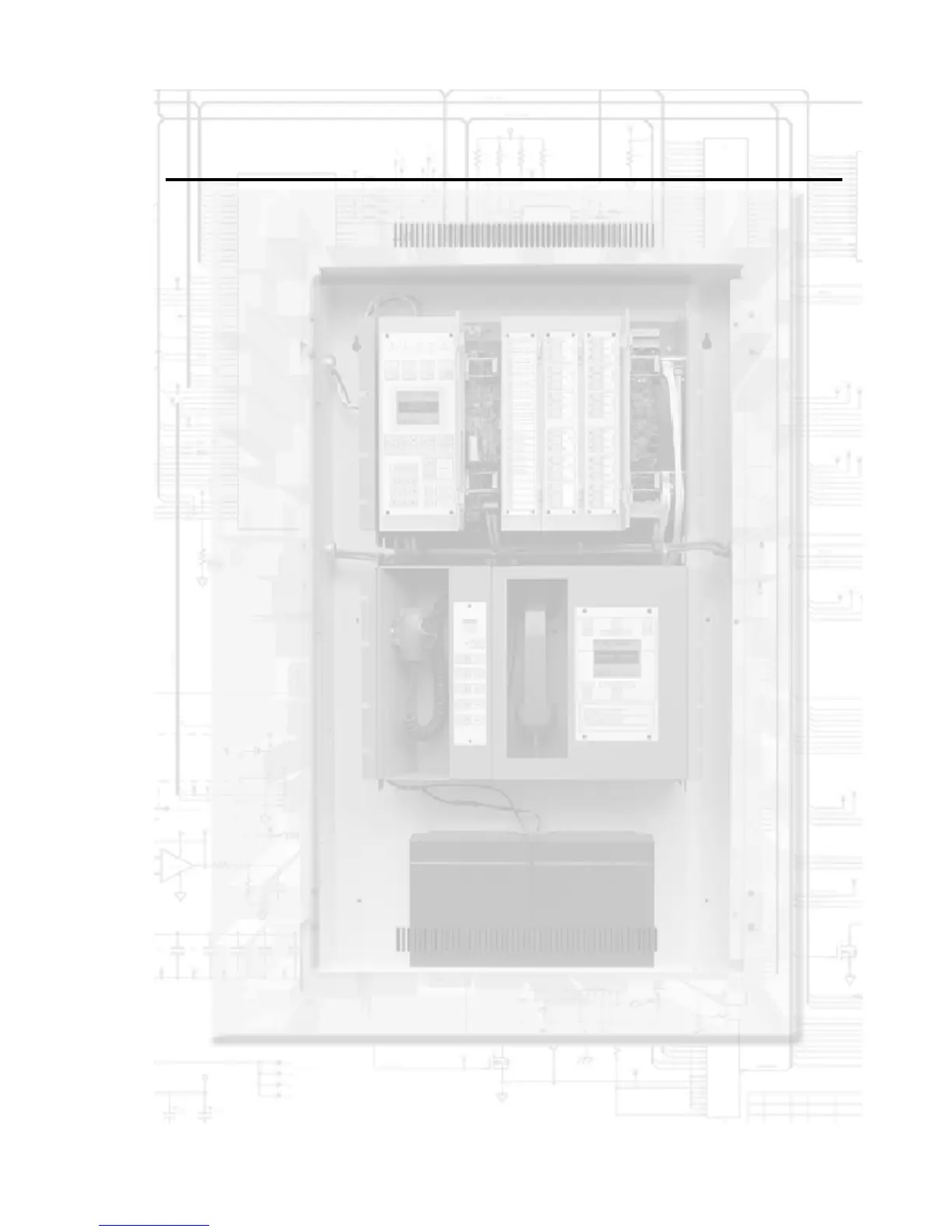EST3 Installation and Service Manual 5.1
Chapter 5
Installation
Summary
This chapter provides installation information for system
components and applications that supplements the instructions
provided on individual component installation sheets.
Content
Installation overview • 5.3
Electrostatic discharge precaution • 5.3
Energized system precaution • 5.3
Circuit compatibility • 5.3
Recommended cable manufacturers • 5.4
UL 864 NAC signal synchronization • 5.6
Requirements • 5.6
Typical circuits • 5.8
Creating an initial startup version of the project database • 5.16
System installation sequence • 5.18
Preliminary field wiring testing • 5.19
Chassis installation in EIA 19-inch racks • 5.22
ATCK Attack Kit for cabinets • 5.23
Local rail module installation • 5.24
3-MODCOM Modem Communicator module • 5.26
Features • 5.26
Functions • 5.27
Equipment • 5.28
Configuration options • 5.29
Failover operation • 5.30
Compatibility • 5.32
Transmission protocols • 5.32
Transmission process • 5.33
Programming considerations • 5.35
Installation • 5.36
3-SAC Security Access Control module • 5.40
Product description • 5.40
SAC bus • 5.40
Recommended cabling • 5.40
Additional power supply wiring • 5.40
3-AADC1 Addressable Analog Driver Controller and IRC-3 • 5.41
AC power and DC battery wiring • 5.42
Connecting auxiliary/booster power supplies • 5.44
Installation • 5.44
Configuration • 5.44
Connecting the PT-1S impact printer • 5.46
System printer power supply • 5.48
Adjusting amplifier output levels • 5.49
What you will need • 5.49
Adjustment procedure • 5.49