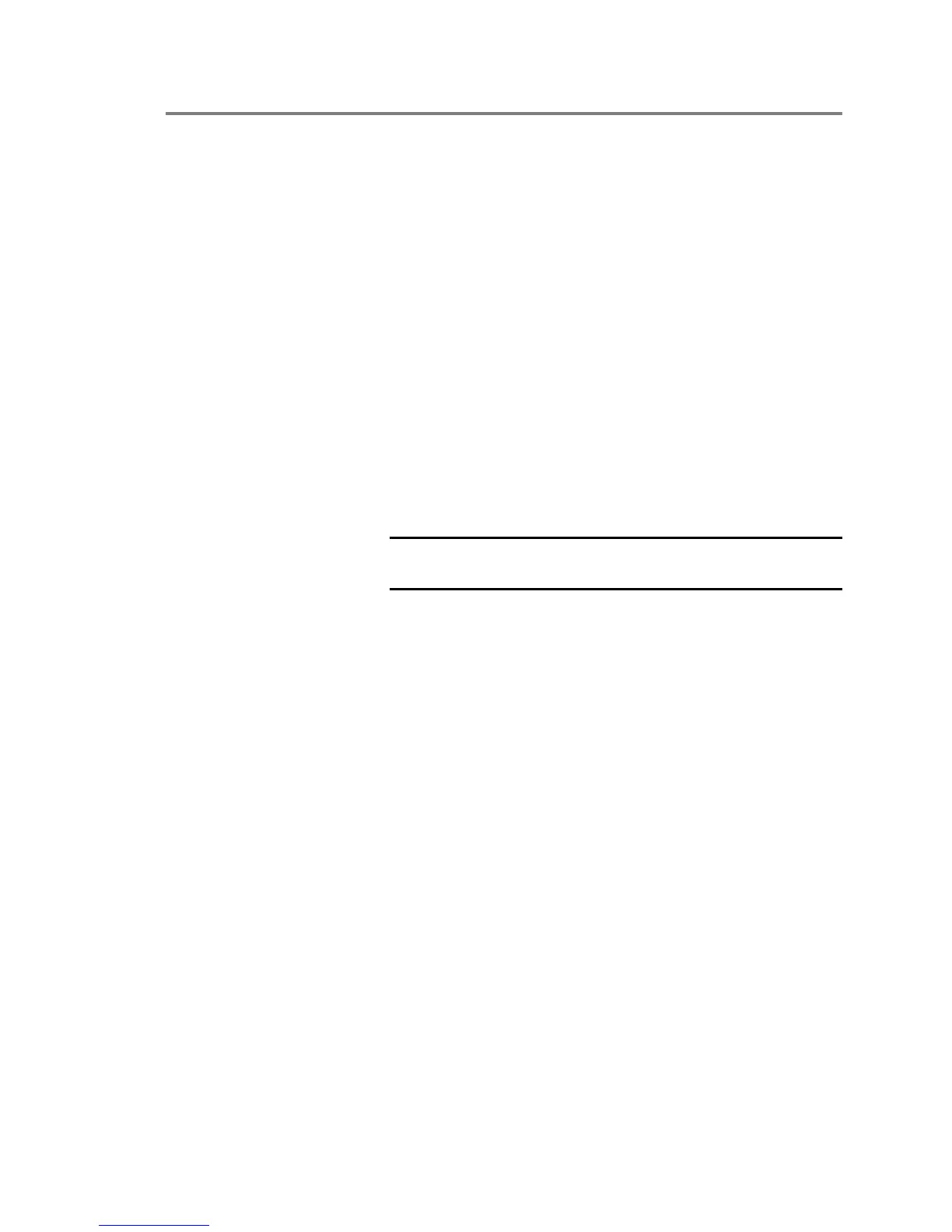Service and troubleshooting
EST3 Installation and Service Manual 8.5
Hardware problems
Identification
Hardware problems are typically identified by an intermittent or
total failure of a device.
Isolation
Hardware problems may be categorized as problems within an
equipment cabinet, and problems with field wiring and devices.
The quickest way to locate a hardware problem is by selectively
isolating portions of the system and observing the results of the
isolation. By selectively isolating smaller and smaller portions of
the system, hardware faults can usually be isolated. The suspect
component may then be replaced with a known good component,
and the results again observed.
Substituting hardware
Caution: Never install or remove a module while power is
applied to the cabinet.
The local rail modules in the EST3 system are microprocessor
based. The Signature driver controller module, Central Processor
Module (CPU) module, 3-AADC1 Addressable Analog Device
Controller module, and 3-ASU Audio Source Unit all have
“flash” memory, which is used to store the operating firmware.
The flash memory is empty when the module is shipped from the
factory. When the configuration database is downloaded into the
cabinet, each component using flash memory receives specific
information. This information includes the module’s location in
the system and its configuration.
Note: Because the content of each module is specific to its
cabinet location, do not substitute 3-SSDC(1), CPU, 3-AADC1,
or 3-ASU modules without downloading the new cabinet
configuration database.
If you are substituting a Signature driver controller module, you
must also download the specific Signature circuit information
into the module’s memory. If you are substituting a 3-AADC1
driver controller module, you must also download its specific
circuit configuration into its database. If you are substituting
3-ASU modules, you must also download the audio message
database directly into the 3-ASU.
