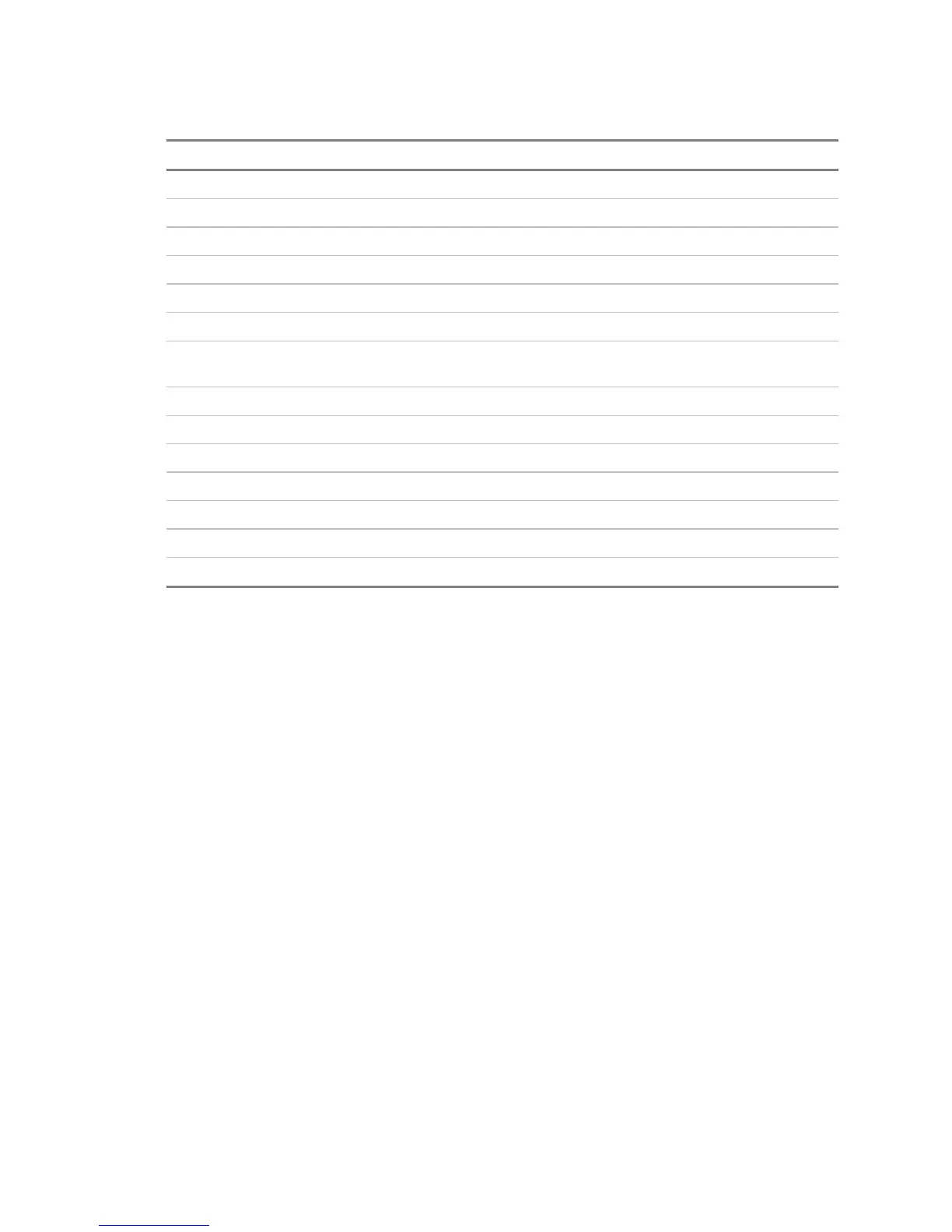Power-up and testing
EST3 Installation and Service Manual 6.5
Table 6-1: Download errors
Error message Possible cause
Unable to perform operation General error. Restart CPU
Busy signal System currently busy. Wait, then retry
Password Invalid Incorrect or invalid password entered
Size parameter trouble Check download connections and SDU settings, then retry
Storage media trouble Problem with memory components. Swap module and retry.
Checksum error in packet Check download connections and SDU settings, then retry
Device type error Conflict between SDU download setting and connected device
type
Parcel # Check download connections and SDU settings, then retry
Inaccessible panel SDU program can not “see” the panel. Check network wiring
Session in progress System is busy. Wait, then retry
Write protect Write protect switch on 3-ASUMX is on
Erase program trouble Check download connections and SDU settings, then retry
Block number Check download connections and SDU settings, then retry
Version mismatch Firmware downloaded does not agree with version setting
Note: If you are experiencing frequent problems downloading to
a 3-CPU, low signal levels from the SDU computer may be the
cause. The Buffered RS-232 Communications Cable, P/N
SDU-CBL, may be used to correct signal level problems. Do not
use this cable with the CPU.
System errors
The CPU does not send data to the SDU program. Except for
problems with the communications between the CPU and the PC
running the SDU program, the majority of problems with the
runtime process are annunciated on the LCD module’s display.
Refer to Chapter 5, “Service and Troubleshooting” for system
error codes and their possible causes.