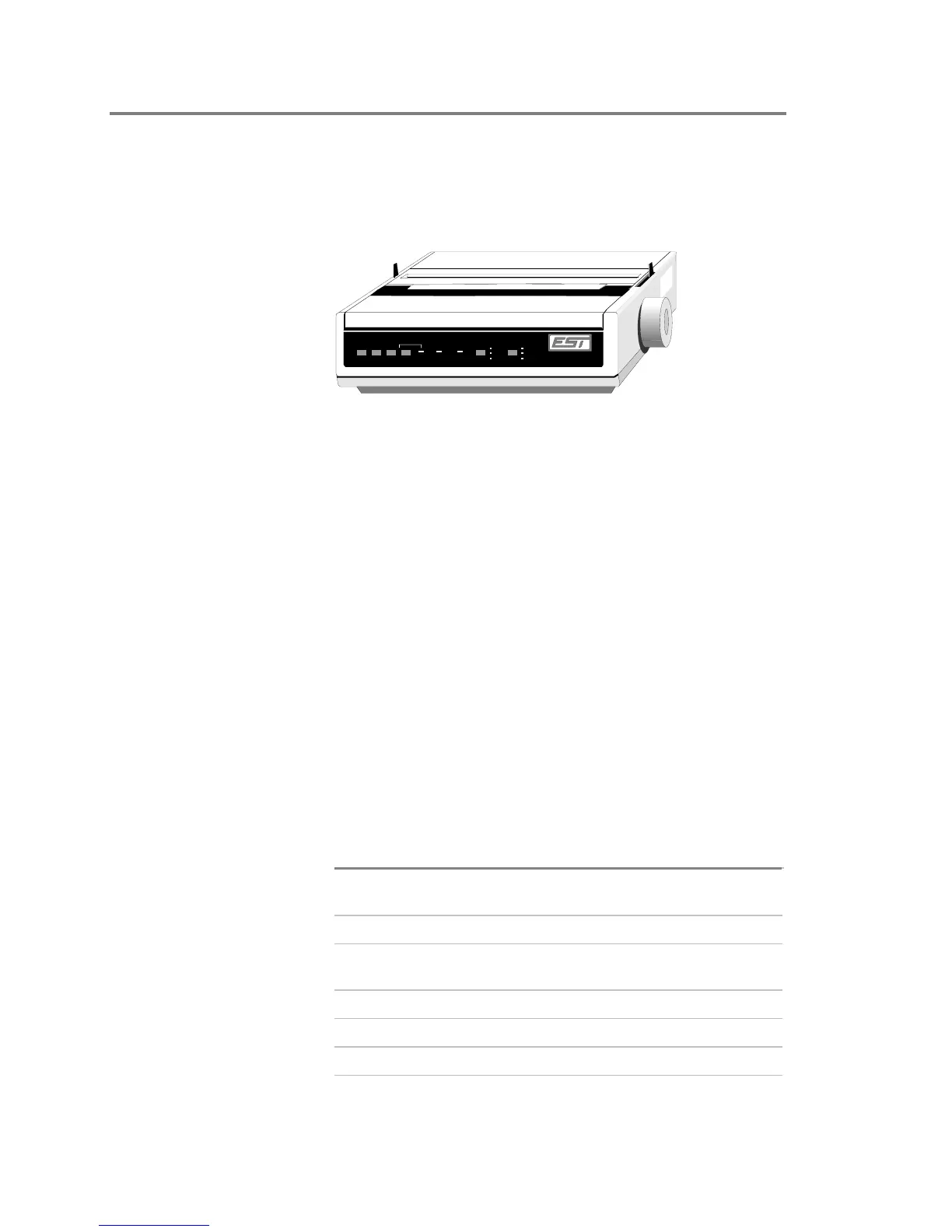Installation
EST3 Installation and Service Manual
5.46
Connecting the PT-1S impact printer
The PT-1S impact printer can be connected to an EST3 panel to
provide a hard copy printout of system status, active events,
panel reports, etc. The PT-1S is a 80-character line width,
freestanding printer that uses standard form feed paper.
LI N E
FEED
FO RM
FEED
TO P
SET
SELEC T A LA RM P O WER P I TC H M O D E
SY STEM PRI N TER
PT1- P
CPT1SX. C DR
When connecting the PT-1S impact printer by itself:
• Configure the serial port as a Printer port type and set the
baud rate for the printer’s baud rate.
• Set printer switches SW1-1, -2, and -3 to OFF, ON, and ON,
respectively (8 bits, no parity).
When connecting the PT-1S impact printer to a serial port that is
shared with a CDR-3 Zone Coder:
• Use an IOP3A to connect both devices. Refer to the topic
“Connecting a CDR-3 Zone Coder for coded tone output”
later in this chapter.
• Configure the panel’s serial port as a CDR-3/Printer port
type and set the baud rate for the CDR-3’s baud rate.
• Set printer switches SW1-1, -2, and -3 to OFF, OFF, and
ON, respectively (8 bits, even parity). These are the factory
settings.
• Set printer switches SW2-1, -2, and -3 to match the baud rate
set on the CDR-3 zone coder.
PT-1S Printer Specifications
Dimensions (HWD) 3.2 in x 14.2 in x 10.8 in (8.13 cm x 36
cm x 27.4 cm)
Print Speed 232 Characters/Second
Baud Rates 110, 300, 600, 1200, 2400, 4800, 9600,
19200 bps.
Wiring 3 #18 AWG (0.75 mm
2
)
Voltage 120 Vac @ 60 Hz
Standby Power 40 VA