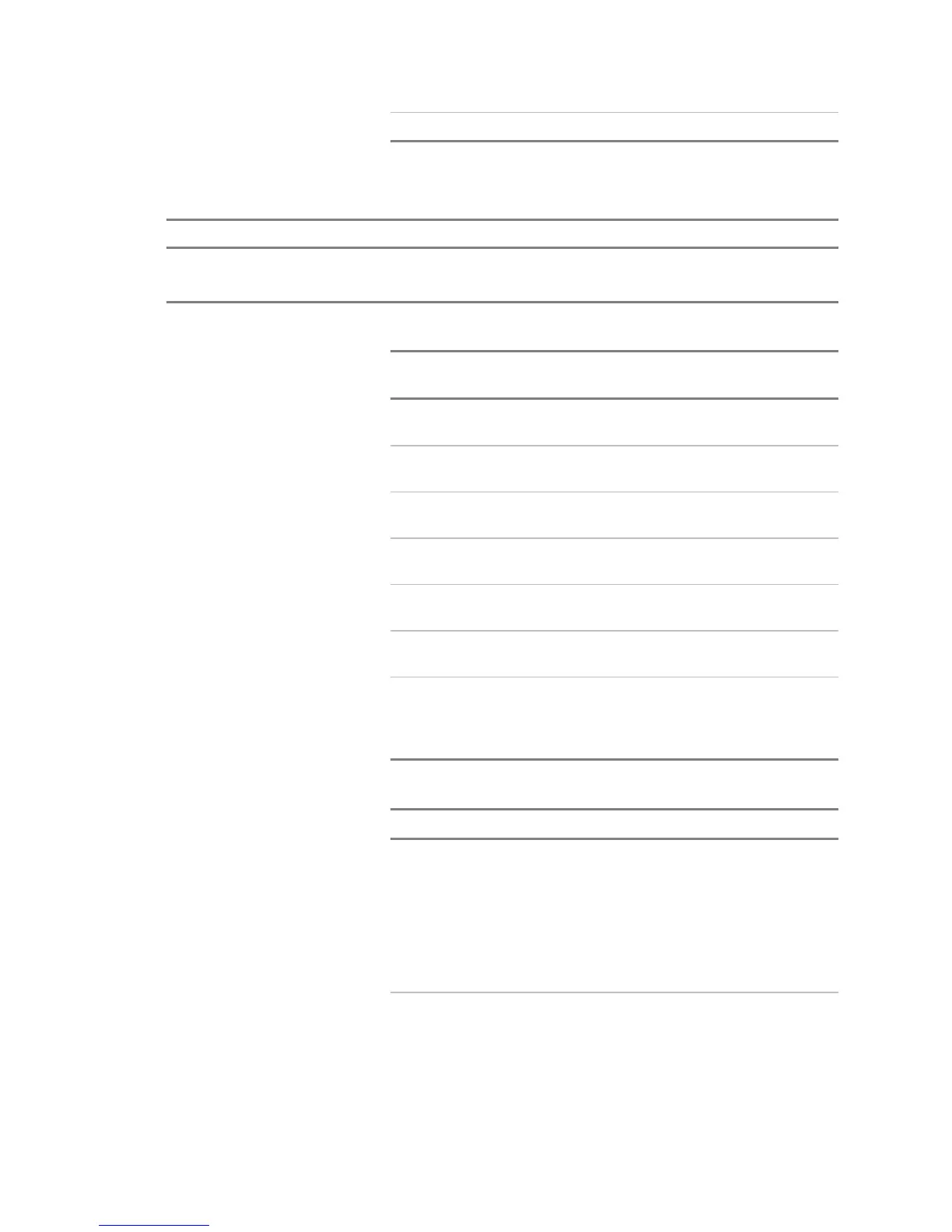Installation
EST3 Installation and Service Manual 5.47
Printing Power 120 VA
Switch DIPSW factory settings (located on main board)
SW1 SW2 SW3 SW4 SW5 SW6 SW7 SW8
OFF
(English)
OFF
(English)
OFF
(English)
OFF
(11-in form)
ON
(11-in form)
OFF
(auto LF off)
ON
(8 bits)
OFF
(enable front
panel)
Switch SW1 factory settings (located on serial board)
Switch
Factory
Setting
Description
SW1-1 OFF ON: Odd parity
OFF: Even parity
SW1-2 OFF ON: No parity
OFF: With parity
SW1-3 ON ON: 8 bits
OFF: 7 bits
SW1-4 OFF ON: Ready/Busy protocol
OFF: XON/XOFF protocol
SW1-5 ON ON: Circuit test
OFF: Monitor test
SW1-6 ON ON: Print mode
OFF: Test mode
SW1-7, -8 ON,ON OFF,OFF: SSD Busy
OFF,ON: SSD Busy
ON,OFF: RTS Busy
ON,ON: DTR Busy
Switch SW2 factory settings (located on serial board)
Switch Factory Setting Description
SW2-1, -2,
-3
OFF,OFF,ON OFF,OFF,OFF: 110 bps
ON,OFF,OFF: 300 bps
OFF,ON.OFF: 600 bps
ON,ON,OFF: 1200 bps
OFF,OFF,ON: 2400 bps
ON,OFF,ON: 4800 bps
OFF,ON,ON: 9600 bps
ON,ON,ON: 19200 bps
SW2-4 OFF ON: DSR active
OFF: DSR inactive