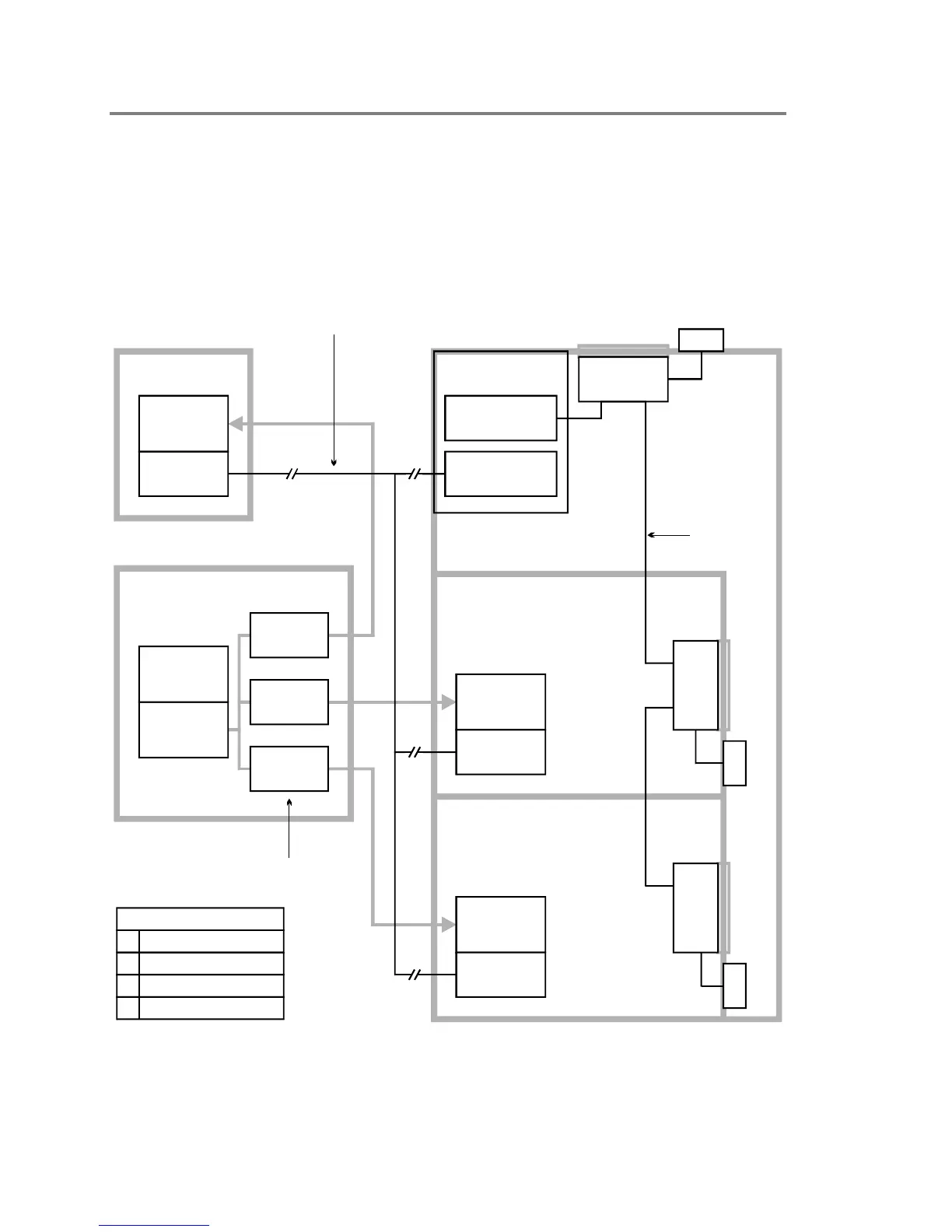Access control applications
3.16 EST3 Installation and Service Manual
Common door access
Description of the application
A site that makes use of a common door is shown in Figure 3-4.
Here, the door is the main entrance of an office building, and
leads into a common lobby area. Within the building, two
companies rent offices, each with controlled access doors.
Power supply
Other factors
Hardware configuration
SDU programming
ACDB/KDC operation
X
X
X
CR 1
Control panel
CRC 1
C
R
3
C
R
C
3
C
R
2
CDB
C
R
C
2
Modem
CDB
Modem
3-SAC
3-MODCOM
ACDB
Modem
SDU
RPM
Site
Owner
Company
A
Company
B
Distributor
Site owner
SITE
Company A
Company B
Lobby
Common door
SAC bus
Resource profiles
Telephone lines
Suite 101
Suite 102
Figure 3-4: Common door in a lobby area