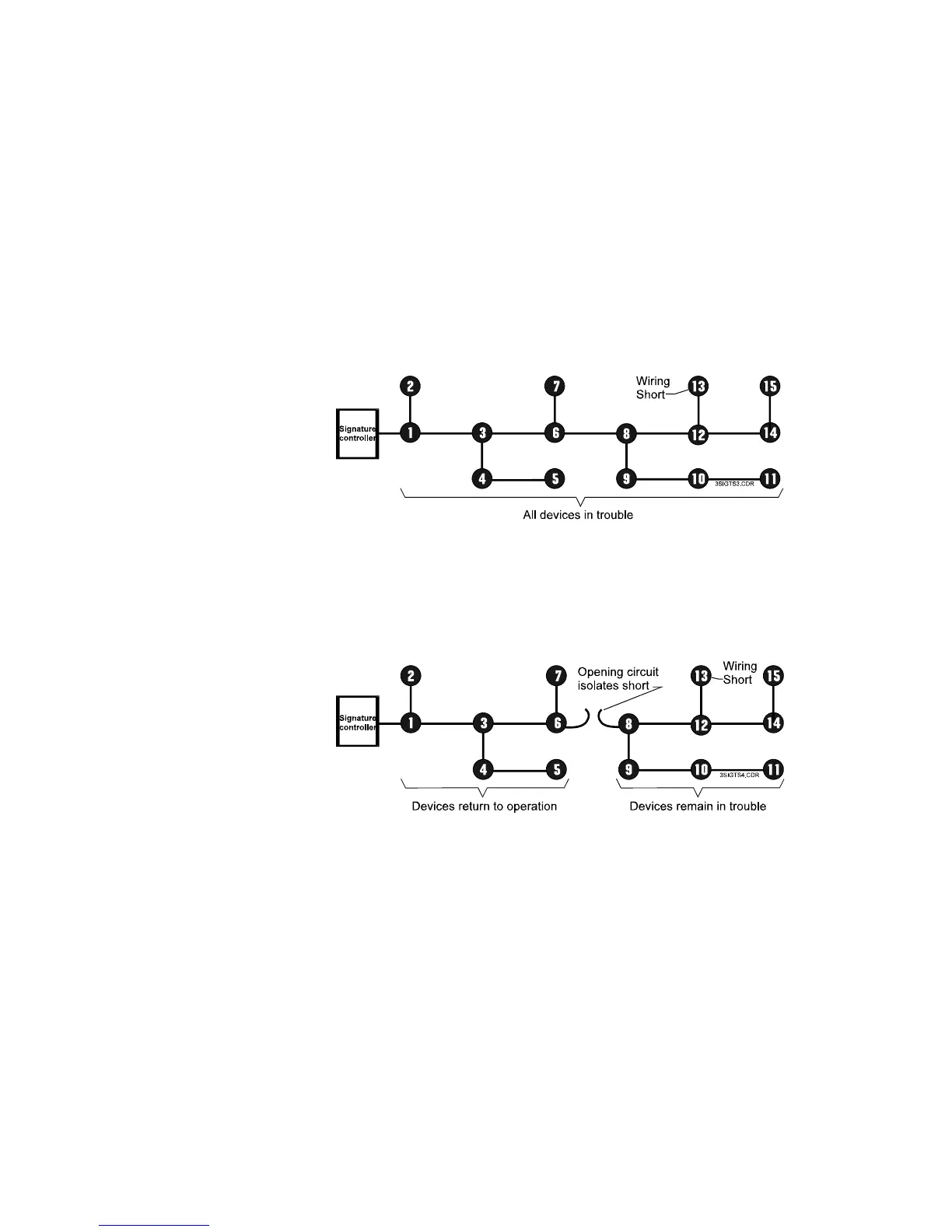Service and troubleshooting
8.38 EST3 Installation and Service Manual
of the failure. Other possible but unlikely causes with the same
symptoms include device failure of only devices 9 -15; and
devices 9-15 not loaded in the Signature module’s database or
not properly configured using the Signature portion of the data
entry program.
Short circuit conditions
Short circuit conditions require selective isolation of portions of
the data circuit to systematically narrow down the fault’s
location. A shorted circuit will typically show a trouble condition
on all devices, as illustrated in Figure 8-7.
Figure 8-7: Wiring Short On device 13
To isolate the short, open the circuit at a location that will
disconnect approximately 50% of the installed devices, as shown
in Figure 8-8.
Figure 8-8: Isolating circuit short
If some of the devices restore in Figure 8-8, the short is located
on the portion of the circuit that has been disconnected. If no
devices restore when the circuit is opened, the short has been
isolated to the first 50% of the circuit.
Re-connect the previously isolated portion of the circuit, and
open the circuit at a new location. If during the first open circuit
test some devices restored, open the circuit at a location
“electrically farther” from the Signature controller module and
repeat the test. If during the first open circuit test no devices
restored, open the circuit at a location “electrically closer” to the
module, and repeat the test. Continue to increase or decrease the