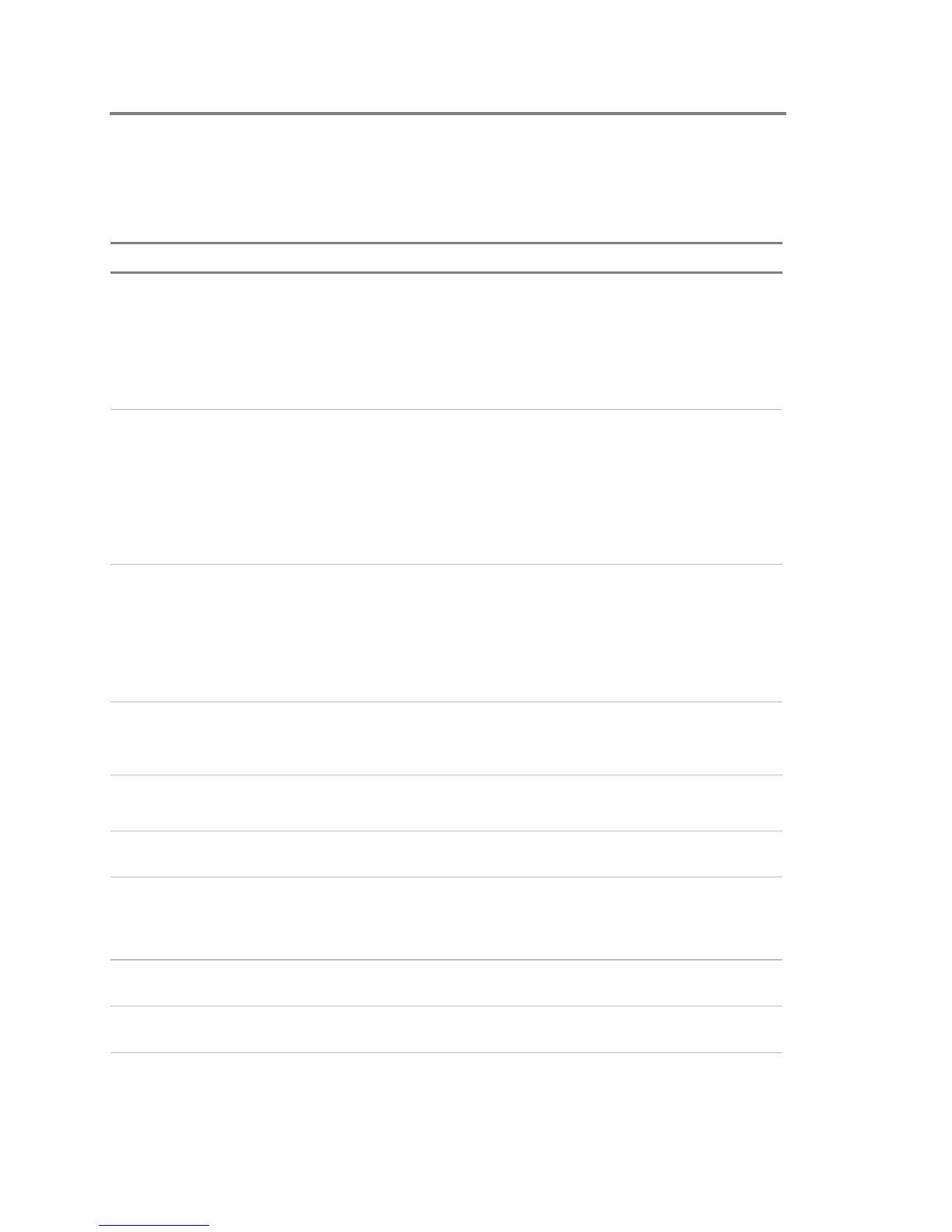Service and troubleshooting
8.20 EST3 Installation and Service Manual
Audio components
3-ASU Audio Source Unit
Table 8-13: 3-ASU Audio Source Unit Troubleshooting
Problem Possible cause
Unit does not respond. No
network RX or TX LED activity
1. Power or data connectors loose or connected wrong on Rail
Chassis Interface Card
2. Ribbon cable between Rail Chassis Interface Card and
3-ASU (and 3-FTCU, if installed) loose or defective
3. Ribbon cable between 3-ASU main board and cover loose or
defective
No All Call page audio output
from network amplifiers and
low level page output
terminals
1. Defective microphone
2. Page inhibit timer set too long
3. Defective 3-ASU
4. Ribbon cable between 3-ASU main board and cover loose or
defective
5. Defective amplifier
No All Call page audio output
from network amplifiers, output
available at low level page
output terminals
1. Network audio data riser open, shorted, or incorrectly wired
2. Network data riser open, shorted, or incorrectly wired
3. TB2 on the CPU loose or incorrectly wired
4. 3-ASU not properly configured in SDU database
5. Amplifiers not properly installed or defective
Page audio distorted 1. Speaking too loud into microphone. Speak such that the last
green LED on the page level meter only flickers occasionally
2. Gain of individual amplifiers set too high
Auxiliary Input volume level
too low
1. Adjust Aux input gain control on ASU
2. Auxiliary input wiring open or shorted
Auxiliary Input volume level
too high
1. Adjust Aux input gain control on ASU
Recorded messages not
working properly
1. 3-ASUMX memory not firmly seated in connector
2. Audio database not correctly downloaded into 3-ASU
3. Incorrect message label referenced.
Wrong messages going to
wrong floors
1. Amplifier and message labels and rules incorrect or
mislabeled
Telephone Page inoperative 1. Wiring between 3-ASU and 3-FTCU open, shorted, or
incorrectly wired