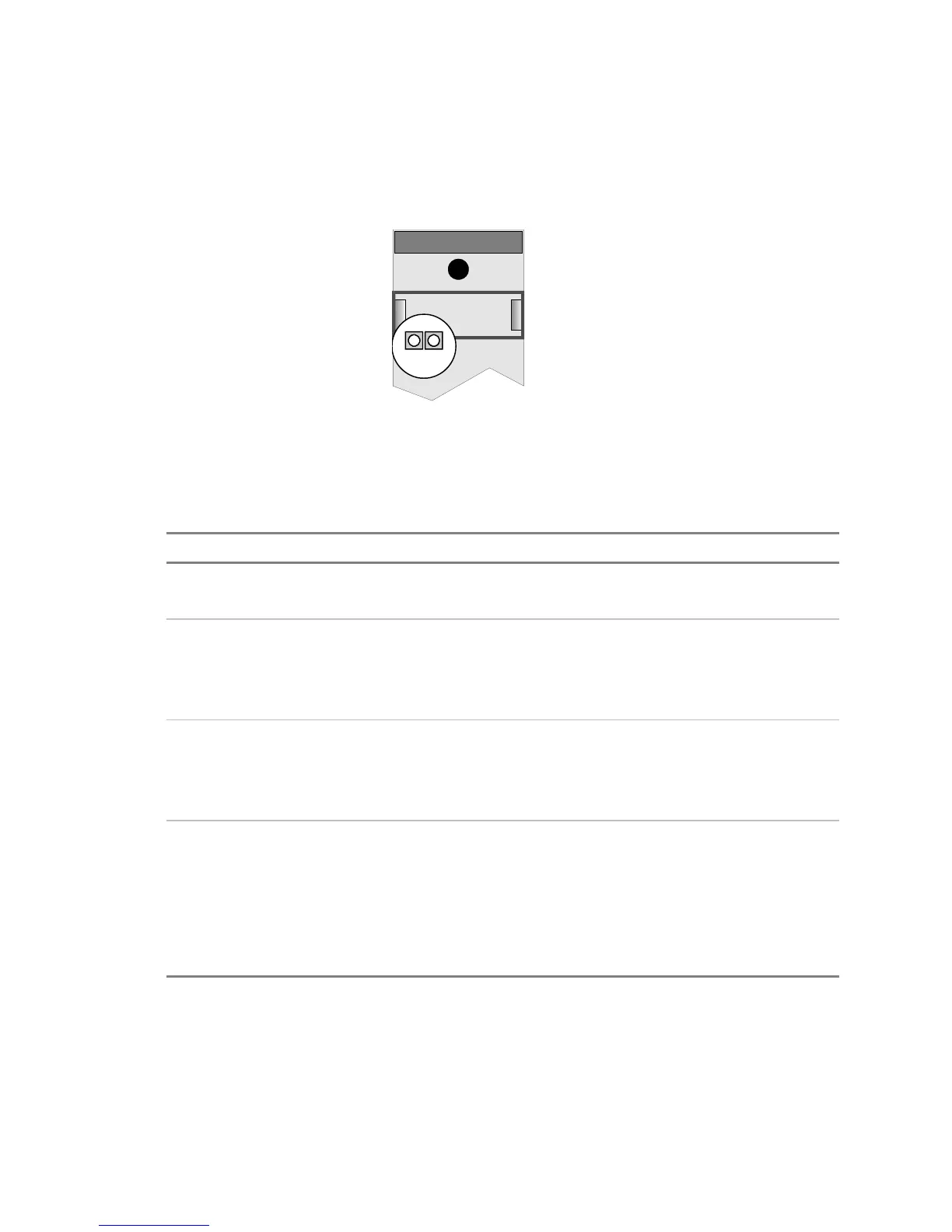Service and troubleshooting
EST3 Installation and Service Manual 8.9
3-BPS/M Booster Power Supply module
The transmit (TX) and receive (RX) LEDs on the Booster Power
Supply Monitor Module should flicker, indicating normal two
way communication activity with the CPU.
[PSMONLED.CDR]
TX RX
TX RX
The booster power supply voltages are indicated in Table 8-1.
Table 8-3 lists common problems with the booster power supply
and booster monitor module.
Table 8-3: Booster Power Supply module troubleshooting
Problem Possible cause
Supply will not operate from
AC line
1. AC line fuse F2 (3.15A slow blow) open
2. Rectified DC fuse F3 (3.15A slow blow) open
RX or TX LED OFF
No communication between
3-BPSMON and CPU
1. Defective or poor connection on ribbon cable between
3-BPSMON and 3-BPS
2. 3-BPSMON defective
3. 3-BPS defective
Auxiliary and Rail voltage low 1. Excessive load causing supply to fold back
2. Power Cable between 3-BPSMON and 3-BPS loose or
defective
3. Booster Supply failure causing primary supply to fold back
System will not operate on
batteries
1. Battery voltage below 18 Vdc. (system automatically turns off
when batteries too low to properly operate system)
2. Fuse F1 (8A) on 3-BPS open
3. Batteries connected before AC power energized
4. Battery temperature too high
5. Defective batteries
CPU Central Processor module
The CPU controls all the communication and processing of
information for modules located in its cabinet. Token ring
