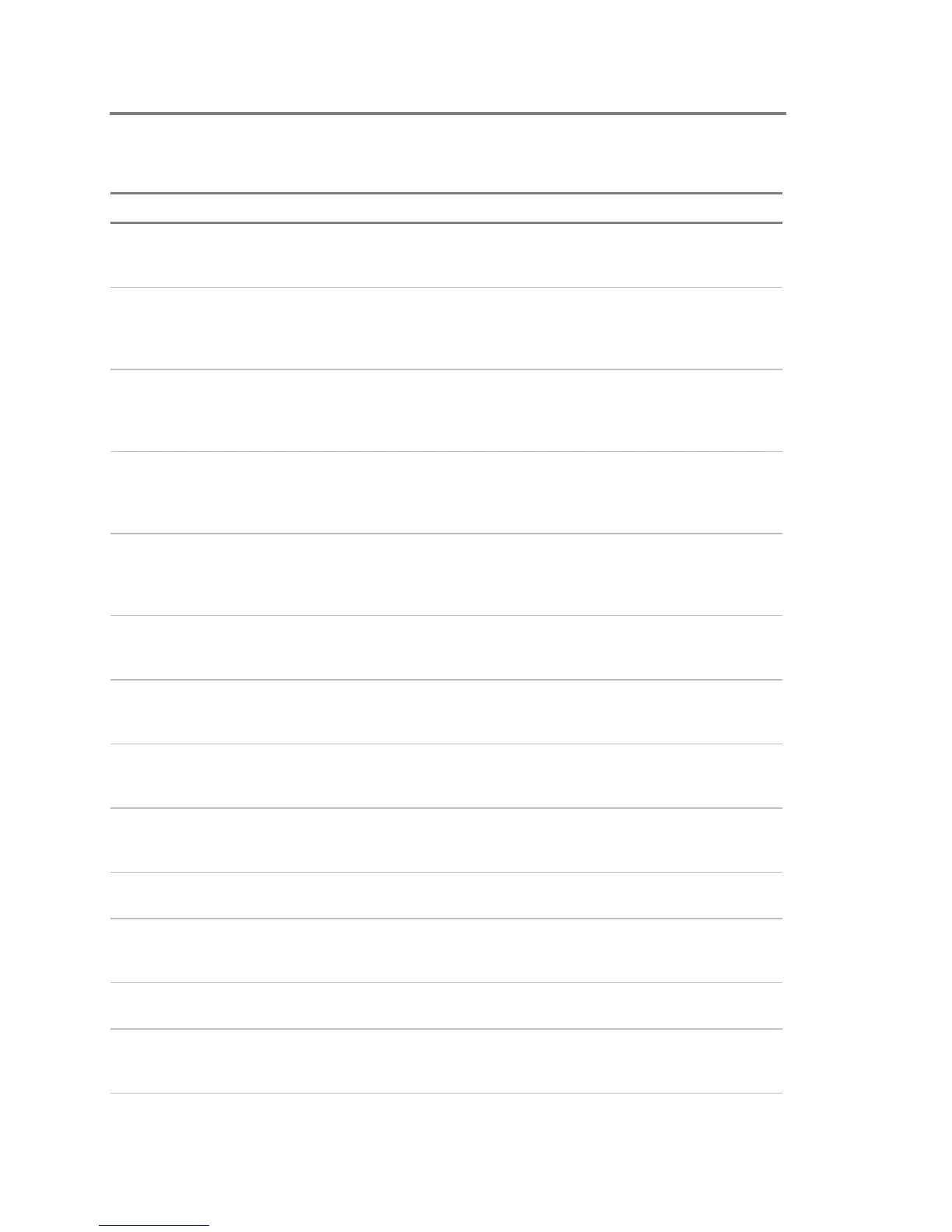Service and troubleshooting
8.24 EST3 Installation and Service Manual
Pseudo point descriptions
Table 8-18: System pseudo points
Address Label Source Functional description
0001 Startup Response CPU Changes to the active state when the
panel is energized or an operator initiates
a Restart from the LCD module.
0002 First Alarm Response CPU Changes to the active state when the firs
point on a panel or any panel in the same
network routing group changes to the
alarm state.
0003 First Supervisory Response CPU Changes to the active state when the firs
point on a panel or any panel in the same
network routing group changes to the
supervisory state.
0004 First Trouble Response CPU Changes to the active state when the firs
point on a panel or any panel in the same
network routing group changes to the
trouble state.
0005 First Monitor Response CPU Changes to the active state when the firs
point on a panel or any panel in the same
network routing group changes to the
monitor state.
0006 Evacuation Response CPU Changes to the active state when an
operator presses a switch that executes
the Evacuation command.
0007 Drill Response CPU Pseudo point that changes to the active
state when an operator presses a switch
that executes the Drill command.
0008 AllCall Response CPU Changes to the active state when an
operator presses the All Call or All Call
Minus switch on the 3-ASU.
0009 Alarm Silence Response CPU Changes to the active state when an
operator presses a switch that executes
the AlarmSilence command.
0010 Two Stage Timer Expiration CPU Changes to the active state when a
panel’s two-stage alarm timer expires.
0011 Reset Active CPU Changes to the active state when an
operator presses a switch that executes
the Reset command.
0012 Reset Phase 1 CPU Changes to the active state when the firs
phase of the 3-phase reset cycle starts.
0013 Reset Phase 2 CPU Changes to the active state when the
second phase of the 3-phase reset cycle
starts.