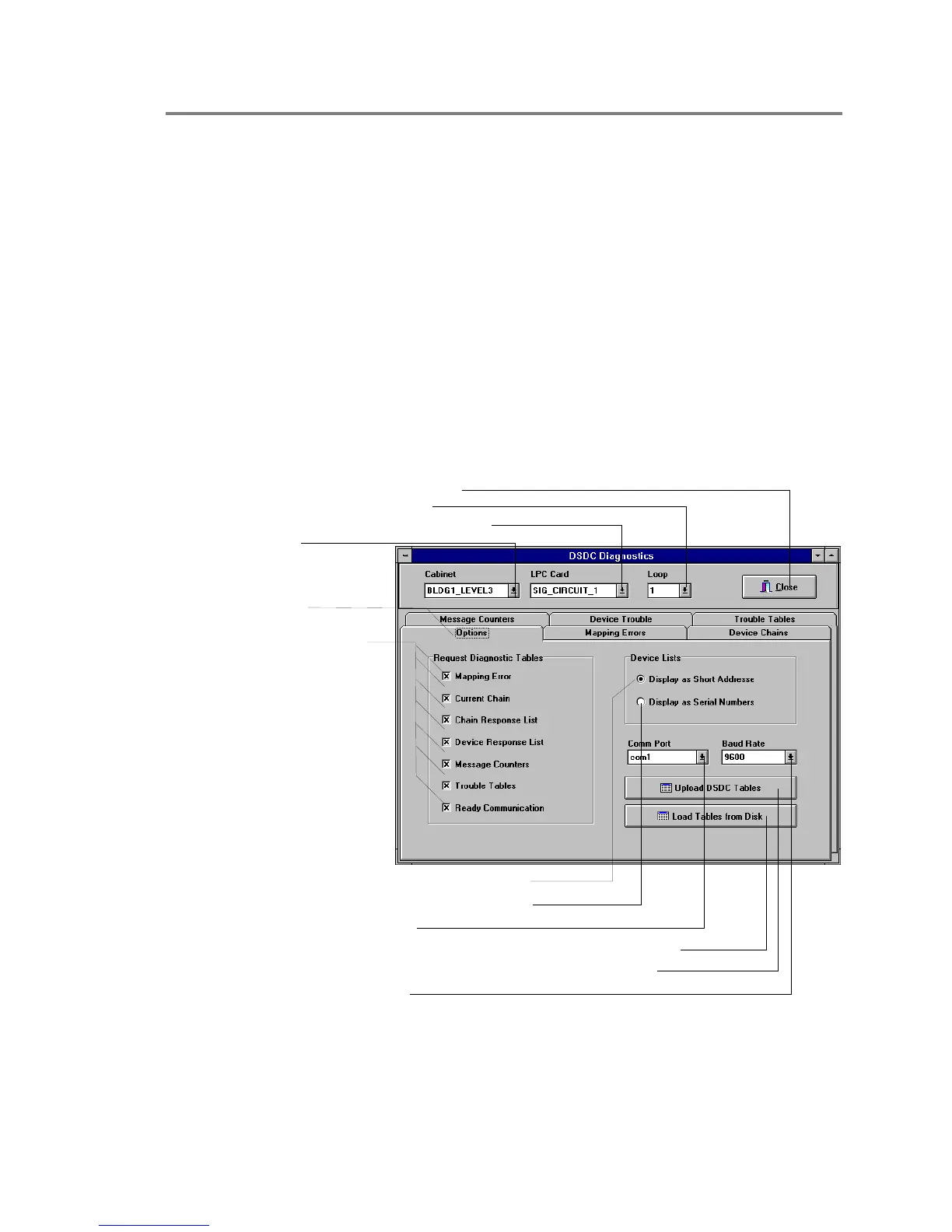Service and troubleshooting
EST3 Installation and Service Manual 8.51
Signature diagnostic tools
The SDU Signature diagnostic tools are designed to assist the
installing technician in isolating and correcting faults with the
Signature Data Circuit (SDC), detectors and modules. The
troubleshooting techniques described in the basic Signature
troubleshooting section should be tried before using these tools.
Using Signature diagnostics
To access the Signature diagnostic tools, Click Tools on the
main menu bar, then click Signature Series diagnostics.
Signature device circuit selection
The Signature diagnostic tools affect only the SDC circuit that is
specified in the drop down list boxes at the top of the DSDC
Diagnostics window, as shown in Figure 8-16.
[TSCRN0.CDR]
Options Tab
Click Check Boxes to
Select Download Tables
Click Here
to Select Cabinet
Click Here to Select Loop Controller Card
Click Here to Select SDC Circuit
c
e
e to
ose
agnost
cs
Click Here to Display Devices by Short Address
Click Here to Display Devices by Serial Number
Click Here to Set Comm Port
Click Here to Download 3-DSDC Module Signature Tables into SDU
Click Here to used 3-DSDC Module Signature Tables Stored in the SDU
li
k H
B
R
Figure 8-16: Options Screen
Select the cabinet that houses the Signature controller module
with the trouble condition, using the Cabinet drop-down list.
Tip: Signature diagnostic
tools are on the SDU Tools
menu.