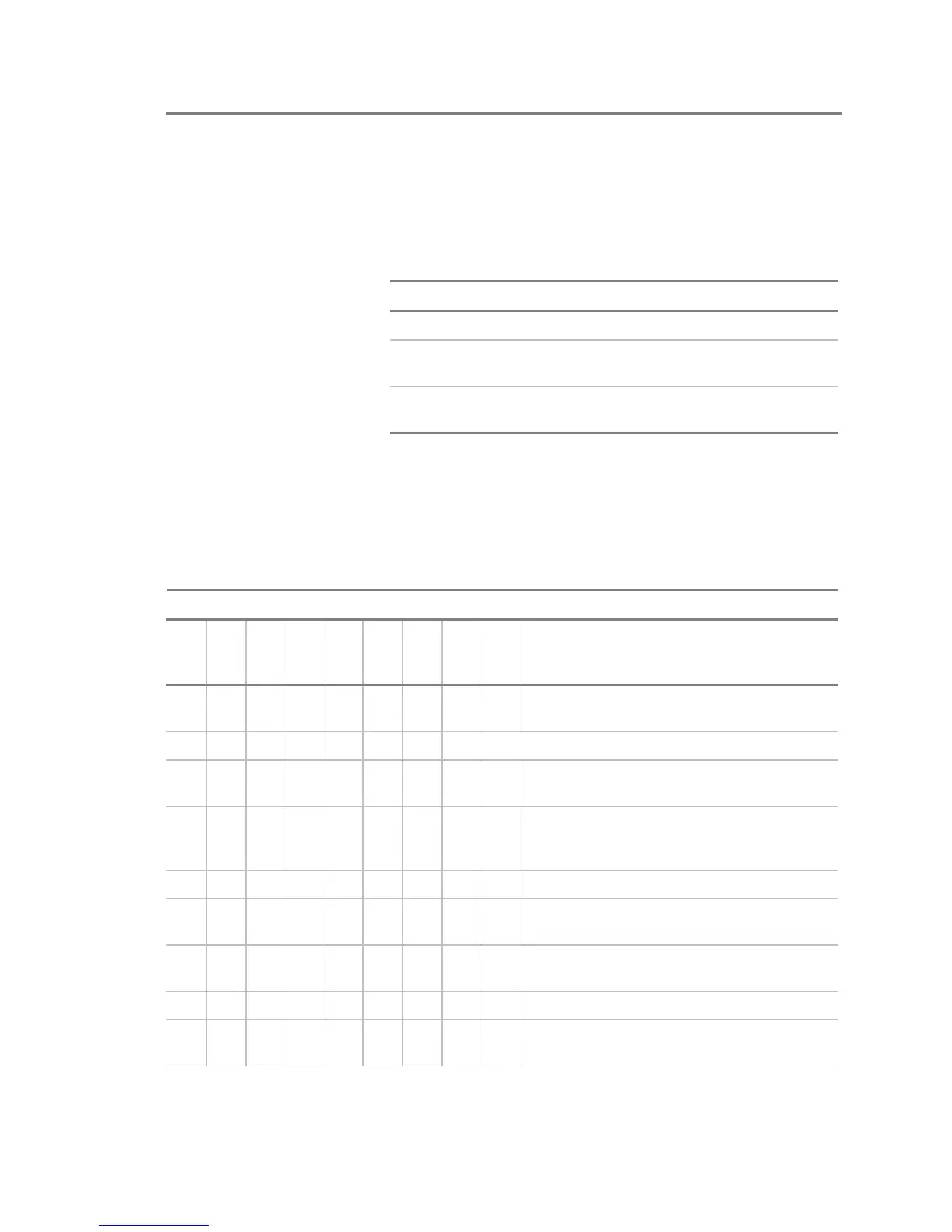Service and troubleshooting
EST3 Installation and Service Manual 8.49
Device troubleshooting
Each Signature series device has a red and green LED. Their
functions are indicated in Table 8-31. These LEDs are useful
when trying to determine the communication and alarm or active
status of Signature devices.
Table 8-31: Signature device LEDs
LED Device status
Green flashing Normal communication
Red flashing Alarm or Active
(either input of dual input modules)
Red and Green
steady
Stand-alone Alarm or Active
(either input of dual input modules)
Table 8-32 lists common troubles and possible causes for
Signature Series modules. For detailed information on
identifying and locating Signature device problems, refer to the
Signature Diagnostic Tools Section found later in this chapter.
Table 8-32: Signature module troubleshooting matrix
Module not responding correctly
C
C
1
C
C
2
C
R
C
R
R
C
T
1
C
T
2
M
M
1
U
M
W
T
M
Possible Causes
x x x x x x x x x Module installed in wrong location or
improperly addressed
x x x x x x x x x Module not entered into Signature database
x x x x x Incorrect personality code loaded into
module
x x Personality code for unused portion of
module not set at 0 (P-codes 1, 2, 3, 4, 8, 13,
14, 16, and 18)
x Jumper JP1 set incorrectly (P-code 8)
x 24 Vdc for smoke power low or missing
(P-codes 3, 14, 18, 20, and 21)
x x x Inputs 1 and 2 swapped (P-codes 1, 2, 3,
and 4)
x Signal sources 1 and 2 swapped (P-code 7)
x x x x x x x x Ground Fault on data circuit or (-) side of
input / output circuit
Module in trouble on Signature controller module