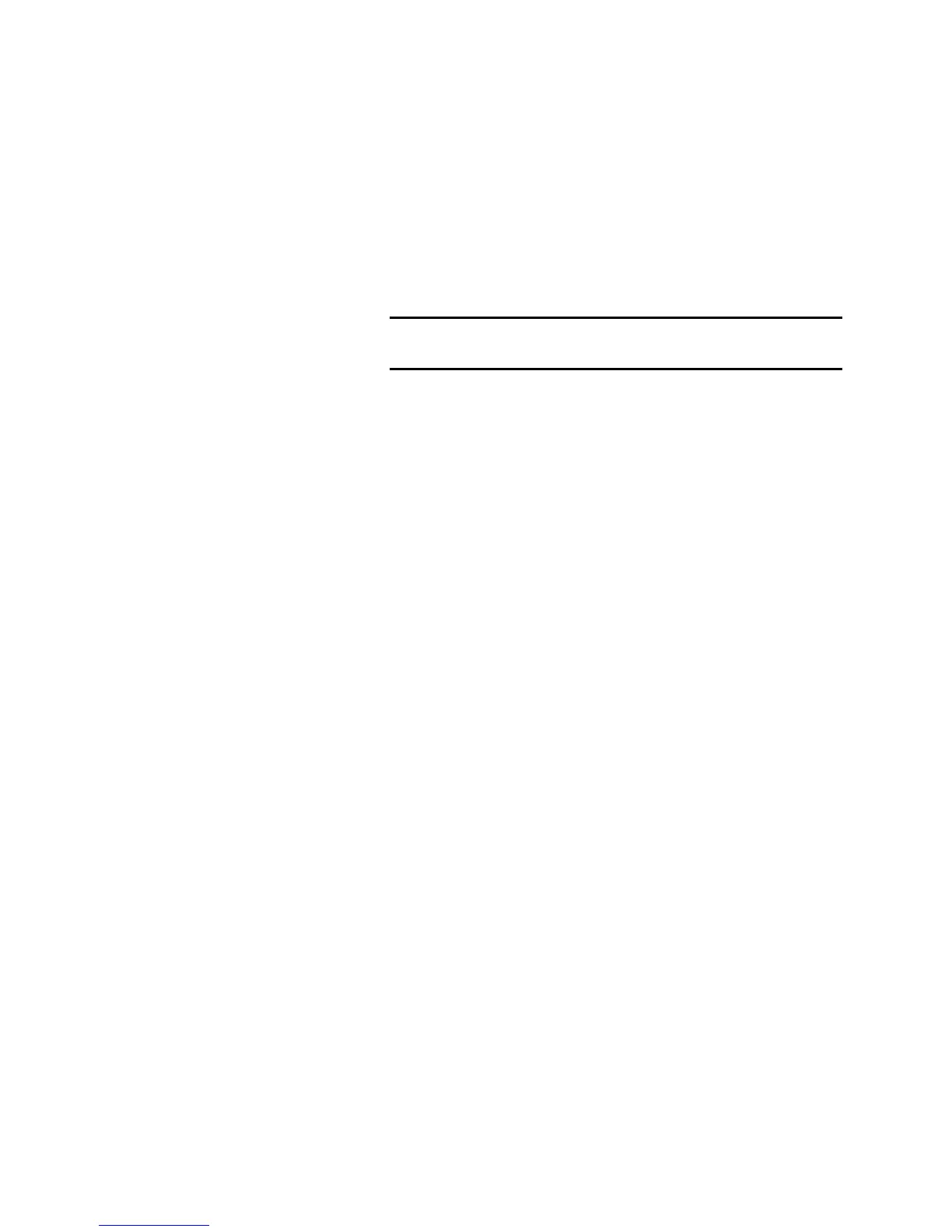Centralized audio applications
EST3 Installation and Service Manual 4.7
power to the amplifiers has failed and the EST3 audio is active
during an alarm condition.
Battery backup
To charge the batteries, you will use either the ATP’s integral
battery charger or an external LaMarche model A33-10-24 battery
charger.
The internal battery charger is capable of charging 40 Ah batteries.
Caution: Do not connect the battery chargers of multiple ATPs
in parallel to increase charger current.
When multiple ATPs share a common battery, or when the
amplifier backup is to be supplied from a single battery source, a
LaMarche model A33-10-24 external battery charger must be
used. The Amplifier Terminal Panel switches battery power to the
amplifiers.
When calculating the battery size required to support the
amplifiers, the alarm current must be known. Each 250 W
amplifier connected to the system draws 20 amperes at 24 Vdc at
full load; 125 W amplifiers draw 10 amperes at 24 Vdc at full
load.
The amplifiers draw no current in the standby mode. NFPA 72
specifies that designing the system to provide 15 minutes of the
evacuation alarm at full load is the equivalent of 2 hours of
emergency operation. The local authority having jurisdiction or
local codes can modify the amount of time for which standby
power must be provided.
When multiple ATPs share
a common battery, an
external battery charger
must be used.