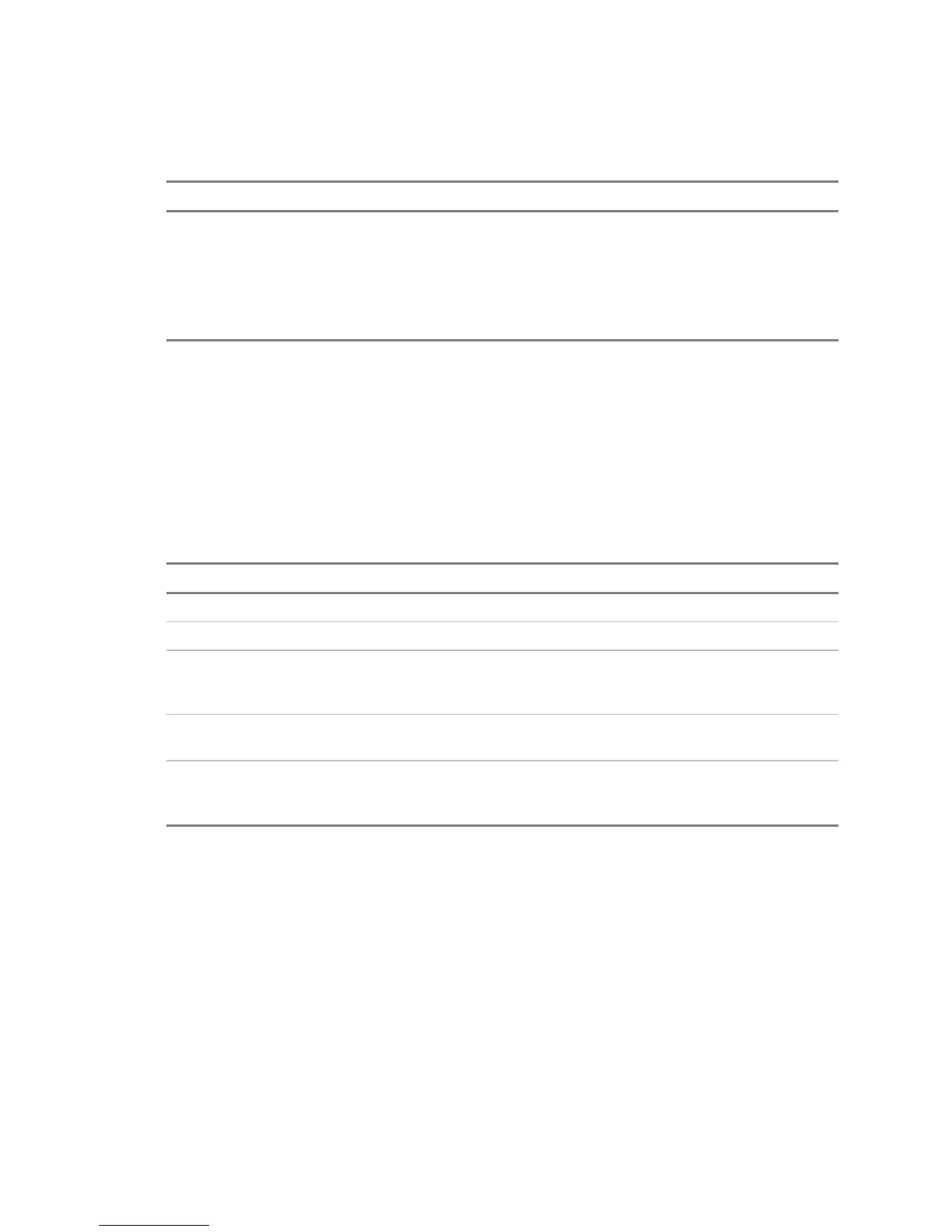Service and troubleshooting
EST3 Installation and Service Manual 8.17
3-LDSM Display Support module
Table 8-11: 3-LDSM Display Support module troubleshooting
Problem Possible cause
All Module LEDs and switches
inoperative and host module
working correctly
1. Ribbon cable between display and 3-LDSM module loose or
defective
2. Module not configured in SDU
3. Display not configured in SDU
4. Display defective
3-MODCOM(P) Modem Communicator module
Diagnostic aids
Two LEDs (DS1 and DS2) provide diagnostic information. The
activity of DS1 and DS2 during dialing and data transmission are
outlined in the following table.
Table 8-12: 3-MODCOM LED states and meanings
LED state DS1 meaning DS2 meaning
Off No activity No activity
On Line 1 has been seized Line 2 has been seized
Slow flash Dialer or modem data is
being passed on Line 1
Dialer data is being passed on
line 2. (Modem data is passed
only on line 1.)
Slow flash (both) Slow flash on both LEDs indicates an ongoing download of
application code or configuration code from CPU or SDU
Fast flash Reflects ringing on Line 1.
(Flashing follows pattern
detected.)
N/A - line 2 does not have ring
detection
A Radio Shack Mini Audio Amplifier (catalog number
277-1008) facilitates listening to the distinctive sounds
associated with dialing, receiving handshakes, transmitting data,
and receiving acknowledgements. Obtain this device locally and
place a 0.1 μF 200 V or greater capacitor in series with one of
the leads. (You can install the capacitor permanently, within the
case, if you prefer.) Alternately, you can use a lineman’s butt set
in monitor mode.
During downloading from a remote computer, you will hear the
distinct sound of modems establishing a connection, then a series
