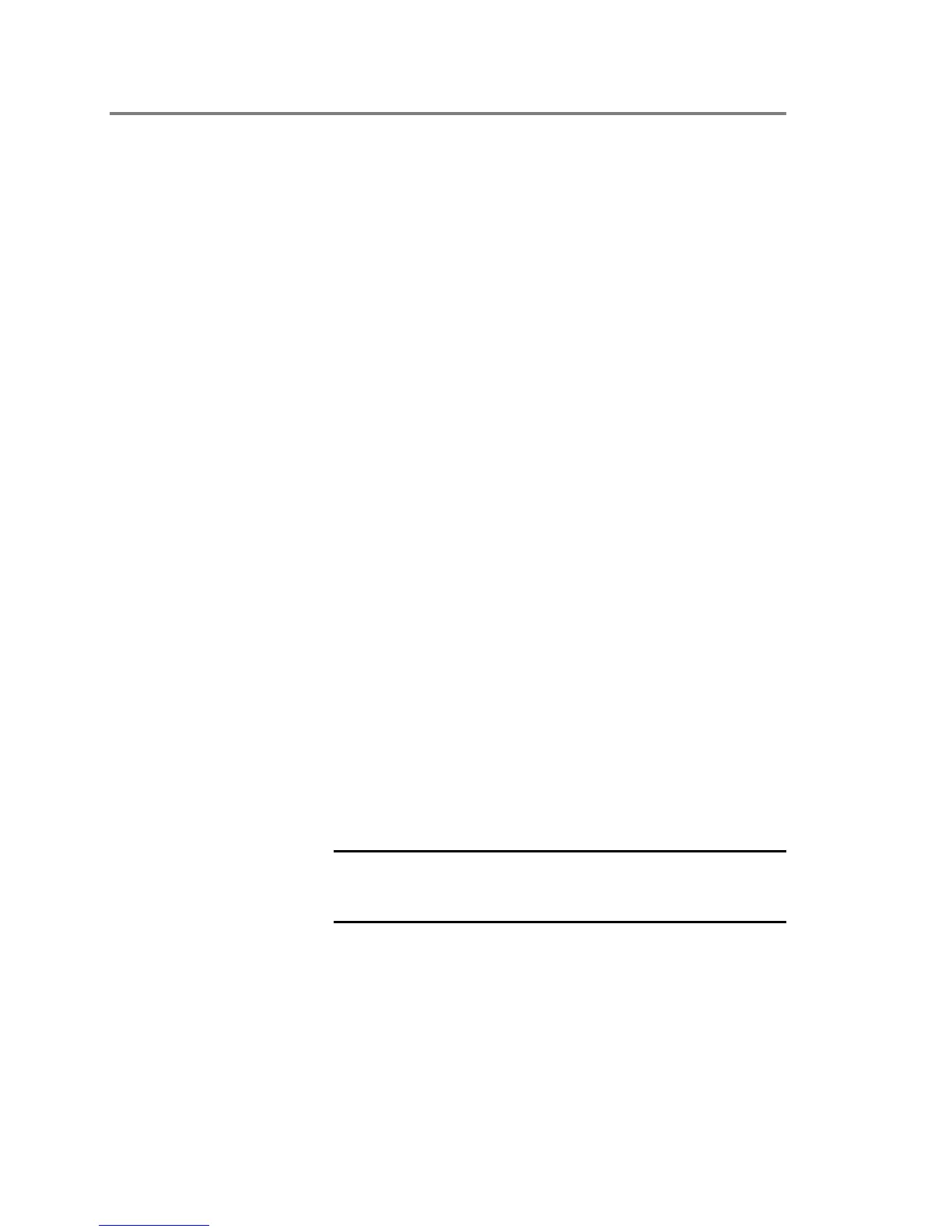Power-up and testing
6.18 EST3 Installation and Service Manual
Detector, input module, and output module testing
The procedures listed in this section should be performed on the
detectors, input modules, output modules, and related accessories
connected to each cabinet. These procedures are designed to test
the devices and the network applications programming.
Note: The network configuration, Signature Control module
information must be downloaded into the network and Audio
Source Unit, using the System Definition Utility (SDU) program,
before starting testing.
Every circuit connected to the EST3 system should be visited,
and manually activated during the installation process to verify
that:
1. The installed location meets proper engineering practices.
2. The location annunciated by the system agrees with the
physical location of the device.
3. That the activated device initiates the correct system
response.
Duct detectors should be tested to verify that both minimum and
maximum airflow requirements are met.
Signature Series detectors and bases on a 3-
SSDC(1) module circuit
1. Verify that all components are installed using accepted
workmanship standards.
2. Individually activate each detector. Verify that the
appropriate Alarm and location message is displayed on the
LCD module. Verify that the detector initiates the
appropriate system responses. If the detector is installed in a
relay base, verify that the base’s relay function operates
correctly. If the detector is installed in an isolator base,
verify that the base isolates the required circuit segments.
Caution: Do not use magnets to test Signature series detectors.
Doing so may damage the detector electronics. Instead, use an
approved testing agent (e.g. canned smoke.)
3. Duct mounted detectors should be tested using an air
velocity test kit (6263, 6263-SG) to verify that
minimum/maximum airflow requirements are met.
4. Remove the detector from its base. Verify that the
appropriate Trouble and location message is displayed on the
LCD module.
