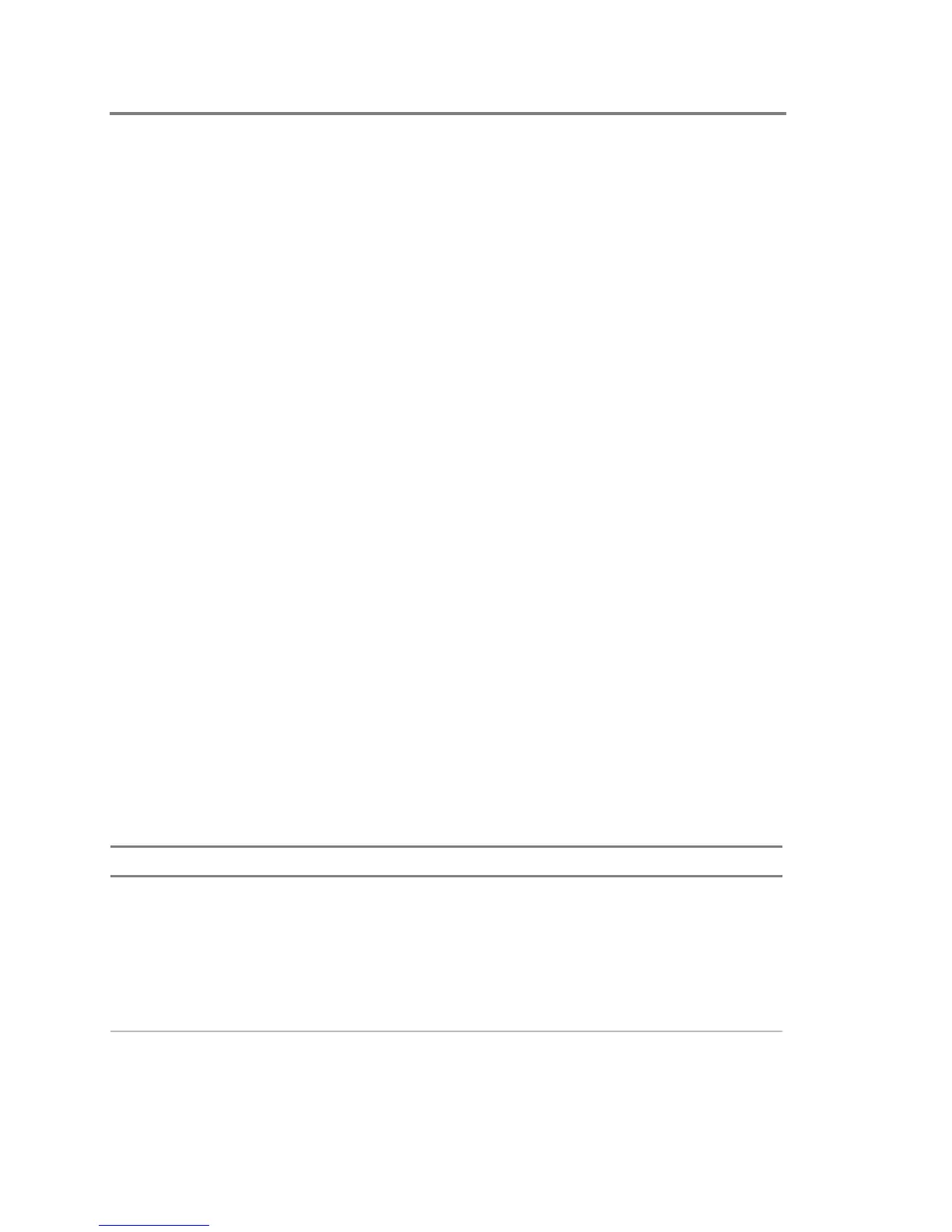Service and troubleshooting
8.70 EST3 Installation and Service Manual
Addressable analog diagnostic tools
The SDU addressable analog diagnostic tools are designed to
assist in isolating and correcting faults with addressable analog
circuits, detectors, and modules.
System definition utility
The quickest method for isolating most common problems is
with the Systems Definition Utility (SDU) diagnostic tools.
1. Connect the computer that runs the SDU to the system, and
open the appropriate project.
If the actual project is not available, create a phantom project
with an empty 3-AADC1 circuit and connect directly to the
module in question.
2. From the menu bar, select Tools > System Sensor >
Diagnostics.
3. On the Options tab, clear the selection from Message
Counters, and upload. Trouble Tables, Ready
Communication, and Display as Device Addresses should be
selected.
4. Click: Upload AADC Tables.
5. Select the Status Tables tab when the table upload is
complete.
Addressable analog diagnostic table interpretation
Each table lists the addresses for the modules and sensors
reporting the associated condition with a total at the bottom.
When displayed as Device Addresses, sensor addresses
correspond with the rotary switch setting, and modules are
reported as 100 plus the rotary switch setting. Multiple faults
will make the process more difficult but the addresses noted in
the fault tables make an excellent starting point
Table 8-40: Addressable analog diagnostic table interpretation
Table Name Description Possible causes
Communicating
Devices
Lists sensor and module
addresses talking to the
3-AADC1.
Total number of communicating devices
should equal number of installed devices.
If total is low, see Communication Fault
table for missing or not connected
device(s).
If total is high, see Unexpected Fault table
for extra device(s) installed on circuit.
Internal Fault Devices reporting an internal
failure
Replace device