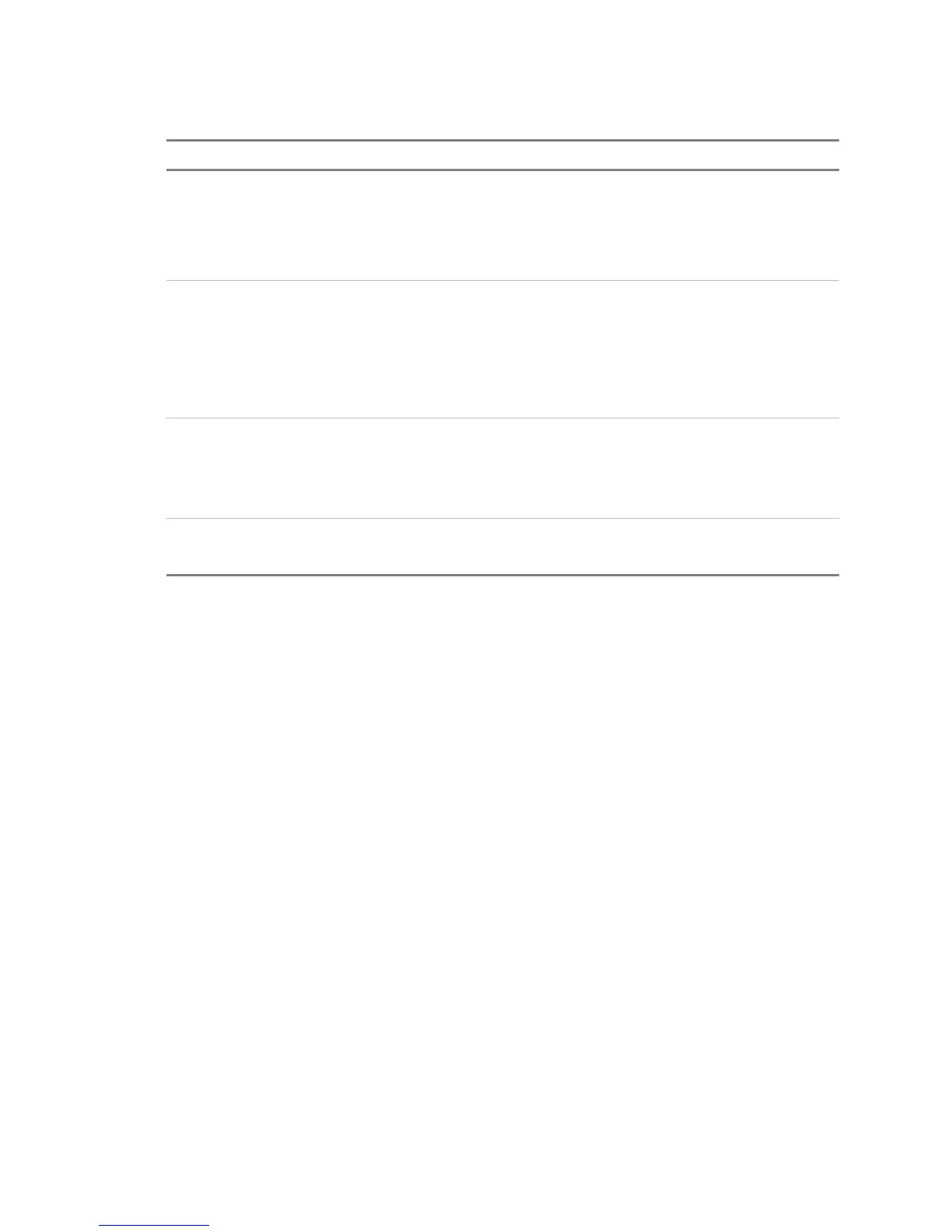Service and troubleshooting
EST3 Installation and Service Manual 8.13
Table 8-5: CPU troubleshooting
Problem Possible cause
RS-485 port (TB2 17 to 20)
inoperative
1. (+) and (-) wires reversed.
2. 3-RS485 card not seated properly
3. Network A and Network B circuits crossed
4. Improper wire
Power LED off, no characters
on display, switches
inoperative
1. No power to panel.
2. Ribbon cable between LCD and CPU loose or defective.
3. CPU defective
4 LCD defective
5. CPU not configured in SDU for LCD
All Module LEDs and switches
inoperative AND host module
working correctly.
1. Ribbon cable between display and CPU module loose or
defective
2. Display not configured in SDU
3. Display defective
Switch activation does not
perform the required function.
1 Display not defined in SDU database
2. Domain not configured correctly.
3-FIBMB fiber optic interface
Several models of the 3-FIB card are available to support
compatible operations with different models of the CPU.
3-FIB: Compatible with the 3-CPU.
3-FIBA: Compatible with the 3-CPU and 3-CPU1. The 3-FIBA
provides Class A audio when used with the 3-CPU1, but not
when used with the 3-CPU.
3-FIBMB: Compatible with both the 3-CPU1 and the 3-CPU3,
but not with the 3-CPU.
Note: If network communication must be maintained when the
node is powered down for service, connect a 12 V battery to J2
on the fiber optic interface card.
The LEDs on the 3-FIBMB interface board adjacent to the fiber
optic indicate circuit activity.
Test jumpers
Jumper JP1 is used to put the module in test mode. In the test
mode, the “OUT” ports transmit a constant signal, which can be
used to measure cable loss.