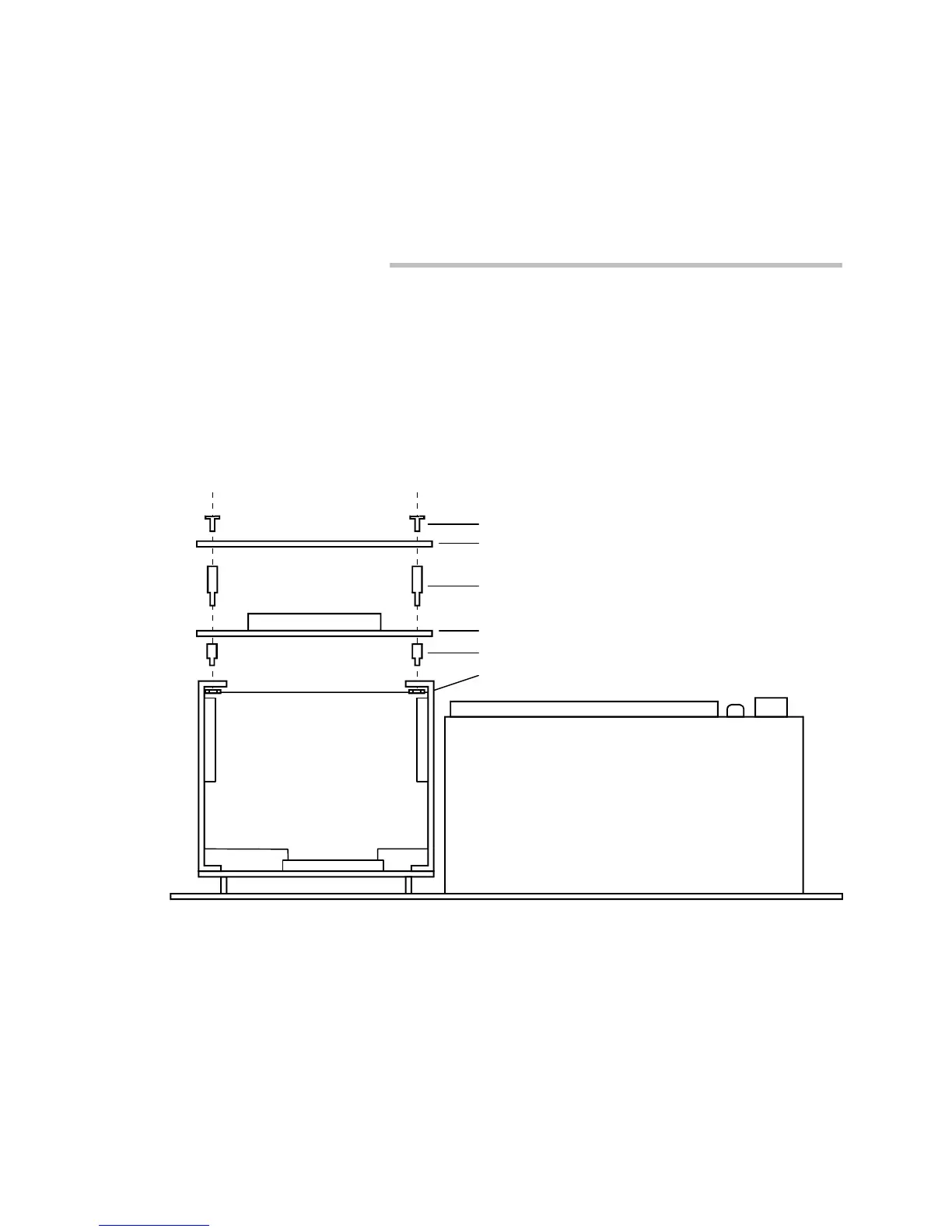Centralized audio applications
EST3 Installation and Service Manual 4.13
ATP and 3-ATPINT installation
ATP installation
Refer to Figure 4-7.
To install the ATP:
1. Remove the cover plate from the left side of the ATP. The
cover plate is held in place by four screws.
2. Install four short spacers [5] in the flanges of the card cage,
and secure with nuts [6].
3. Mount the 3-ATPINT board [4] on the four short spacers [5]
and secure with four long spacers [3].
4. Install the new cover plate [2] on the long spacers with the
screws [1] provided.
[1]
[2]
[3]
[4]
[5]
[6]
[3atpint2.cdr]
Figure 4-7: 3-ATPINT installation, bottom view