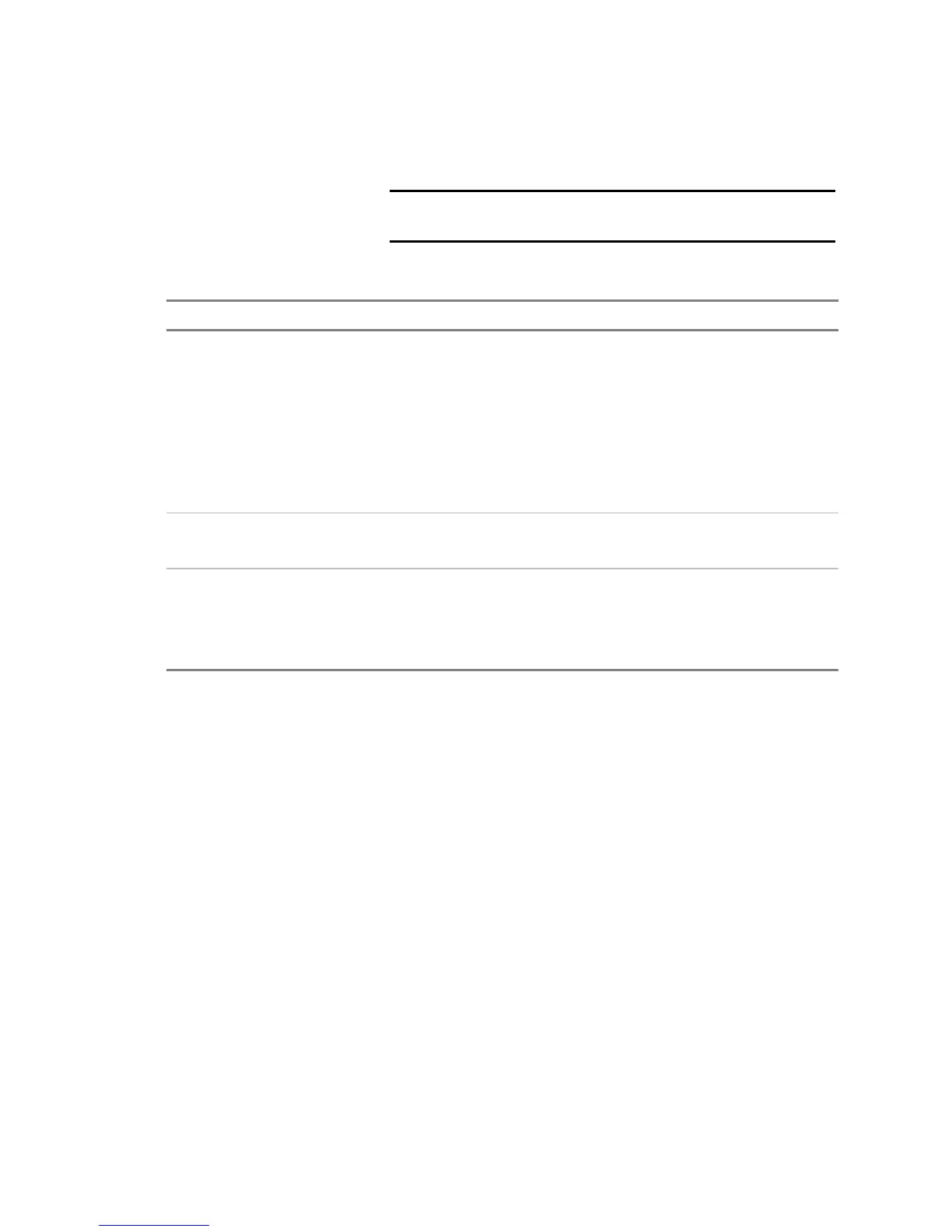Service and troubleshooting
EST3 Installation and Service Manual 8.23
across the NAC B output (TB4-2 and TB4-3), then connect the
dummy load to the NAC A Output terminals (TB4-4 and
TB4-5).
Caution: Do not operate the amplifier with both the speaker
circuit and the dummy load connected.
Table 8-17: SIGA-AAxx Audio Amplifier troubleshooting
Problem Possible cause
No output 1. 24 Vdc power or input signal missing
2. Output circuits wired incorrectly
3. Daughter board not firmly seated in connector
4. Module defined incorrectly in database
5. In backup mode with backup amplifier or wiring problem
6. Branch circuit control modules inoperative or programmed
incorrectly
Backup 1 kHz Tone sounding 1. Input wiring incorrect or missing
2. Low or no audio input
Low Output 1. 70 Vrms speakers with 25 Vrms jumper setting
2. Too many SIGA-CC1s or SIGA-CC2s installed causing
amplifier to shut down
3. Gain (R116) setting too low