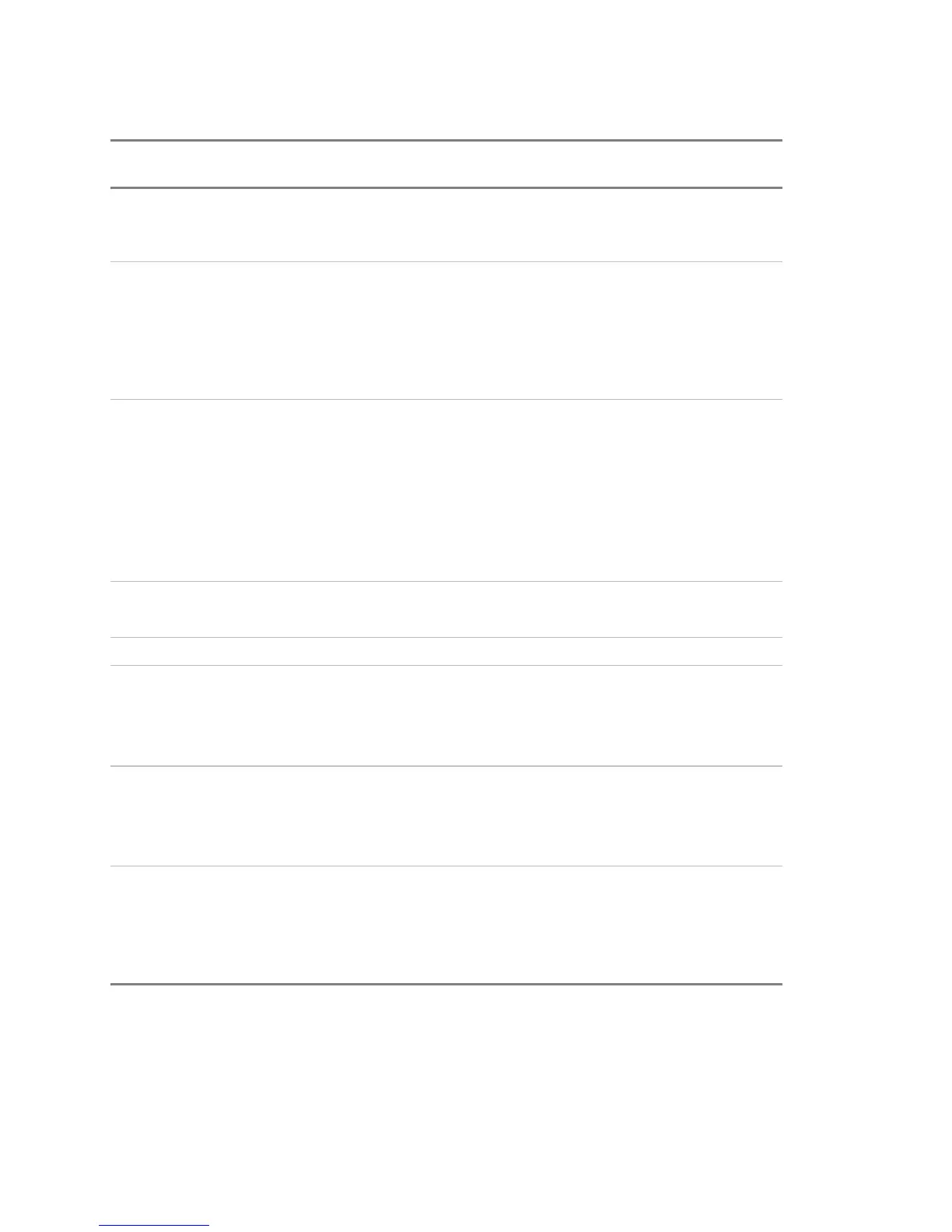Preventive maintenance
7.4 EST3 Installation and Service Manual
Preventive maintenance schedule
Component
Testing
Interval
Test Procedure
Panel LEDs
and trouble
buzzer
Annually 1. Illuminate all LEDs by pressing the Panel Silence and
Trouble Silence switches at the same time
2. Reset and lock panel at conclusion of all testing
Panel primary
power
Acceptance
and
reacceptance
tests
1. Remove Primary AC power
2. Verify panel operates from battery
3. Verify panel goes into trouble (6 second delay)
4. Restore AC power at end of test
5. Reset and lock panel at conclusion of all testing
Panel
secondary
power
Acceptance
and
reacceptance
tests
1. Remove primary AC power
2. Measure standby and alarm currents, and compare with
battery calculations to verify adequate battery capacity.
3. Test under full load for 5 minutes
4. Measure battery voltage under full load (20.4 to 27.3 Vdc)
5. Restore AC power at end of test
6. Reset and lock panel at conclusion of all testing
Panel trouble
signals
Annually 1. Verify operation of system Trouble LED and trouble buzzer
2. Reset and lock panel at conclusion of all testing
LCD clock Each visit Verify displayed time is correct. Reset clock if incorrect.
Supervisory
signal initiating
devices
Semiannually 1. Put zone in Test mode
2. Operate valve
3. Test pressure, temperature, and water level sensors per the
sprinkler system test procedure
Auxiliary
system off-
premises fire
alarm signal
transmission
Monthly 1. Coordinate test with receiving location
2. Verify receipt of all transmitted signals
3. Reset and lock panel at conclusion of all testing
Remote
system off-
premises
waterflow
signal
transmission
Every two
months
1. Coordinate test with receiving location
2. Verify receipt of all transmitted signals
3. Reset and lock panel at conclusion of all testing