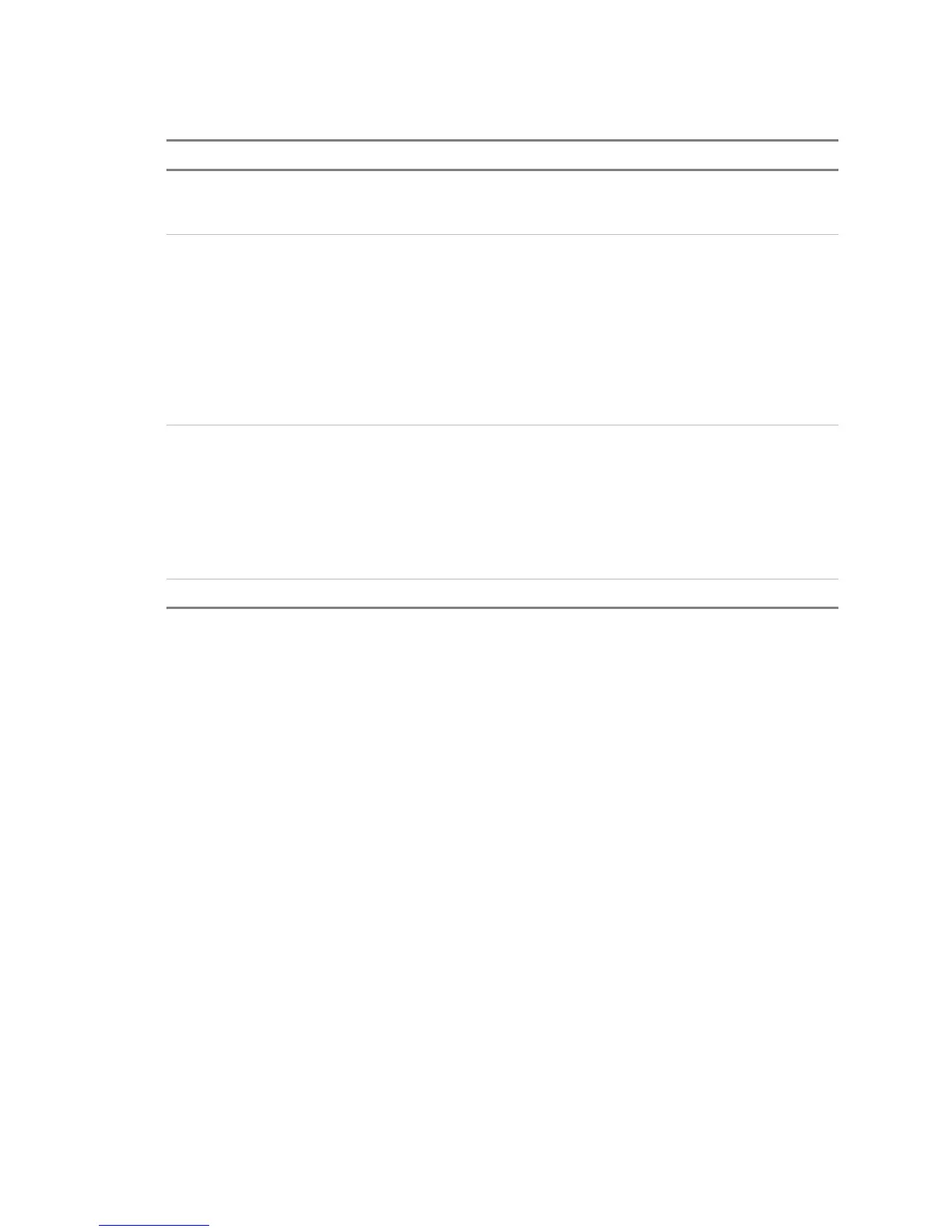Installation
EST3 Installation and Service Manual 5.7
Table 5-2: Installation requirements for UL 864 signal synchronization
Circuit Installation requirements
SIGA-CC1, SIGA-MCC1,
SIGA-CC1S, and SIGA-
MCC1S
Signature CC1 modules do not generate temporal signals, they
simply turn the NAC circuit on or off. You must configure the
notification appliances for temporal or steady output as desired.
G1M and G1M-RM The G1M and G1M-RM Genesis Signal Master modules can be
used to synchronize NACs consisting of Genesis appliances.
They can also be used to synchronize mixed NACs consisting of
Genesis and Enhanced Integrity appliances, but the first
appliance must be a Genesis device, and the Genesis Signal
Master module must be mounted on this device.
G1M and G1M-RM Genesis Signal Master modules cannot be
used to synchronize NACs consisting of Enhanced Integrity
appliances.
[1] You can also use SIGA-UM and SIGA-MAB modules configured as Class B addressable
NAC modules (personality code 16.)
2. If notification appliances are used on the data line for more than one zone, each zone must
have isolation so that a break, ground, or wire-to-wire fault shall not affect more than one
zone.
3. If the riser is used for more than one notification zone, install in accordance with the
survivability from attack by fire requirements in NFPA 72 National Fire Alarm Code.