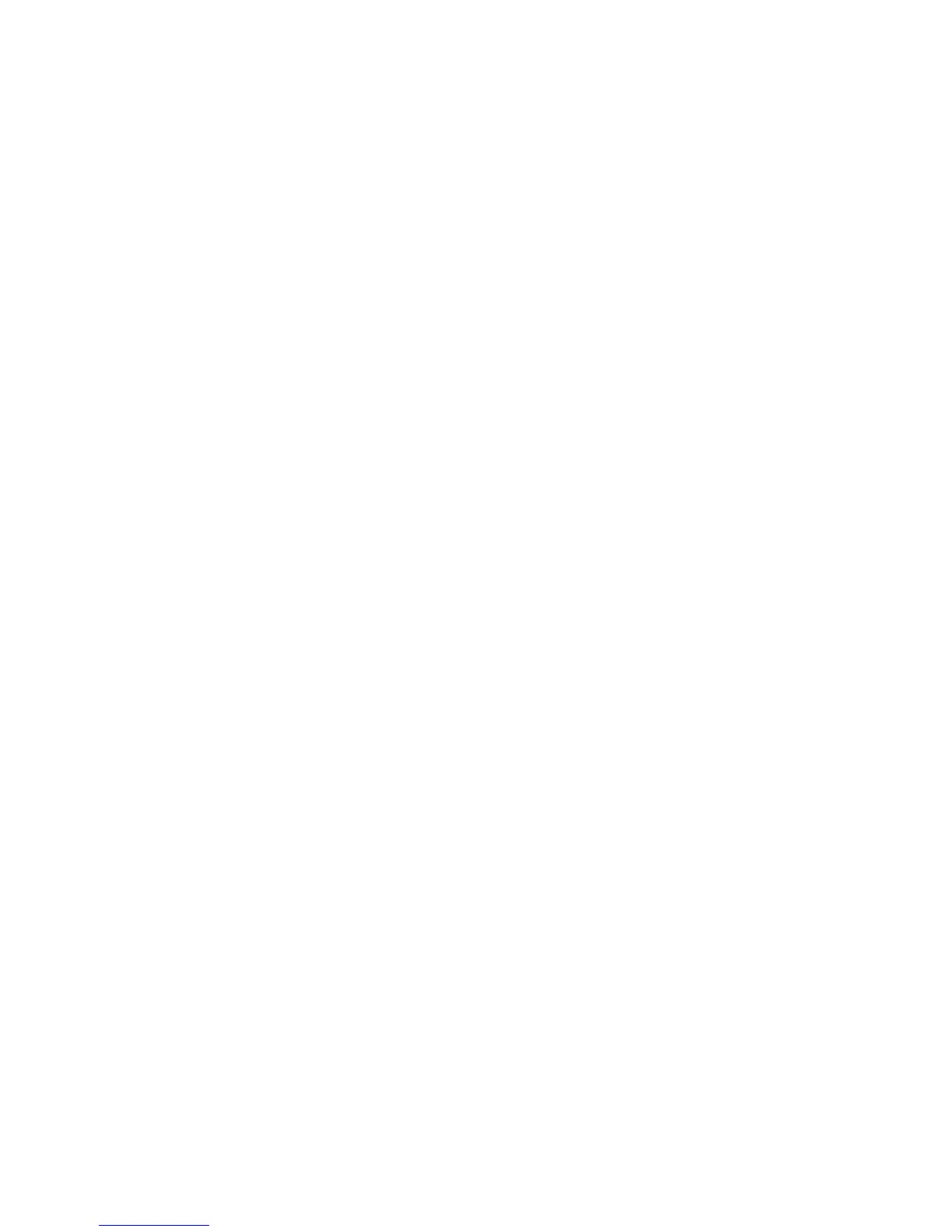Installation
EST3 Installation and Service Manual
5.34
Note:
In areas where the telephone system has no dial tone,
or where the dial tone is erratic, you can set the 3-
MODCOM to dial without waiting for a dial tone. This is
called blind call dialing
3. The 3-MODCOM dials the CMS using the programmed
dialing mode and telephone number.
4. The 3-MODCOM waits for a handshake message from the
CMS indicating that a connection has been established.
If a handshake is not received within 40 seconds the module
puts the telephone line on-hook and waits for the configured
period.
After the wait, steps 2 through 4 are repeated. If the module
is still unable to contact the receiver it seizes the other
telephone line.
The module repeats two attempts on the other telephone line.
If still unable to contact the receiver it switches back to the
first telephone line and attempts to contact the receiver using
the secondary telephone number.
If still unable to contact the receiver the module continues to
alternate lines and numbers until the configured maximum
number of attempts have been reached.
If the maximum number of attempts is reached, the module
sends a trouble message to the CPU.
The 3-MODCOM retries the full number of attempts if
another event is activated or make one attempt if a
configured period (Wait Time Between Attempts) expires.
5. When the call is completed, ringing is detected by the CMS
dialer-receiver (DACR). The DACR goes off-hook and
transmits a handshake.
6. If the handshake matches the desired transmit format, the
3-MODCOM transmits, in the specified format, all premises
event data.
LED DS1 or DS2 flashes rapidly to indicate data is being
transmitted.
7. The 3-MODCOM waits for an acknowledgement and a
shutdown signal from the CMS receiver, then puts the line
on-hook, ending the call.
LED DS1 or DS2 extinguishes.