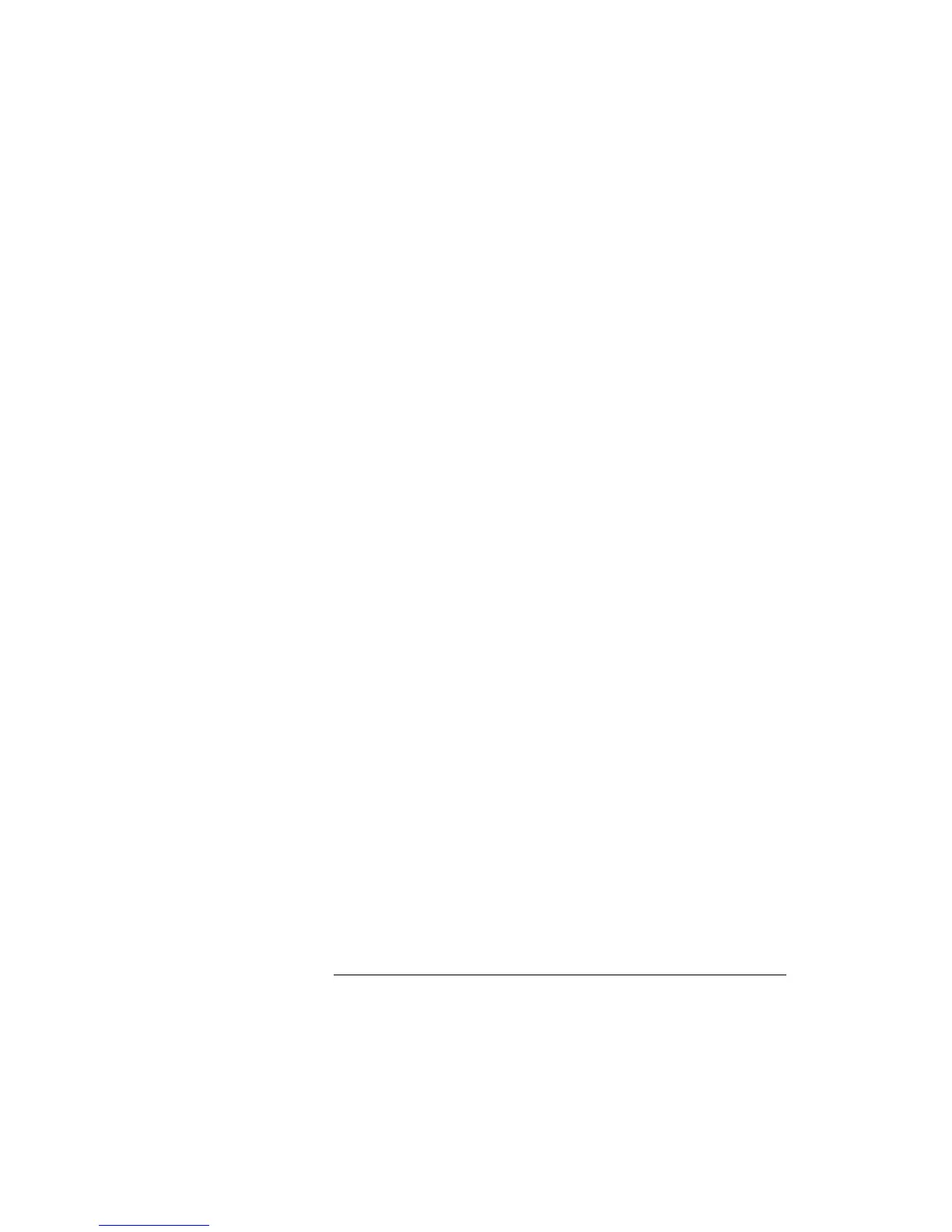Installation
EST3 Installation and Service Manual
5.38
When the 3-MODCOM is configured as a two-line dialer
module, two incoming lines must be used and connections must
be made to each line.
Installing the 3-MODCOM module
Make sure that panel power is off, then proceed as follows,
1. Use an antistatic wrist strap to ground yourself to an
unpainted part of the cabinet.
2. Carefully remove the 3-MODCOM from the antistatic bag in
which the module is packed. Always handle it by the edges
or by the plastic door.
3. Place the bag on a flat work surface, then place the module,
connector side up, on the empty bag.
Check for shipping damage. Orient the module so the two
eight-position modular telephone jacks are on the top.
4. If a control / display module is needed, remove the blank
front plate and attach the ribbon cable to the front of the
3-MODCOM board.
5. Refer to the SDU cabinet report to determine the proper
location for the module, then plug the module into the rail.
Be careful to align the module and rail sockets so that the
pins are in the proper holes and that seat the module firmly.
6. Fasten the module in place with the push-pins.
7. Restore power to the panel.
8. Install wiring to module as described on the 3-MODCOM
installation sheet.
Connecting the 3-MODCOM to a telephone line
Plug one end of the supplied telephone connecting cord (P/N
3601370) into the telephone company line jack on the
3-MODCOM.
Do not plug the other end into the RJ-31X jack until you are
ready to test the system. This prevents unnecessary interference
with other equipment connect to the line downstream.
When you are ready for final connections and testing, use the
telephone company line jacks as follows:
Line 1 jack Line 2 jack
Single-line dialer Second line of 2-line dialer
Incoming modem line
For the installation of a fire alarm system in compliance with
NFPA 72, the 3-MODCOM must be connected to loop-start