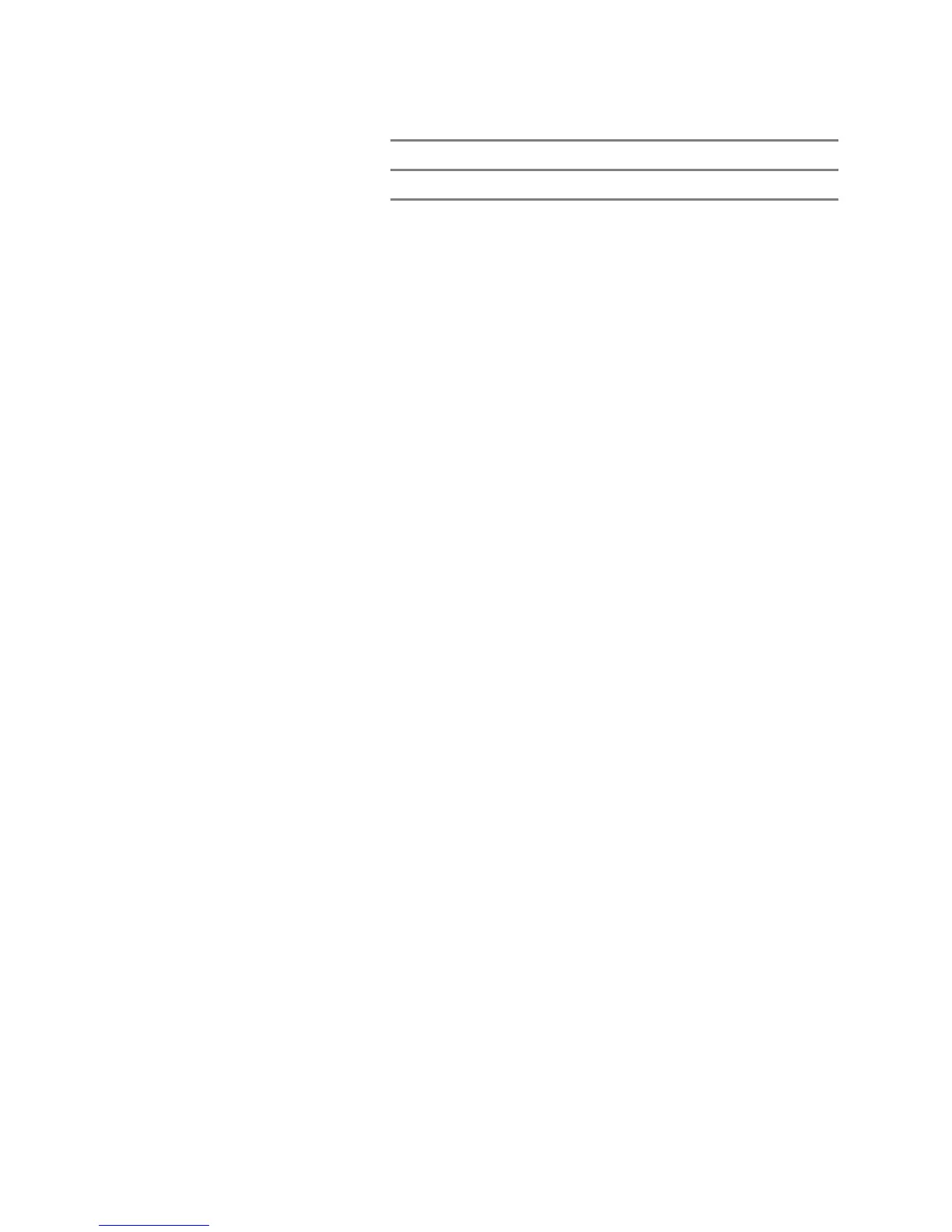System overview
EST3 Installation and Service Manual 1.11
Table 1-1: Network audio channel parameters
Channel attribute Priority
GENERAL 5
Each channel attribute has a priority level associated with it.
When more than one channel is commanded to source a given
amplifier, the amplifier will connect to the source having the
highest priority. The Page channel will only go active when the
microphone push-to-talk switch is pressed.
Special audio source unit page modes
The front panel of the ASU offers four special page mode
switches:
• All Call
• EVAC
• Alert
• All Call Minus
These switches provide instantaneous switching of the page
signal to the most frequently contacted areas of the building. The
special page modes do not require any source switching by the
zoned audio amplifiers. When a special page mode switch is
activated, the signal content of the eight outgoing audio channels
is modified. Figure 1-8 illustrates this principle.
In the normal page mode, the eight audio signal sources are each
connected to a separate audio channel, as represented by a at
the intersection of the signal source and the audio channel,
shown at the lower left of Figure 1-8. Each audio channel is
represented as a vertical line in this figure. The eight audio
channels are actually multiplexed together and distributed over a
common pair of wires called the network audio riser. The figure
shows the system in the normal page mode, with the zoned audio
amplifiers processing EVAC signals on the 1st and 3rd levels, a
page signal on the 2nd level, and the alert signal on the 4th level.