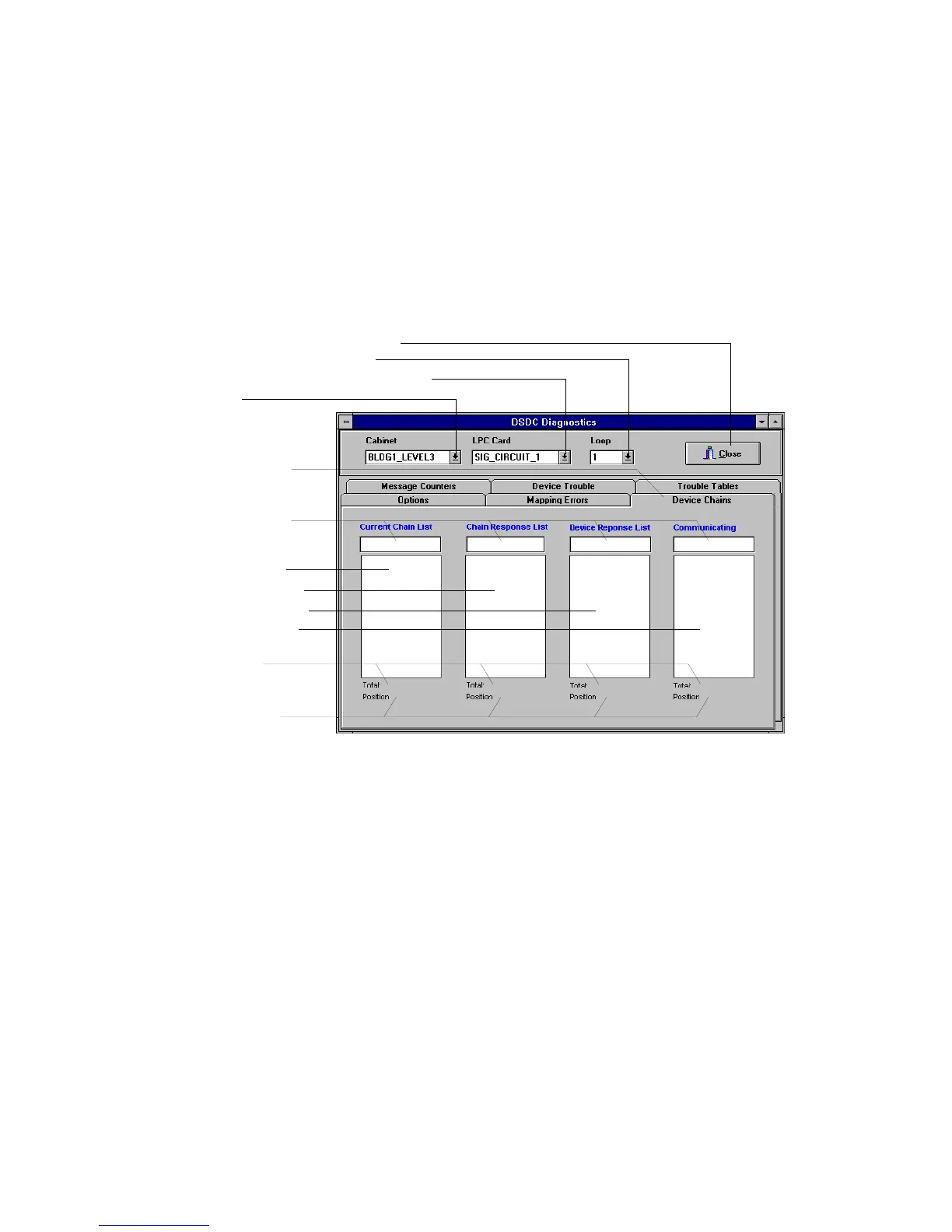Service and troubleshooting
8.56 EST3 Installation and Service Manual
To display a chain generated during the failed mapping process,
click the Device Chains tab. Four categories of device chains are
listed. Each list displays the short address or serial number of the
devices in the chain. The total number of entries in each list is
indicated at the bottom of the list. To determine the position of a
specific Signature device in the chain, click the small data entry
box at the top of each column and enter the device’s short
address or serial number. The position field at the bottom of the
column will indicate the selected device’s chain position and the
cursor will move over that device entry in the main list.
[TSCRN2.CDR]
Column Totals
Current Chain List
Chain Response List
Device Response List
Communicating List
Selected
Device's Position
Click Here to Enter
a Specific Device
Device Chains Tab
Click Here
to Select Cabinet
Click Here to Select Loop Controller Card
Click Here to Select SDC Circuit
Click He
e to Close LPC Diagnostics
Figure 8-18: Device chains dialog box
Current chain list
The Current Chain List displays the sequence of Signature
devices in the chain or sub-chain that was being created when
the mapping failure occurred.
Chain response list
The Chain Response List displays the sequence of Signature
devices in the main chain, when the mapping failure occurred.
Device response list
The Device Response List displays the sequence of Signature
devices in a sub-chain that was being created when the mapping
failure occurred.