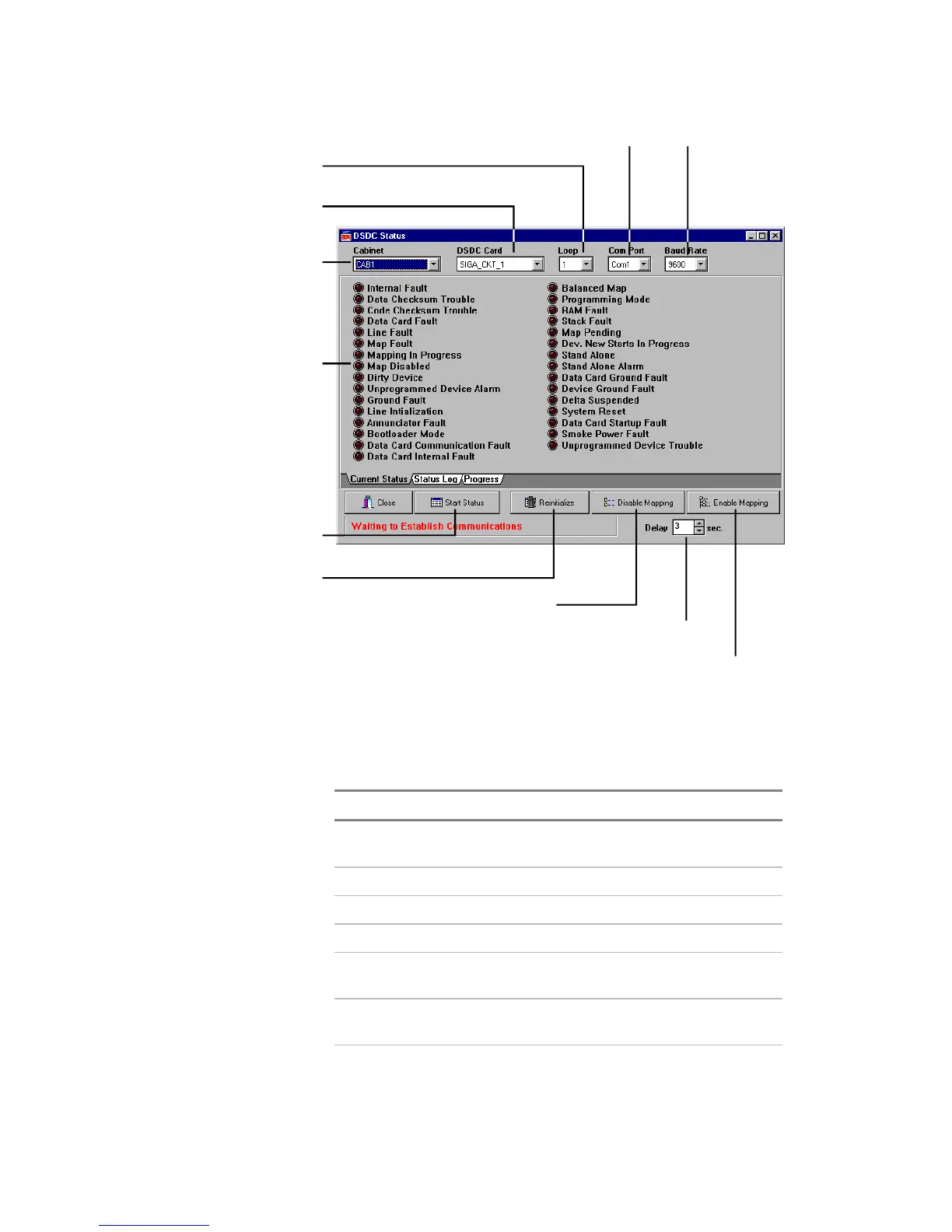Service and troubleshooting
8.66 EST3 Installation and Service Manual
[LPCSTAT1.CDR]
Select cabinet from
list displayed here
Data sheet displays 31 separate
parameters on selected controller
card. A lit LED indicates trouble.
Click here to reinitialize the
selected controller card
Click here to start receiving
status information
Click here to enable mapping on
the selected controller card
Click here to disable mapping on
the selected controller card
Select display refresh
rate here
Select controller from
list displayed here
Select data circuit from
list displayed here
Select COM port here
Select baud rate here
Figure 8-22: DSDC Status dialog box
Table 8-39: Current status parameters
Indicator Function
Internal Fault Signature controller module
hardware problem
Data Checksum Trouble Configuration data bad
I/F Fault 3-SDC Card hardware problem
Line Fault SDC open or shorted
Map Fault Memory contents differ from actual
SDC device conditions.
Mapping in Progress The Signature controller module is
currently mapping the SDC
Map disabled The mapping process has been
manually turned off