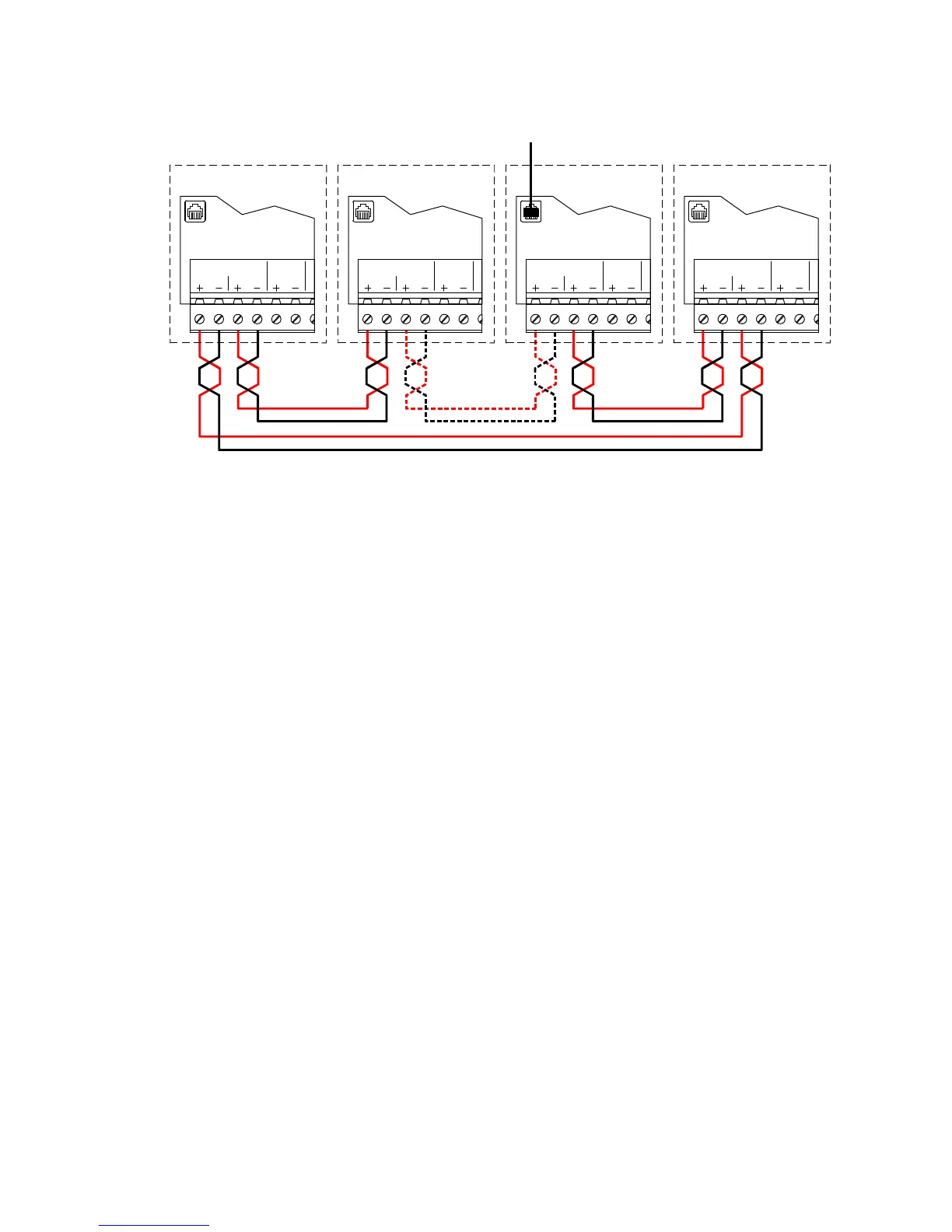System overview
EST3 Installation and Service Manual 1.21
NETWORK
BA
AB
IN
OUT
AUDIO
A IN
TB2
J5
NETWORK
BA
AB
IN
OUT
AUDIO
A IN
TB2
J5
NETWORK
BA
AB
IN
OUT
AUDIO
A IN
TB2
J5
NETWORK
BA
AB
IN
OUT
AUDIO
A IN
TB2
J5
Download connection
from SDU computer
B1_CAB1 B1_CAB2 B1_CAB3 B1_CAB4
CPUCPUCPUCPU
Figure 1-14: Impact of disabling Network A terminal connection on Class A networks during a
download
On Class A networks however, see Figure 1-14, disabling the
Network A port on panel B1_CAB3 does not prevent the other
panels from receiving data through B1_CAB3’s Network B port.
Connecting the SDU computer to the modular phone jack does
cause the panel to report a Network Class A Failure trouble.
When the network data riser is configured for Class B,
connecting to the panel modular phone jack causes the local
CPU module to report a communications fault with every panel
upstream of the local CPU module.
Tip: To download data to every panel across the Class B network
data riser, connect to the first connection on the network data
riser as the download panel — the panel with no connections on
its Network A terminals.)