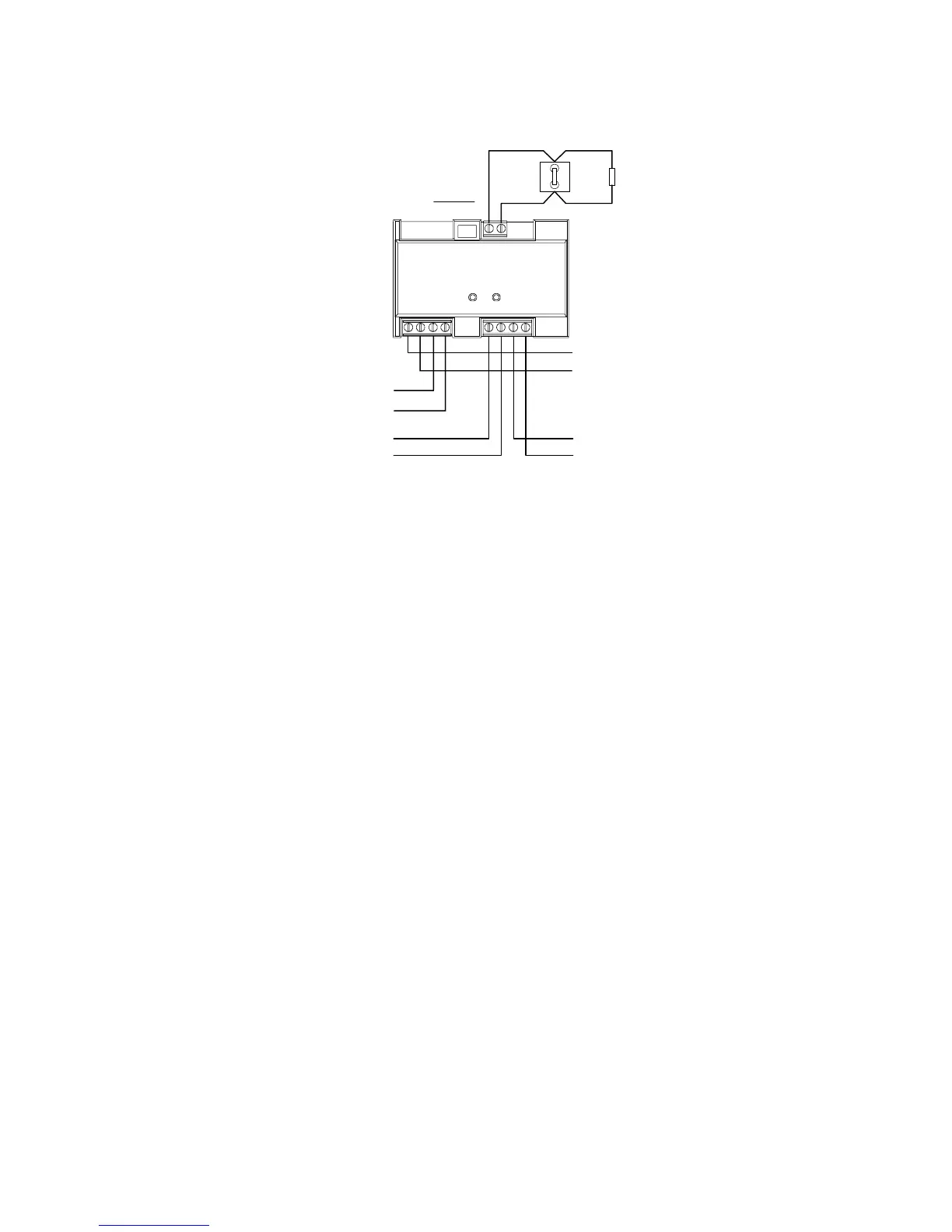System overview
EST3 Installation and Service Manual 1.43
UL/ULC Listed
47 k EOLR
Ω
Class B
TB1TB2
RISER IN (+)
RISER IN (-)
DATA IN (+)
DATA IN (-)
From 3-FTCU
From Signature
controller module or
previous device
RISER OUT (+)
RISER OUT (-)
DATA OUT (+)
DATA OUT (-)
To next SIGA-CC1 or
UL/ULC Listed EOLR
To next device
TB3
4
8
3
7
2
6
10
1
5
9
- +
Typical branch
telephone circuit
SIGA-CC1 with
personality code 6
Figure 1-19: SIGA-CC1 with one phone installed
Five phones per circuit
Installing up to five phones per branch circuit is a realistic
compromise between installing a single phone per circuit and
more than five phones per circuit. In the rare instance that all
five phones are off-hook and a need to communicate with a sixth
remote phone arises, the 3-FTCU operator can temporarily
disconnect the entire branch circuit. Then the second branch
circuit can be connected to complete the conversation.
The advantages of installing up to five telephone stations or
jacks on a SIGA-CC1 Signature module (personality code 6) are:
a reasonable balance between cost and performance; and the
system maintains the high quality voice circuit at all times
because the maximum number of off-hook handsets can never be
exceeded.
The main disadvantage of installing up to five phones per branch
telephone circuit is that a circuit failure can render the entire
branch circuit useless. Additionally, the location of the incoming
caller is not precisely known, and troubleshooting is more
difficult.
Limited number of portable telephone handsets
Another method of limiting the number of off-hook phones to
five limits the number of available portable phones available to
the fire department to five. The biggest advantage of this method