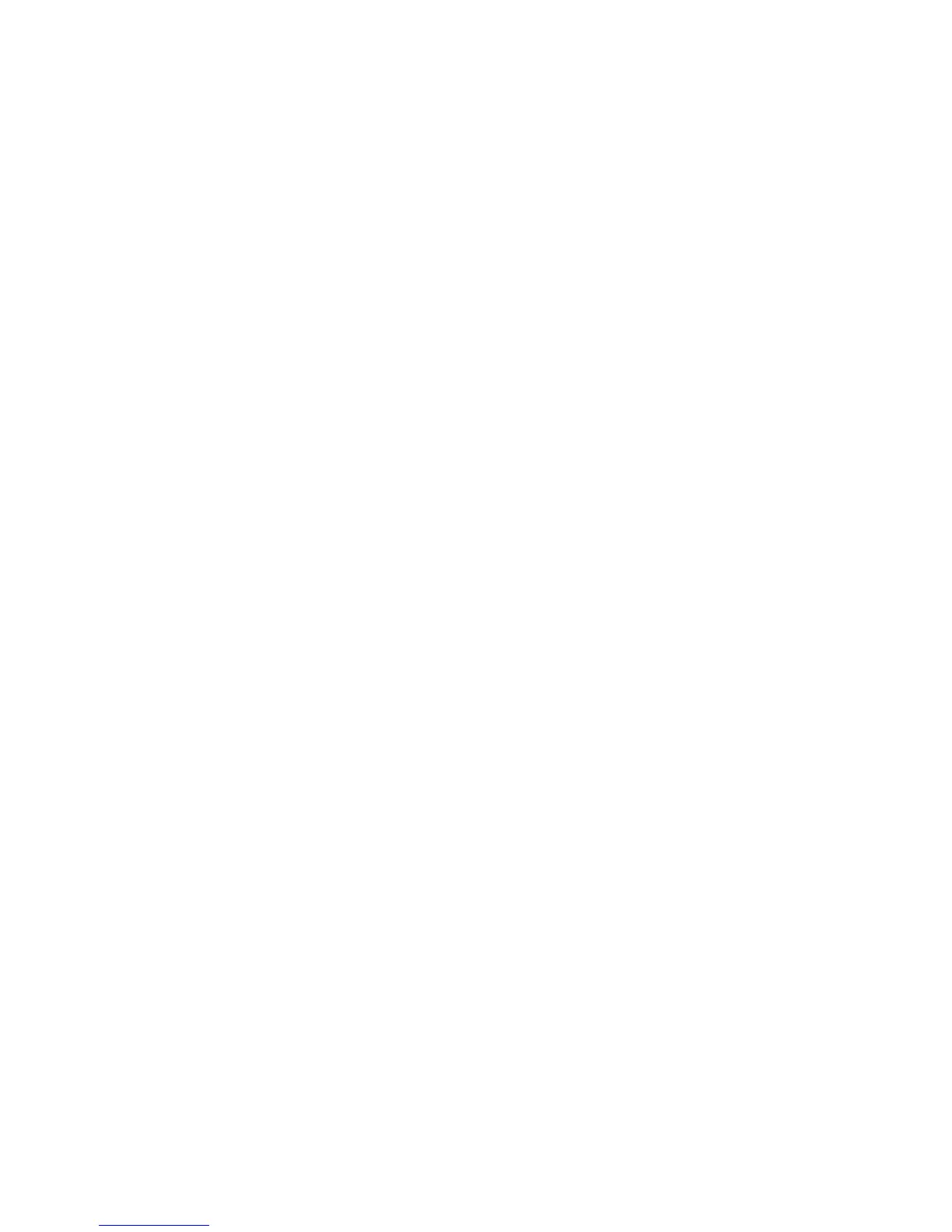Security applications
EST3 Installation and Service Manual 2.3
• KPDISP Keypad Display
• 3-MODCOM Modem Communication module
• RPM Resource Profile Manager tool
• KDC Keypad Display Configuration program
Control panel
It is a UL listing requirement that all cabinets in a system that
includes security functions must have a tamper switch. The
control panel must include a 3-TAMP, 3-TAMP5, or
3-TAMPRCC Cabinet Tamper Switch.
Signature Controller module
The Signature data circuit plays a dual role in integrated systems.
First, it supports devices and modules belonging to the fire alarm
system. Second, it supports security devices that are part of the
security system.
Figure 2-1 shows a Signature Controller module with a Class B
Signature data circuit. Shown on this circuit are Signature fire
alarm devices, plus two security devices, the SIGA-MD and the
SIGA-SEC2.
Several Signature Controller models are available, and can be
used with integrated systems.
Note: Security devices can also be installed on the SAC bus via
CRCs, or on an analog device loop.
SIGA-MD Motion Detector module
The SIGA-MD is a passive infrared motion detector that
connects to the Signature loop. The detector has alarm and
tamper output monitoring capability. A contact closure causes an
alarm but does not latch at the module.
The SIGA-MD provides six separate curtain coverage patterns
with a 34-foot range. The detector can be mounted in flat corners
or on walls up to a height of ten feet.
SIGA-SEC2 Security Loop module
The SIGA-SEC2 Security Loop Module is an intelligent analog
addressable device that connects one or two security loops to a
Signature data circuit. In Figure 2-1 this is indicated by the
conventional security devices connected to the SIGA-SEC2.
The operation of the SIGA-SEC2 is determined by its device
type and personality code. These are assigned during system
design and configuration.