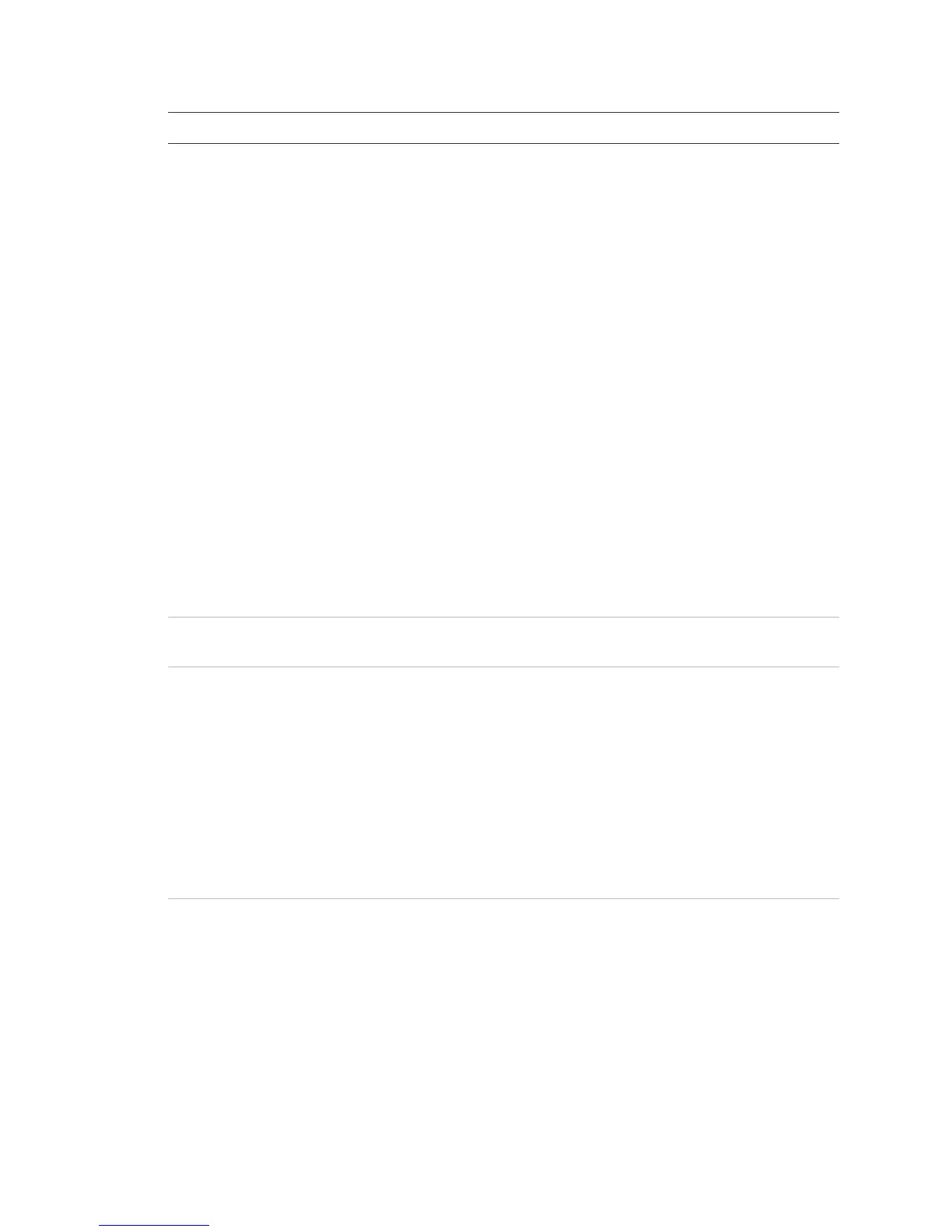Chapter 2: Front panel programming
Vigilant VS1 and VS2 Technical Reference Manual 105
Option Description
device goes into alarm, the coded output is played a minimum of
four times by the NAC circuit. The code comes from the active
initiating device or zone. Note: The panel can only play one code at
a time. For example, device 1 is coded as 1-2-3-4 and is associated
with NAC1 and device 2 is coded as 5-6-7-8 and is associated with
NAC2. If device 1 activates, NAC1 plays 1-2-3-4. If, while NAC1 is
playing 1-2-3-4, device 2 activates, NAC2 will also play 1-2-3-4 until
the rounds are complete and then both NACs will play 5-6-7-8 until
those rounds are complete. If you are programming NACs as
coded, remember that only one code can play at a time.
Basic: Four rounds of the four-digit coded output are played
Continuous: Four rounds of the four-digit coded output are
played and then continuous is played
120 SPM: Four rounds of the four-digit coded output are played
and then 120 times per minute is played
Temporal: Four rounds of the four-digit coded output are
played and then a temporal pattern is played
Continuous Non-Silenceable (Latched): For programming NAC as
latched output
City tie: Outputs an unsynchronized, 24-volt continuous (steady)
signal that cannot be silenced. Select this NAC type when the NAC
is connected to a city tie module.
Label Enter a text label
for the NAC (two lines of 20 characters). When you
have finished, choose Save.
Correlation groups Enter the number of the correlation group. Choose Yes or No.
• “Yes” adds the item to the group.
• “Excluded” removes the item from the group
When you have finished, choose Save.
Note: A correlation group is a collection of NACs and/or output
devices (strobe) that responds to an input device (smoke detector).
When you program the loop devices, you will have to
correlate/assign the desired input device or zone to the correlation
group that you want to activate. For more information on
correlation groups, see “What is a correlation group?” on page 32.
Event notification Set the trouble, disable, and test event information by choosing one
and then setting the notification information. When you have
finished, choose Save. “Factory default settings” on page 35 for
NAC event notification default settings.
Printer: Yes or No. This controls whether event information is sent to
the printer
Coder: four-digit coded output that is played in response to alarm
conditions (00-00-00-00 to 99-99-99-99)
Dialer: