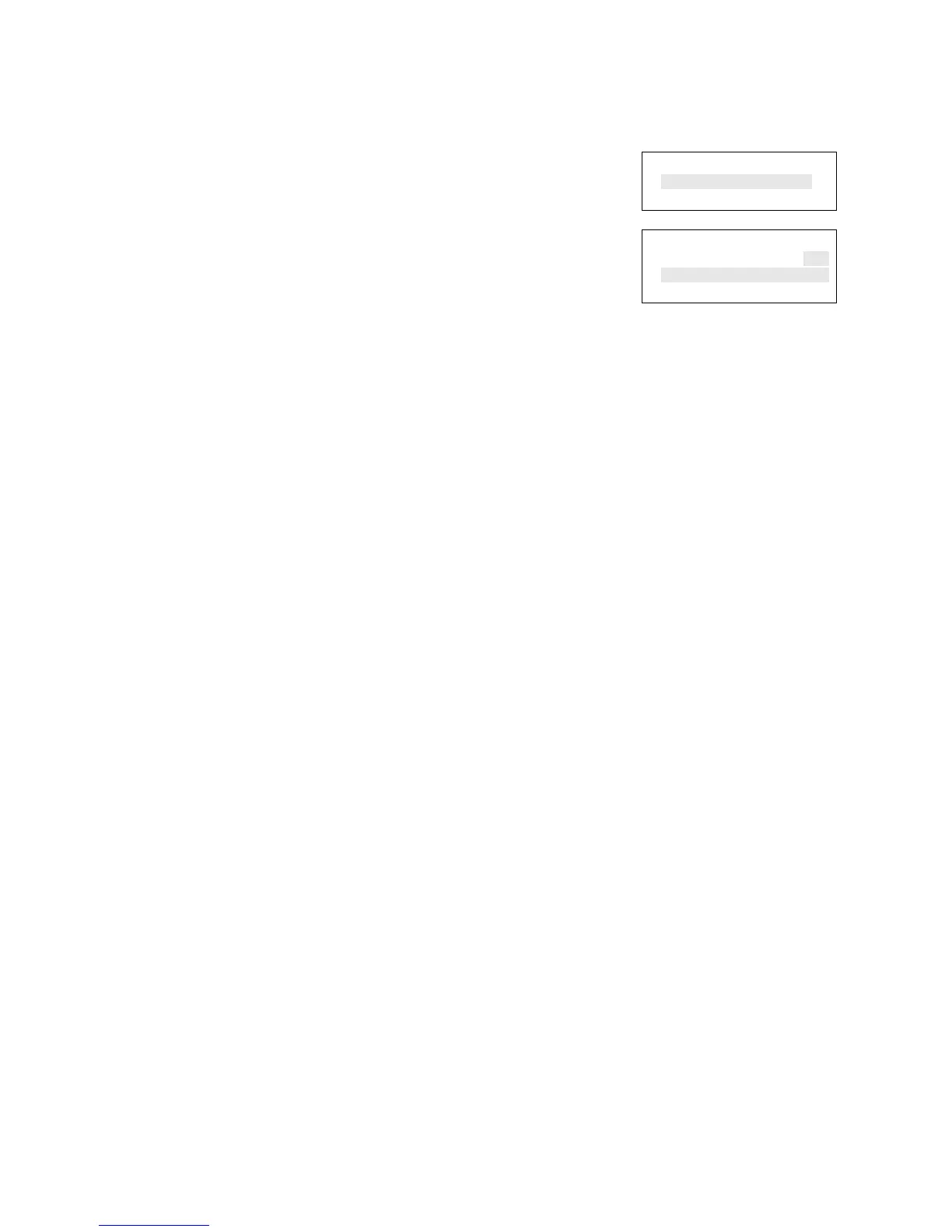Chapter 2: Front panel programming
Vigilant VS1 and VS2 Technical Reference Manual 81
To add the Common Trouble Event to a correlation group:
1. Press the Menu button and choose Programming.
2. Choose Advanced Program and enter the level 2
password.
3. Choose Common Trouble then choose Trouble.
4. Choose Correlation Groups and enter the number of
the correlation group to be configured.
5. Press Enter to toggle between possible values:
• “Included” adds the item to the group.
• “Excluded” removes the item from the group
6. Repeat steps 7 to 9 to add or remove the event from
any remaining correlation groups to be configured.
7. Choose Save.
8. Press the menu button to exit menu mode or
continue programming.
Trouble
Correlation Groups
Event Notification
⇩
Correlation Groups
Group 001
Status Included
Enter Exit
Setting a correlation group’s activation count
A correlation group’s activation count is the number of member activations that are
required to activate the correlation group. The activation count is used to set up cross
zoning. The following rules apply:
• The count cannot exceed the number of input members in the correlation group.
• The default value is 1.
• Input members can be zones, NACs, devices, unconfigured alarm events, or the
common trouble event.
• The activation count must be 1 for correlation groups with in-suite signal silence
enabled.