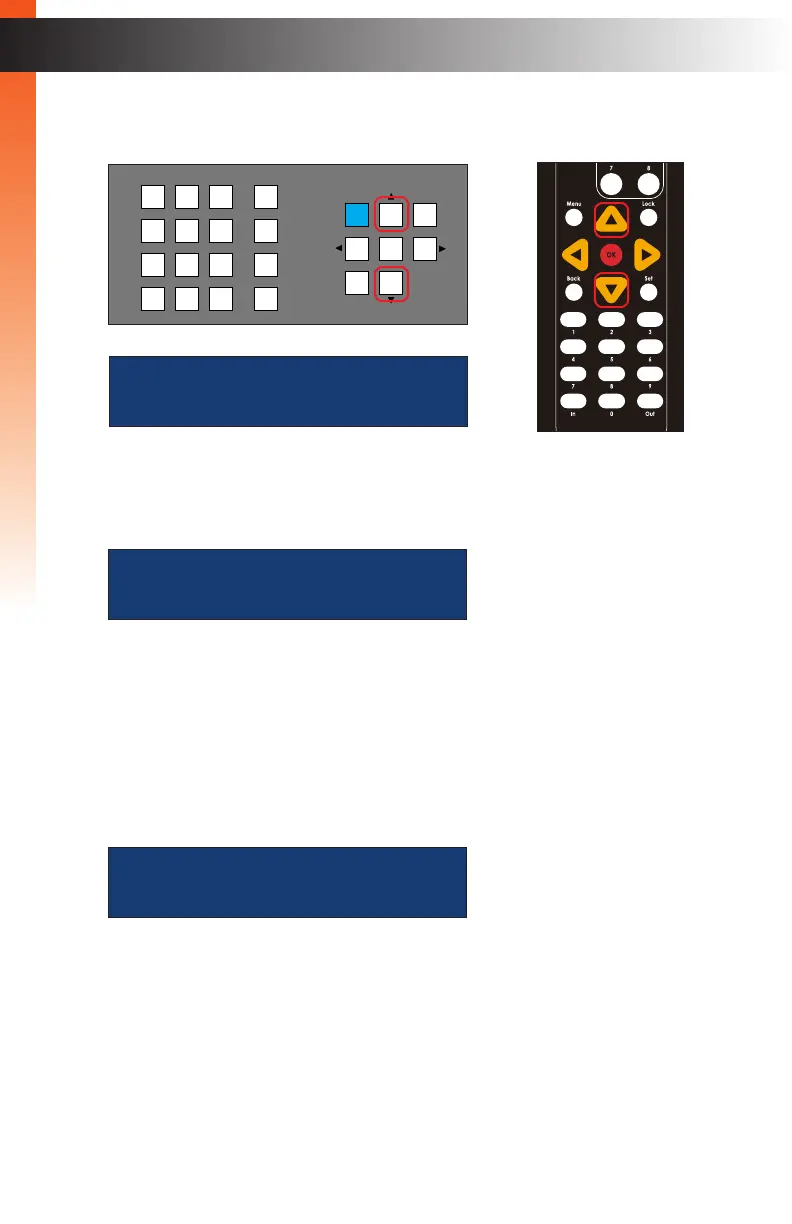page | 117
Basic Operation
Menu System
Basic Operation
19. Press the ▲ or ▼ button to select the Require Password setting.
20. Press the OK button to edit the current selection.
21. Press the ▲ or ▼ buttons to select either Enabled or Disabled.
If this option is set to Enabled, then a password will be required to connect during
a Telnet session. If set to Disabled, then no password will be required.
22. Press the OK button to save the changes.
require password: ed
disabled
require password:
enabled
LAN
POE
5V DC
1 2
Matrix Controller
Status
IR
Power
Menu
1 2 3
4 5 6
7 8 9
In 0 Out Set
Clear
Mask
Preset
Back
OK
Lock
require password:
disabled
OR
