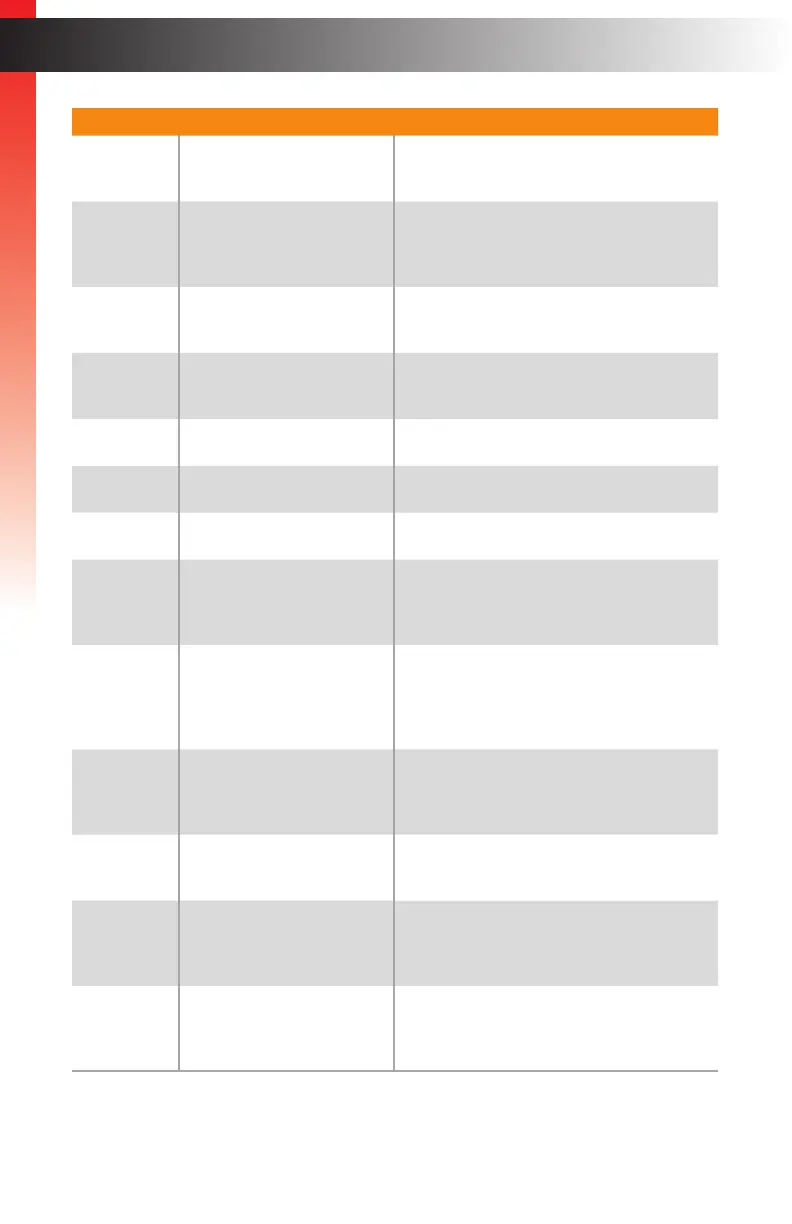page | 3
Page Title
Getting Started
Introduction
ID Name Description
1 LCM display Provides feedback and status of the Matrix
Controller during various operations.
2 Soft buttons Each of these buttons will have a different
function, depending upon the read-out in
the LCM display.
3 Power This LED indicator will glow solid blue
when the Matrix Controller is powered.
4 IR sensor This IR sensor receives signals from the
included IR remote control.
5 Numeric keypad (0- 9) Use this keypad to enter numerical values.
6 In Press to select the desired input.
7 Out Press to select the desired output.
8 Preset Press this button to select the desired
preset. Dene presets in the Web
interface. See Using Presets (page 63).
9 Set Press this button to accept the current
entry or setting within the LCM display.
This button has the same function as the
OK button.
10 Mask Press this button to mask an output.
See Masking an Output (page 91) for
more information.
11 Clear Press this button to clear the current entry,
when using the numerical keypad.
12 Arrow buttons Press these buttons to move the cursor
within each setting or to select the desired
menu system.
13 Menu Press this button to enter the Menu
System. See Accessing the Menu System
(page 75) for more information.
