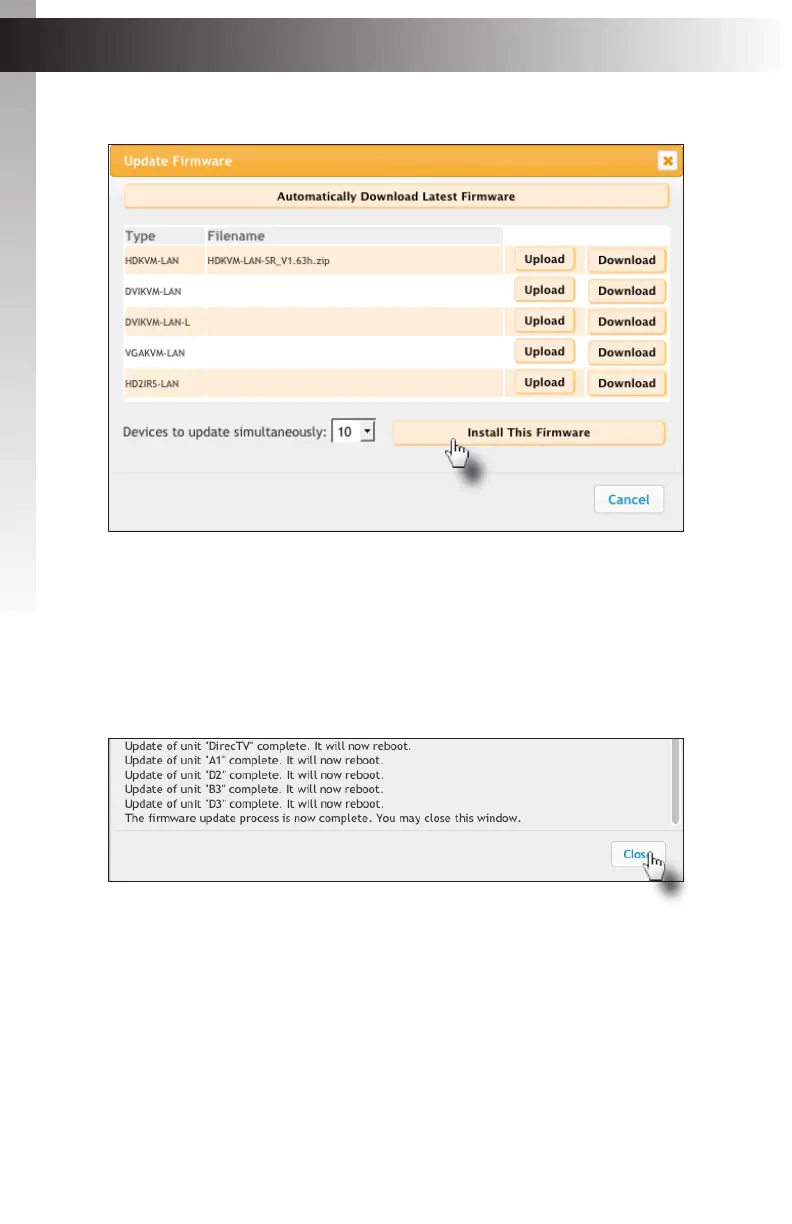page | 228
9. Click the Install This Firmware button.
10. The Firmware Update Status dialog will be displayed and will show the current
status of the update process.
11. Once the rmware update process has completed, noted by the message at the
bottom of the window, click the Close button on the Update Firmware dialog.
If you wish to save the rmware le to your computer, click the Download button.
Appendix
Firmware Update Procedure
Appendix
