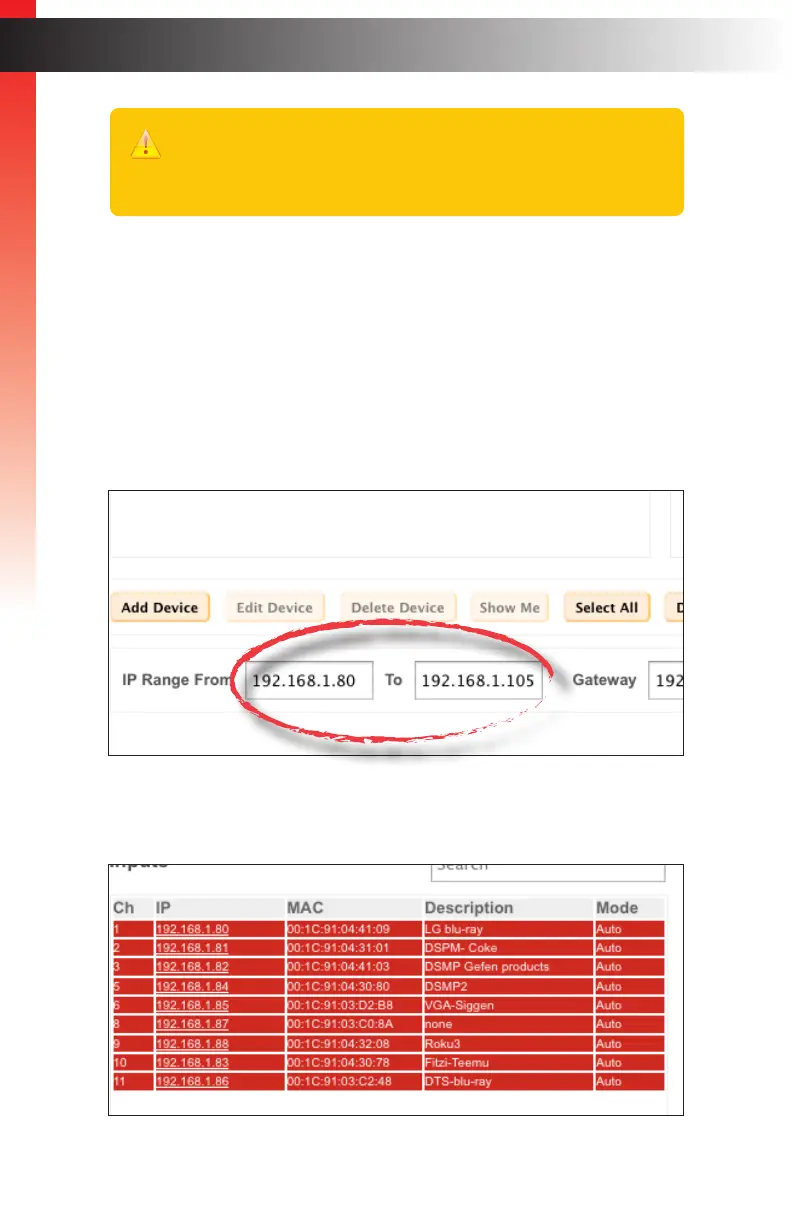page | 21
Getting Started
3. Enter the provided IP addresses (from the IT administrator) in the IP Range From and
To elds. The IP address range should meet the following requirements:
► The range should be large enough to include all of the devices that will eventually
be added to the network, with room for possible expansion.
► The IP addresses should be outside of the assigned DHCP range assigned by
the network router.
► The IP addresses should not be assigned to any existing devices in this range
(including devices such as laptop computers that may currently be disconnected,
but which have previously been assigned addresses in this range.
4. Click the Select All button to select all discovered devices under the Input and
Output list. Any time a device is selected from either list, it will be highlighted in red.
Device Conguration
Important
Before proceeding, contact your IT administrator for a valid range of
consecutive IP addresses that can be applied to the Gefen KVM over IP
products (e.g. 192.168.1.100 to 192.168.1.150).