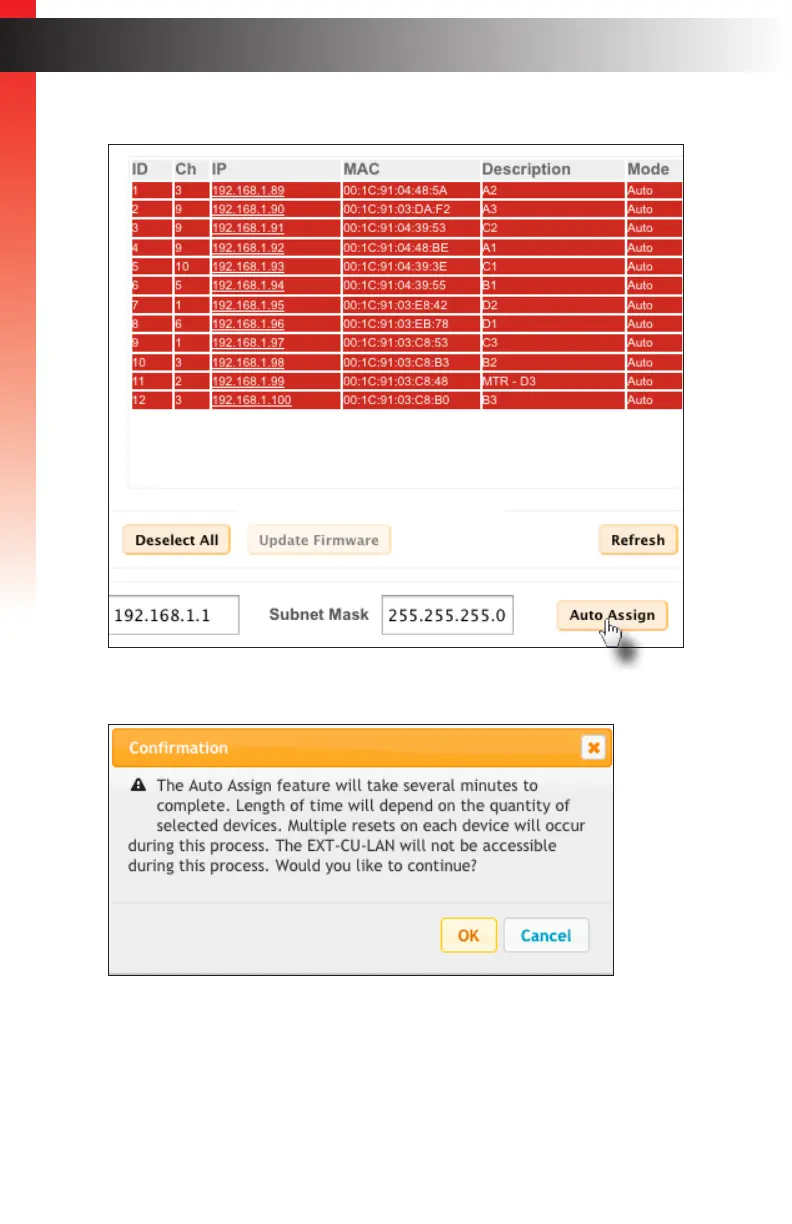page | 22
Getting Started
Device Conguration
5. Click the Auto Assign button on the right side of the screen, under the Outputs list.
6. The following message box will be displayed:
During the Auto Assign procedure, the Gefen KVM over IP products may reboot
multiple times.
The Web interface will not be available during this process. DO NOT attempt to
refresh the page during the process.
Getting Started