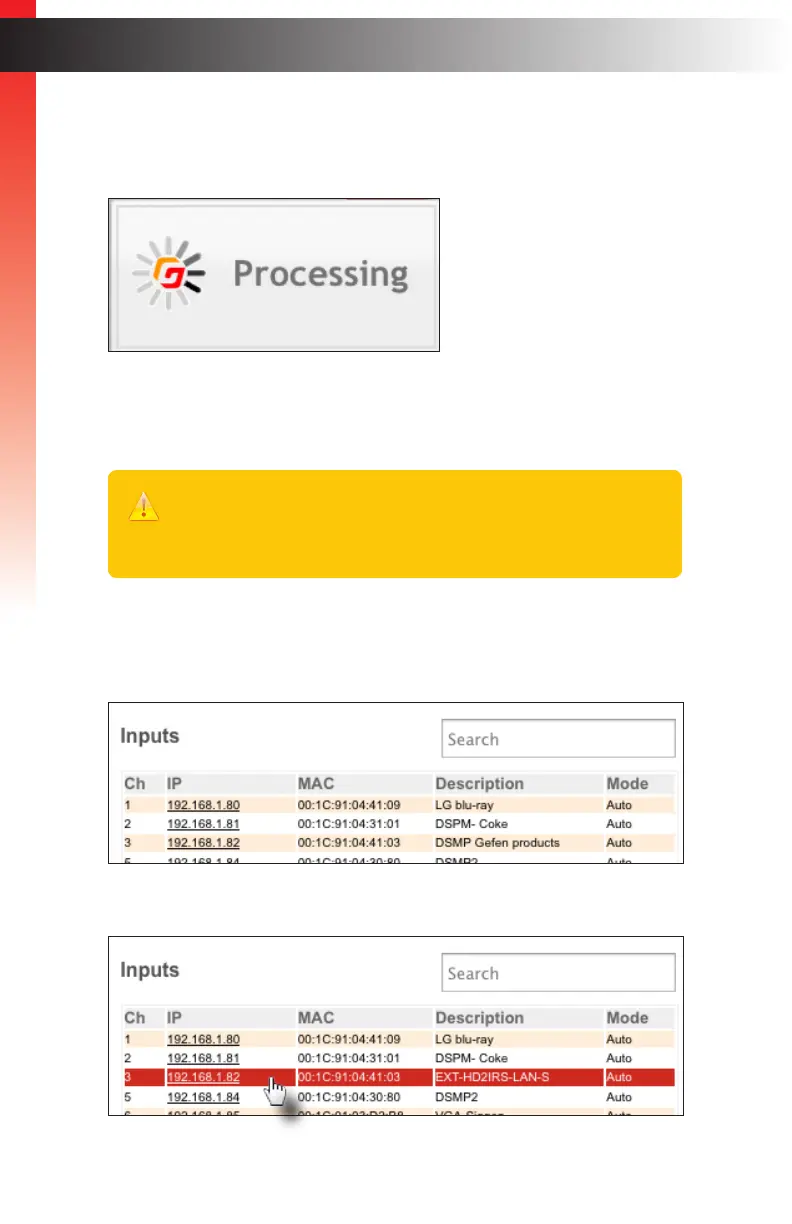page | 23
Getting Started
Device Conguration
7. Click the OK button to continue.
8. The following message box will be displayed and will disappear when the process
has completed:
9. Provide a unique description for each input and output device. Make sure the
descriptions are meaningful (e.g. “Blu-ray”, “Samsung 65”, etc.). This step is
highly recommended and will provide easy management of devices, particularly
in large-scale setups.
To change the description of an input or output unit, do the following:
a. Click on the desired unit, from the Input or Output list, to select it. In this
example, we will begin by selecting an input device.
b. When selected, the device will be highlighted in red.
Important
Do not use special characters, such as double-quotes (“), asterisks (*), etc.,
in any text eld. Only these special characters are supported:
(space), underscore (_), hyphen (-), and period (.).