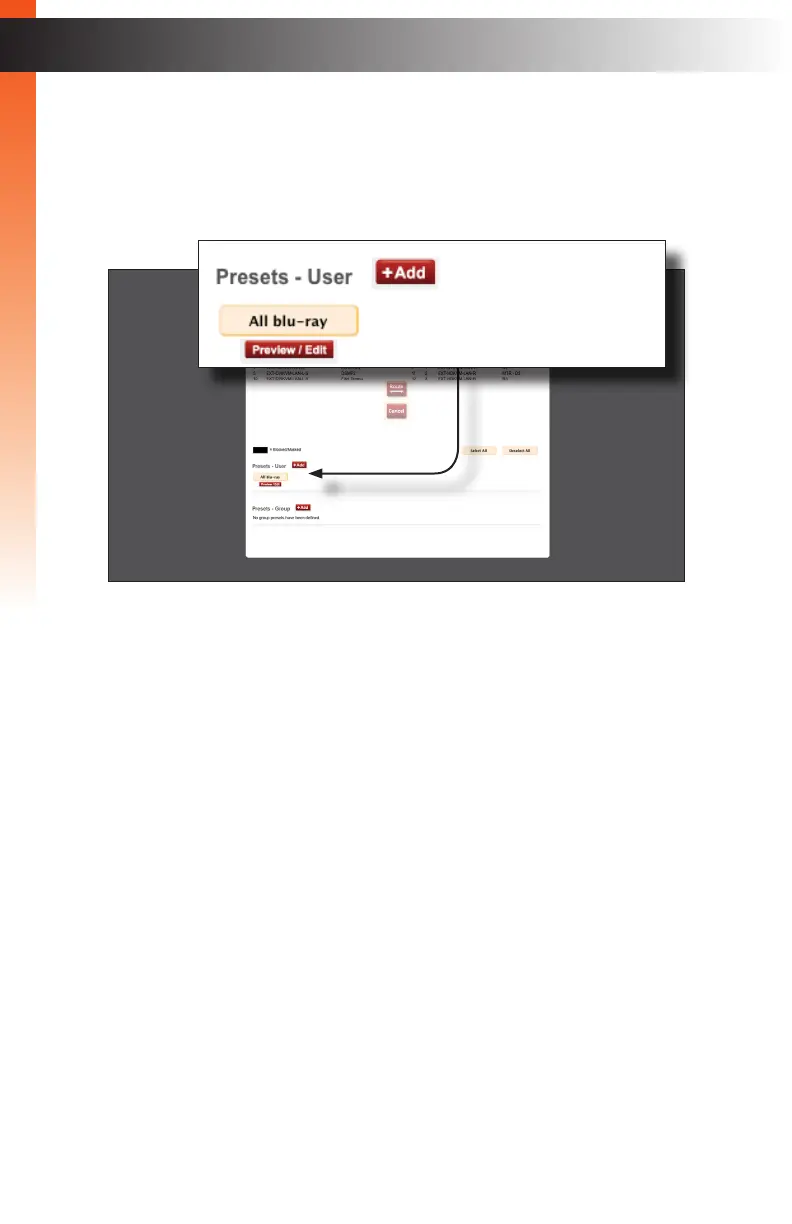page | 65
Basic Operation
Using Presets
9. Click the Save button to save the preset or click the Cancel button to close the New
preset dialog box.
10. After the preset has been saved, a button will appear (with the provided name),
under the Presets - User column, near the bottom of the page.
11. To create additional presets, repeat steps 3 - 9.
12. To edit a preset, click the Preview / Edit button under the desired preset.