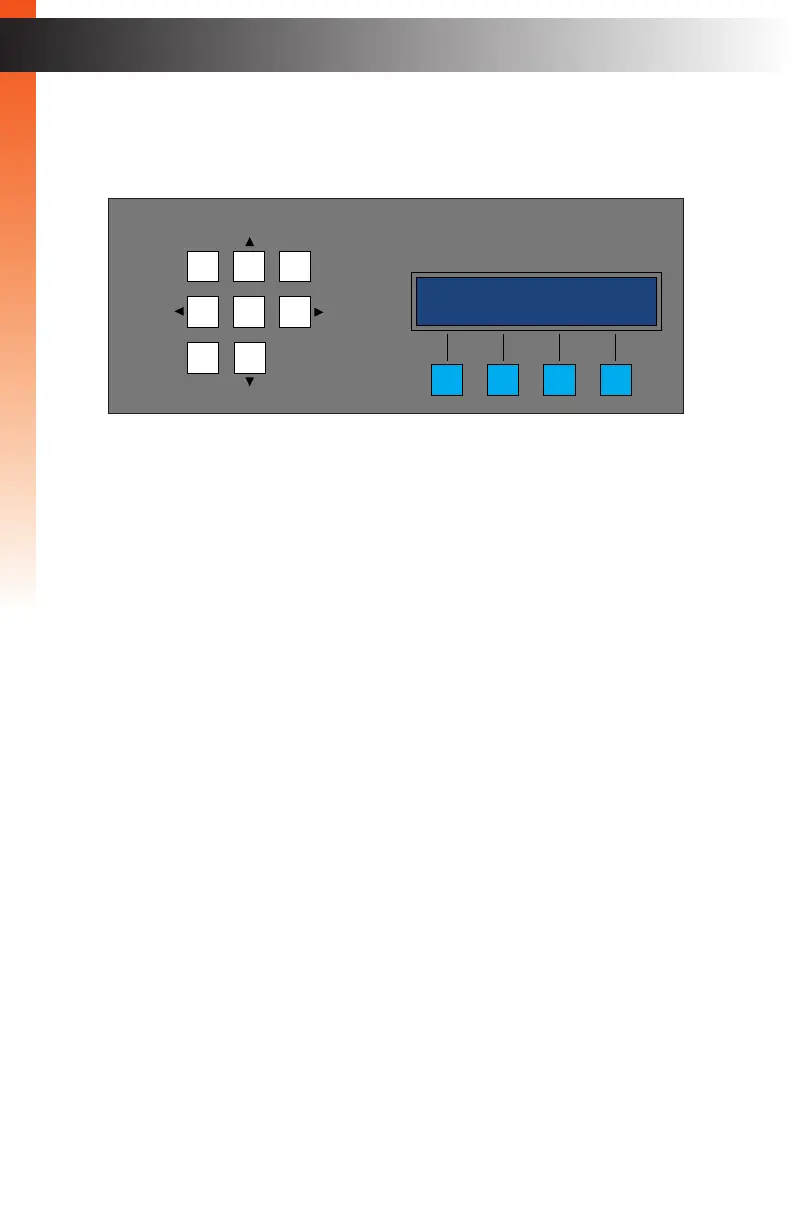page | 69
Basic Operation
Using Presets
Once a preset number is known, it can be entered directly through the front panel.
If the number of the preset is unknown, the Browse soft button can be used to select
a preset by name.
See Selecting Presets (page 93) for more information on selecting presets using
the front panel.
10. To create additional group presets, repeat steps 3 - 7.
11. To edit a preset, click the Preview / Edit button under the desired preset.
LAN
POE
5V DC
1 2
Matrix Controller
Status
Menu
1 2 3
4 5 6
7 8 9
In 0 Out Set
Clear
Mask
Preset
Back
OK
Lock
enter preset id
1 browse