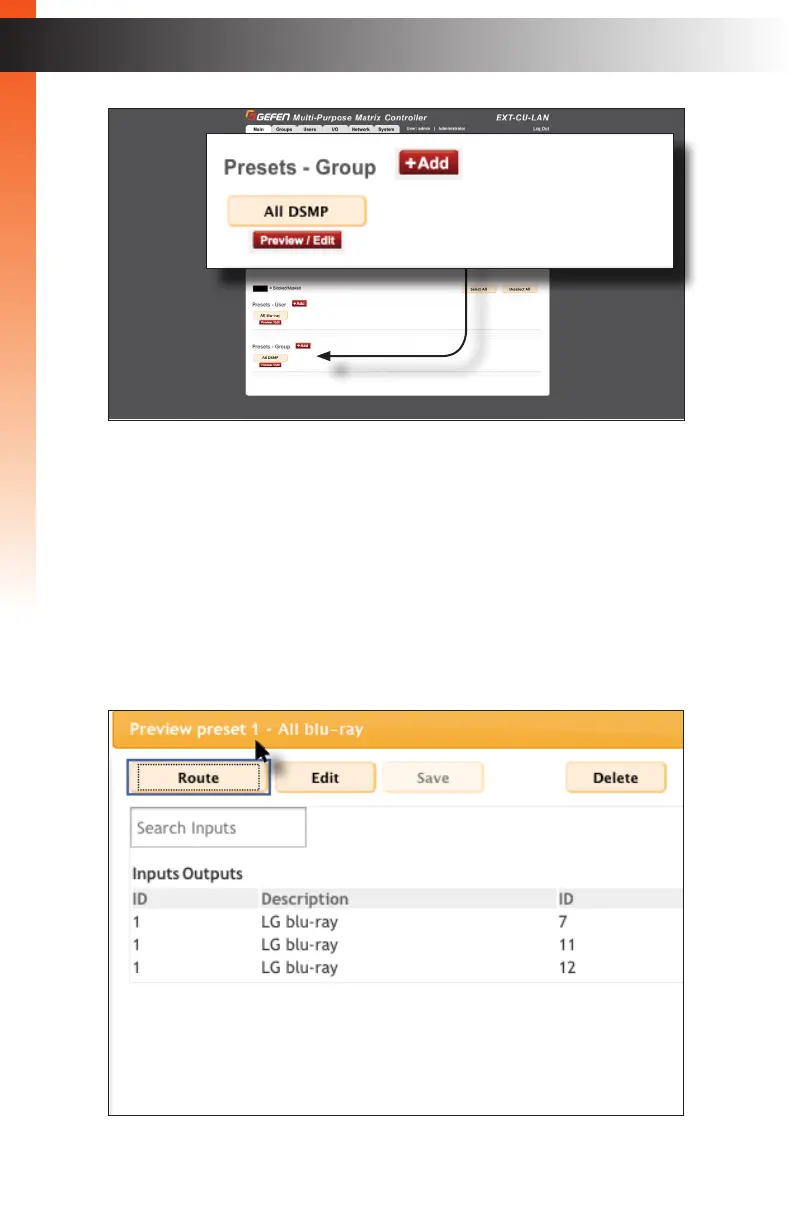page | 68
In the example, below, we’ve created both a user preset and a group preset.
See Creating User Presets (page 63) for more information on User Presets.
Although not visible on the button, a prex number is automatically assigned to the
preset. The prex numbers are used by the front panel display, as well as Telnet
commands, when specifying a preset.
To view the assigned number of a preset, click the Preview / Edit button of the
desired preset.
In the example, below, we can see that the Matrix Controller has assigned
this preset as 1.
Basic Operation
Using Presets
Basic Operation